Featured product will serve a good thanks to promote few exclusive product on your application.The featured product ar visible on the homepage within the kind of a carousel. The configuration of the carousel can rely upon the admin panel settings.
Note- In both, the case only 5 product will visible as the featured product on the homepage randomly. This is customizable from the backend.
On clicking View All a list of products will appear which are Featured product as configured from the admin panel settings.
In the admin panel, we have two settings to make product visible as the featured product-
1- When Enable Random featured product in home page? is set to ‘Yes’, this is a global configuration which will make all the products of the store visible as the featured products.
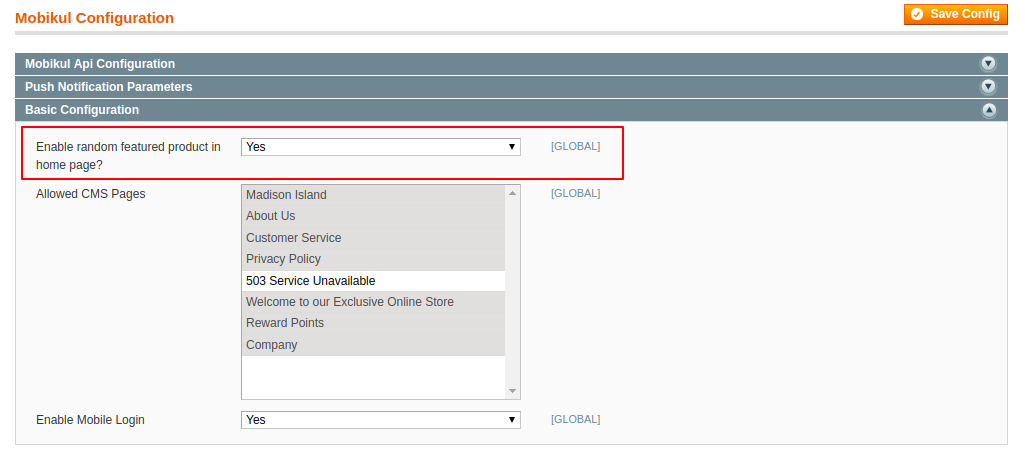
2-When Enable Random featured product in home page? is set to ‘No’. Then the admin can make specific products of the store visible as the featured products individually. For this, the admin needs to go to edit product page of the product which he wants to display as featured product and set ‘Is Featured For Mobikul‘ as Yes. This will make that product visible as the featured product.
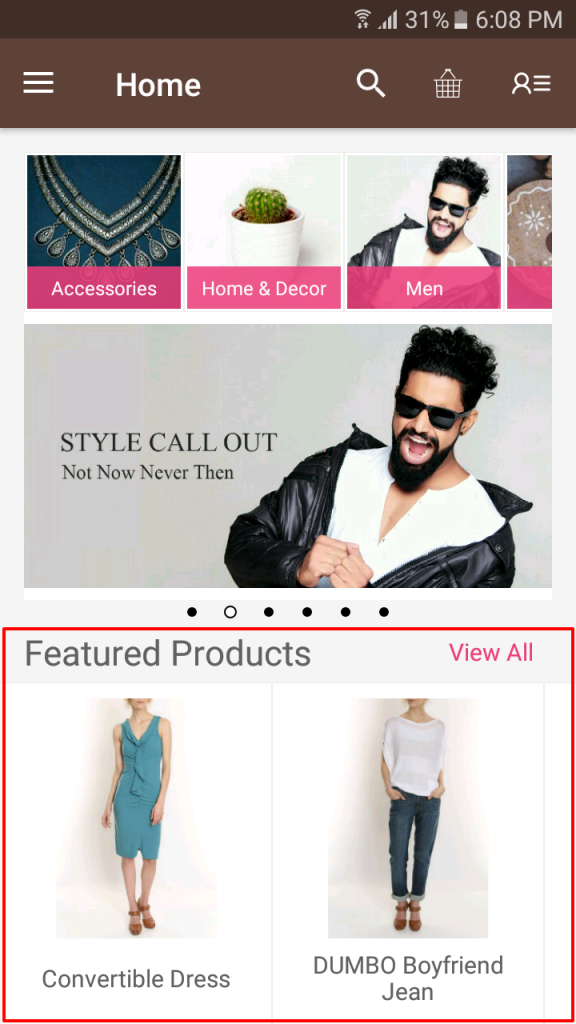
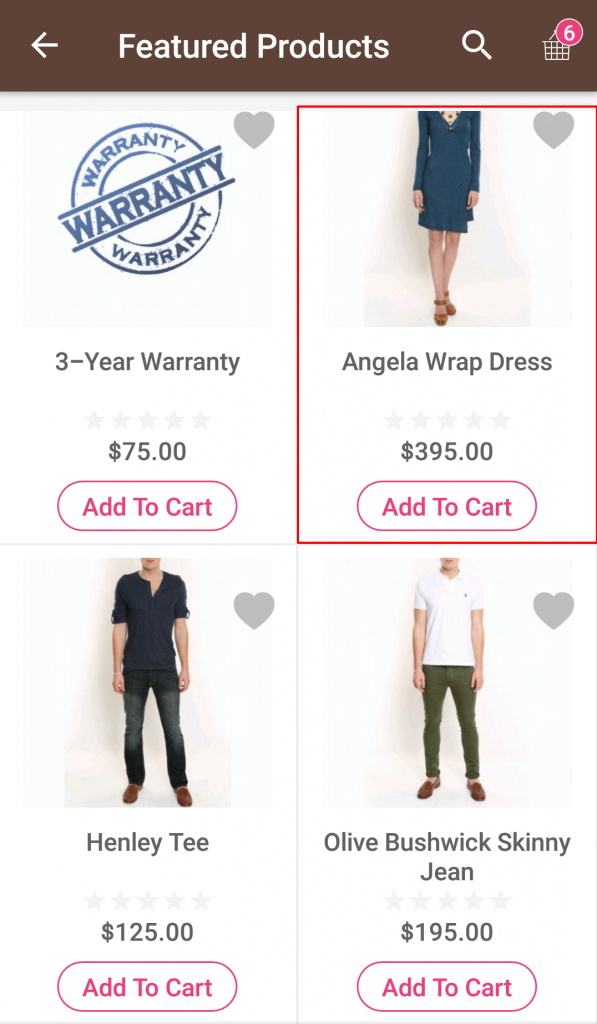

Be the first to comment.