Seller transaction is a core feature of the online marketplace. That gives an insight into order transaction information that happened between seller and customer after post detection of commission.
It’s a big right mark to give super comfort to the seller is vital when they are selling on your huge online marketplace.
Order transactions, payment management and calculate commission always give pain to the seller. A complex transaction dashboard can be a daunting task for the seller.
Most of us wonder, how a seller can manage huge order transactions? especially when they are not around the desktop, laptop, and using a mobile application?
So, Keep continue reading this blog at the end!! I tried to put all answers in it.
Let’s start!!!
What information Seller Transaction dashboard contains?
It is quite easy to understand the order transaction flow if you first know what details seller transaction provides and how it will be beneficial?
Sellers on most of the marketplaces do not pay for registration but they pay seller commission fees for each sold product.
Note: How can the admin set seller wise commission?
Also, the seller pays for the shipping that is calculated based on dimensions, weight, height, and volume.
However, it’s dashboard will display multiple payment assets that help to trace the exact profit amount. The seller transaction includes:
- Order Id
- Order Name
- Payment Method
- Transaction date
- Product Quantity
- Total Price
- Commission
- Total Tax amount
- Total shipping amount
- Subtotal

Three good reasons why a seller transactions dashboard should require in a marketplace Mobile Application?
A good feature can give little comfort and make your seller happy.
Drafting out three good reasons to acquire the settlement dashboard in a mobile application:
# Delight your sellers
The seller needs to open a web store to check the transaction details but what happens when they are out of their system and traveling somewhere.
However, the seller can access the store through the mobile application but won’t able to track the transaction. A less feature app can frustrate sellers and let them abandon your marketplace.
Therefore, it is important to have a separate order transaction dashboard for a seller that gives an excellent selling experience.
Note: Do you want to start an Amazon-style Marketplace in Saudi Arabia UAE?
# Track Settlement report with ease
The seller must aware of the settlement amount that means how much they are profitable for each order after detecting tax, shipping, and commission from the marketplace.
Settlement dashboard a single view of your orders and transaction. The seller can view all transactions seamlessly, or even can filter with order id, product name, etc. to get specific order transaction details via a mobile device.
Note: Transfer the payment from the admin’s account to the Seller’s account with Opencart Marketplace Transactions.
# Export order transaction history data in CSV
Most of the people fill tax and make the rest of the transactions through the mobile device only. Sometimes seller requires to provide the order summary and transaction details to others such as business partners, team members,s and tax uses.
The seller can download the order transaction details via CSV file and send it easily wherever required via a mobile device. The seller doesn’t need to share the seller login details with anyone to get payment transaction details.
Note: Check how a seller can export orders in CSV and PDF format?
How easy to handle seller transactions through Mobikul Marketplace Application?
Using Mobikul Marketplace Application, managing order transaction is simple. The seller will facilitate with numerous advantages with Mobikul marketplace application, drafted as below:
Order transaction History List
With the Mobikul marketplace application, the seller will have the access to check the overview of the earned amount to sold product. All order transaction details will show in an organized list. The seller can view and manage order transactions with ease.
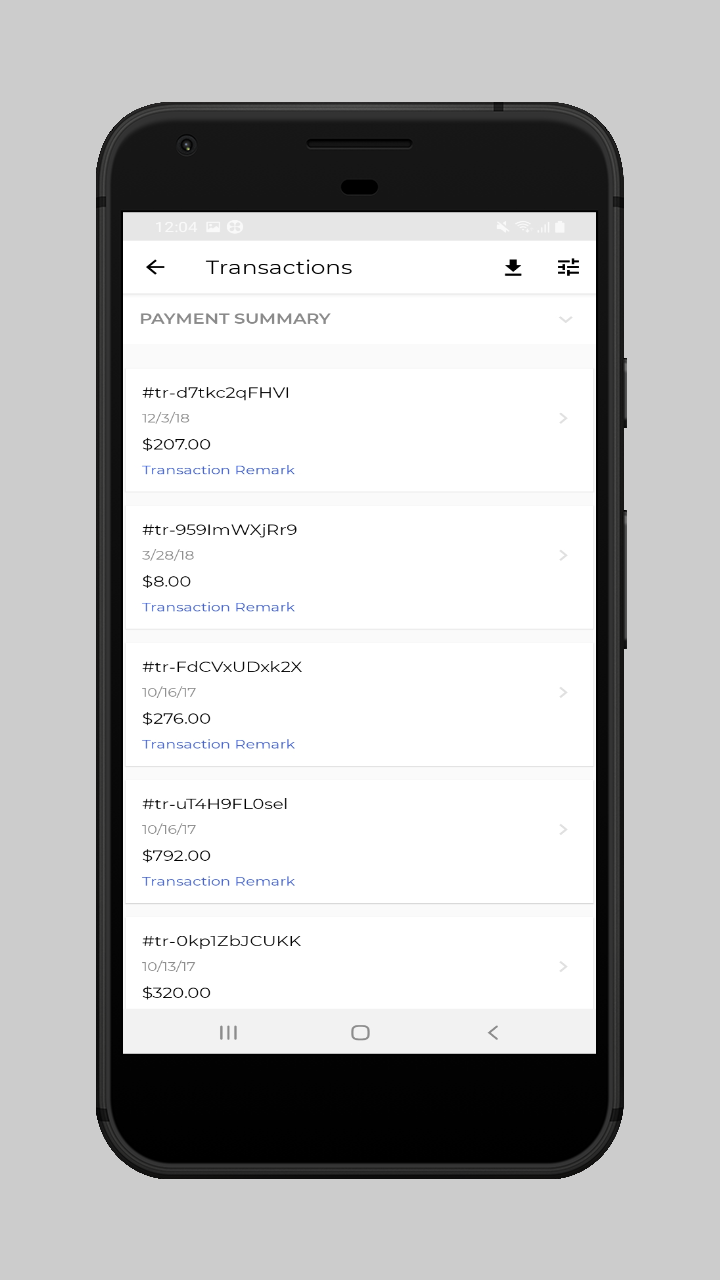
Quick Filter
The seller can even add a filter and get the desired transaction in no time. The filter can be done based on transaction Id, time frame, etc.
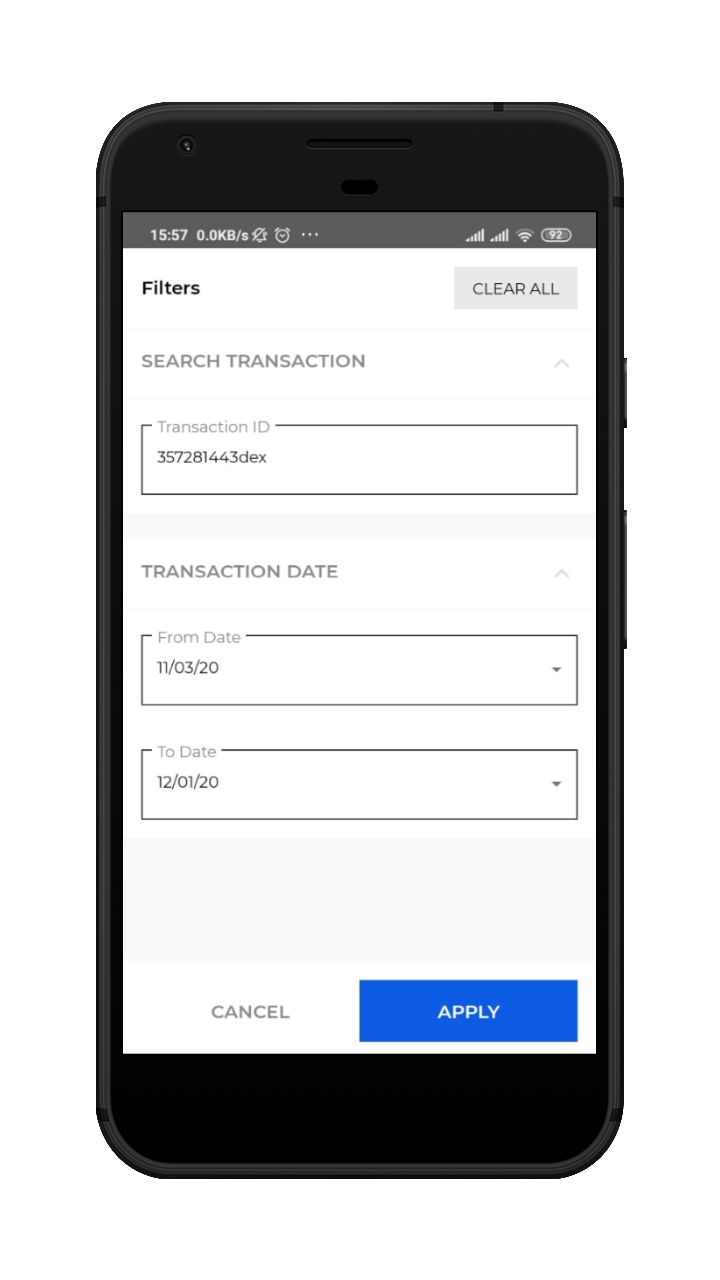
Request for withdrawing
The seller not only views the order transaction history but also can request for withdrawal. When the seller will click on request withdrawal, a pop message appear that says “your withdrawal request has been sent successfully”.
Once it gets approved by the admin, the amount will transfer to the seller account.
With the Mobikul marketplace app, managing payment transactions is quite simple and effective. It gives an intuitive user interface and an excellent selling experience.
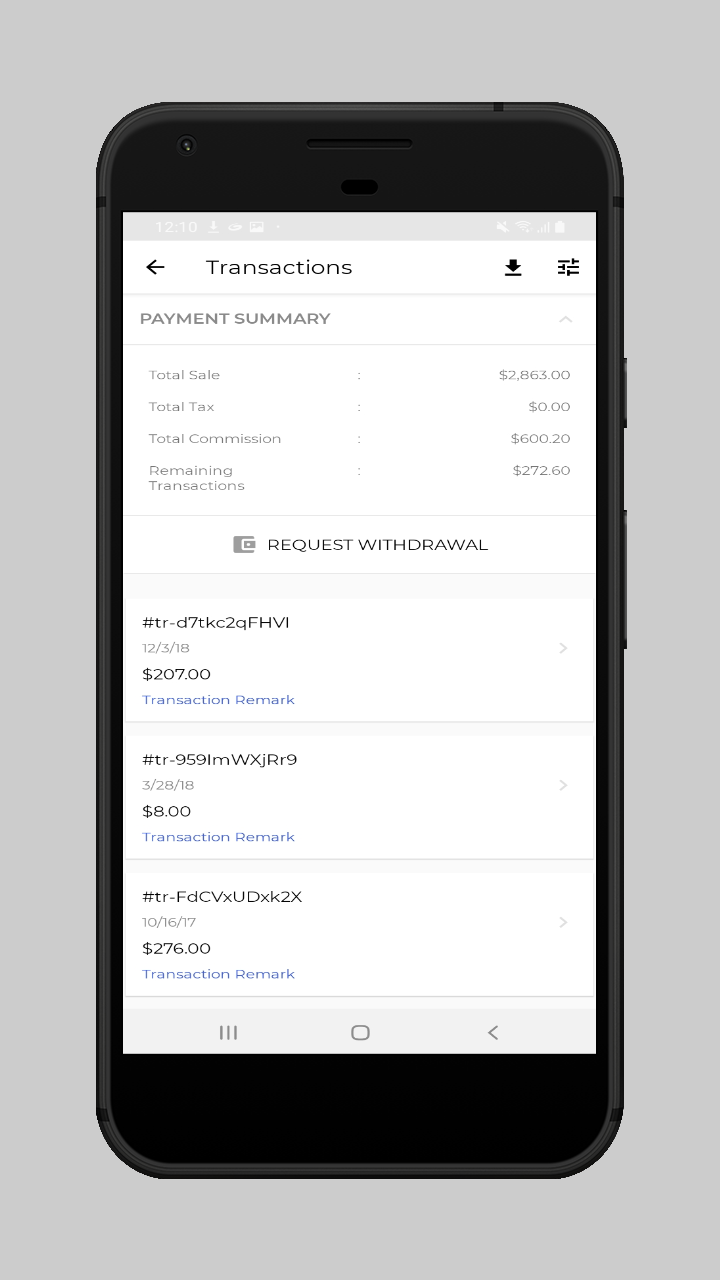
Download CSV
If required, the seller can easily export the whole transaction history in a CSV file. The seller can attach and send the CSV file to anyone by using the mobile application.
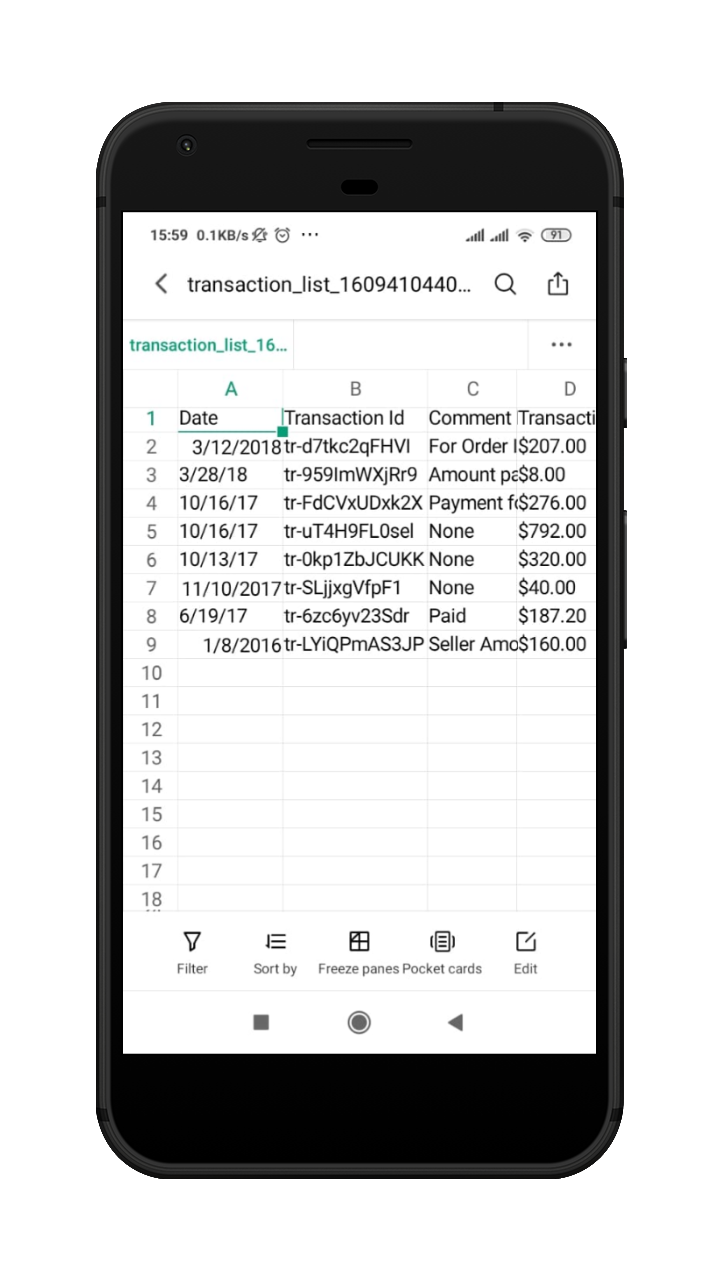
Summing Up!!
After reading the blog you have got a strong idea about the seller transaction list and why it is a great choice to have in the marketplace mobile app? Though It shows the payment transaction history of each order on a mobile device as well.
With the Mobikul Marketplace app, the seller will see an overview of the complete order transaction such as profit, commission and shipping amount, etc of each order for better sale information through the Mobikul application.
Note:
Check out the further feature of Mobikul Marketplace available for various eCommerce platforms – Mobikul Multi-vendor Features.
For more queries please visit this – Mobikul Knowledgebase.

Be the first to comment.