Introduction:
UDID is used to register iOS devices in the Apple Developer portal for testing iPhone apps or to install iOS beta software updates.
If you have upgraded to the new iPhone XS or iPhone XS Max then Home screen not working in landscape mode is not the only issue you’re going to encounter.
Apple seems to have made it more difficult to get iPhone XS and iPhone XS Max UDID (an acronym for Unique Device ID).
For the earlier version’s of iPhones(Including iPhone X and older) have the UDID of about 40 characters. But now it seems like Apple has changed the UDID format from 40 digits to 24 digits, and a hyphen has to be added after the first 8 digits for the registration to work. e.g. 00008020-
Unfortunately, you can no longer use the iTunes method to get iPhone XS and iPhone XS Max UDID. But we have found some ways to find iPhone XS and iPhone XS Max UDID, and it is not very straightforward.
We’re not sure if it is a bug, but it seems odd that Apple would miss something like this. So until Apple fixes the issue, here’s how to find iPhone XS and iPhone XS Max UDID at least on a Mac:
First Method:
1. Connect your iPhone to your Mac
2. Navigate to -> About This Mac
3. Click on System Report and select USB
4. Click on iPhone, and copy the value next to the Serial Number label.
You get a 24 character code without hyphen and you have to add hyphen after 8 characters XXXXXXXX-XXXXXXXXXXXXXXXX.
Second Method:
1. Launch Xcode.
2. Connect your iPhone to your Mac
3. Open Xcode -> Window -> Devices and Simulator
4. Make sure the Devices tab is selected, and look for the Identifier for the connected device, as seen below.
You get a 24 character code without hyphen and you have to add hyphen after 8 characters XXXXXXXX-XXXXXXXXXXXXXXXX.
For iPhones X and older version you can also check the link: https://mobikul.com/how-to-get-udid-of-ios-devices/
Thank You!!!
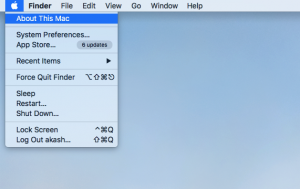

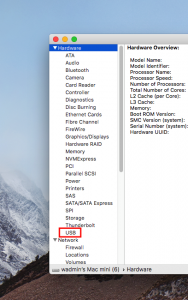
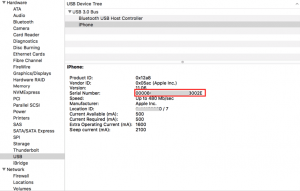



Be the first to comment.