In today’s hyper-connected world, mobile applications have become an indispensable part of our daily routines. From shopping to socializing, banking to entertainment, we rely on mobile apps to navigate our lives.
With this growing reliance comes the critical need for these apps to perform flawlessly across a myriad of devices, operating systems, and user scenarios. However, ensuring this level of quality through manual testing alone is an uphill battle.
You may also check our Flutter app development services.
So let’s discuss Appium – an open-source mobile application automation testing framework that revolutionizes the way we approach mobile app testing.
The Testing Conundrum:
As mobile app ecosystems expand across platforms and devices, manual testing struggles to keep pace. The time and resources required to thoroughly test apps across diverse configurations are significant, and the margin for human error can’t be ignored.
Automated testing offers a solution, and Appium emerges as a prominent player in this arena.
Unearthing Appium: A Closer Look:
Appium stands out as a versatile, open-source tool designed to address the complexities of mobile application automation testing.
What sets Appium apart is its cross-platform capability, enabling QA teams to write tests once and execute them seamlessly across various platforms, such as iOS, Android, and Windows.
A Symphony of Features
Appium’s symphony of features encompasses a range of functionalities tailored to meet the diverse demands of mobile app testing.

- Cross-Platform Compatibility: It supports testing on multiple platforms such as iOS, Android, and Windows using a single set of API calls.
- Language Neutrality: It doesn’t tie you to a specific programming language. You can write tests in languages like Java, Python, JavaScript, Ruby, and more.
- App Testing: It allows you to automate flutter, native app elements, and web content within hybrid apps using WebView’s.
- Real Devices and Simulators/Emulators: It offers flexibility by supporting testing on real devices, simulators, and emulators.
- Open-Source Community: It is an open-source framework with an active and passionate community.
- Multiple Locator Strategies: It offers various locator strategies to find elements in the app’s user interface, including ID, name, XPath, and more.
- Parallel Testing: It supports parallel test execution, allowing you to run tests on multiple devices simultaneously.
- No App Modification Required: You don’t need to modify the app’s source code to automate it with Appium. You can test apps that are already built and available on app stores without any modifications.
- Integrated Development Environments (IDEs) Support: Appium seamlessly integrates with popular development environments, such as Eclipse, IntelliJ IDEA, and Visual Studio Code.
- Detailed Logging and Reporting: Appium provides detailed logs and reports of test execution, helping you identify issues and troubleshoot problems effectively.
- Selenium WebDriver Compatibility: Appium’s APIs are built upon the WebDriver protocol, making it familiar to those who have worked with Selenium for web automation.
- Continuous Integration (CI) Support: Appium can be integrated with popular CI/CD tools like Jenkins and CircleCI, enabling automated test execution as part of the development pipeline.
These features collectively make Appium a versatile and powerful tool for automating mobile app testing across different platforms and scenarios.
Embarking on the Journey: Appium Setup:
To begin your Appium journey, you’ll need to establish your development environment. This involves installing Node.js, setting up the Appium Server, and configuring platform-specific tools like the Android SDK or Xcode.
With this foundation in place, you’ll define desired capabilities that dictate the testing environment, app details, target platform, and more.
As you delve further, you’ll uncover the art of crafting test scripts, navigating element interactions, tackling complex scenarios, and harnessing advanced features like parallel testing and robust logging.
In the grand tapestry of mobile app testing, Appium emerges as a vivid thread weaving together automation, efficiency, and reliability.
History
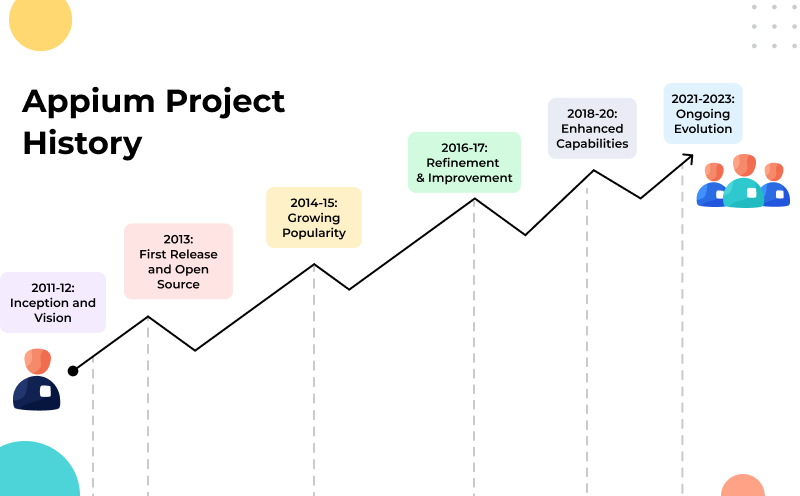
2011-2012: Inception and Vision
Dan Cuellar conceives the idea of Appium, inspired by the success of Selenium in web automation.
Recognizes the need for a unified solution to automate mobile app testing across different platforms.
2013: First Release and Open Source
Appium sees its initial release, offering cross-platform testing for native and hybrid mobile apps.
Open-source nature fosters community involvement and collaboration.
2014-2015: Growing Popularity
Appium gains traction within the testing community for its compatibility with various languages and platforms.
Becomes a favored choice for companies seeking efficient mobile app testing solutions.
2016-2017: Refinement and Improvement
Appium matures with regular updates, addressing user feedback and enhancing features.
Community contributions play a key role in refining the tool.
2018-2020: Enhanced Capabilities
Appium introduces support for Windows applications and enhances real device testing.
Parallel testing capabilities improve, solidifying its position as a versatile testing framework.
2021-2023: Ongoing Evolution
Appium likely continues to evolve to meet the demands of changing mobile technologies.
Community-driven contributions ensure its relevance in the dynamic mobile landscape.
Conclusion: A Legacy of Innovation
Appium’s history is one of innovation and growth. From its inception as a response to the challenges of mobile app testing, it has emerged as a vital tool for developers and testers worldwide.
As Appium’s story unfolds, it continues to be a beacon of progress in the ever-evolving world of mobile technology. For more information
Advantages of Appium
- Wide Device Coverage: Appium supports testing on a variety of device configurations, including real devices, emulators, and simulators.
- Unified Testing Approach: Appium streamlines the testing process by allowing the testing of flutter, native and hybrid apps under a single framework.
- Reusable Code: Test scripts created in Appium can frequently be used across many platforms, minimizing effort duplication.
- Web and Mobile Testing Alignment: Due to similar APIs, switching from Selenium to Appium for mobile testing may go more smoothly.
- Automated Gestures: It does provide support for the typical gestures used in mobile apps, while some motions may need additional scripting.
- Testing procedures are uniform thanks to Appium’s commitment to industry standards, which facilitates team collaboration.
Disadvantages of Appium
- Limited Support for Desktop Apps: While Appium does support testing Windows apps, its previous focus has been largely on mobile platforms, which could provide constraints for testing desktop applications.
- Platform instability: Mobile operating systems undergo frequent updates and modifications. Appium may have trouble keeping up with the newest versions.
- Challenges with debugging: Compared to manual testing, debugging Appium automated tests can occasionally be more difficult, particularly when tests fail.
- Complex Test Environment Setup: For newcomers, appropriately configuring Appium and its dependencies can be difficult.
- Dependency on UI Elements: If the UI changes frequently, Appium’s reliance on UI elements may cause test instability.
- Testing on real devices can be slower than testing on simulators or emulators, which can slow down test execution.
- Some programming languages may have more solid support, and documentation than others, despite the fact that Appium supports a wide range of computer languages.
Importance of Appium
Appium is essential due to its effectiveness in automating tests across various platforms, scalability for contemporary development cycles, capacity to simulate complex scenarios, seamless integration with CI/CD pipelines, and cost-effectiveness by reducing reliance on manual testing resources.
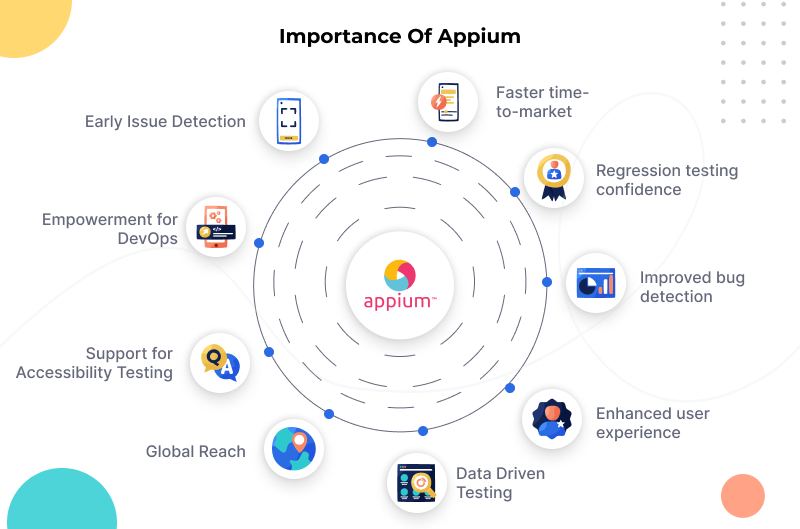
- Faster Time-to-Market: Automated testing with Appium accelerates testing cycles, allowing developers to release updates and new features more quickly.
- Regression Testing Confidence: Appium’s consistent execution of tests ensures comprehensive regression testing, giving developers confidence that new changes won’t break existing functionality.
- Improved Bug Detection: Automated tests can identify bugs and issues early in the development process, reducing the cost and effort needed to fix them later.
- Enhanced User Experience: Appium’s thorough testing helps deliver a polished user experience by uncovering potential issues that could negatively impact app performance or usability.
- Data-Driven Testing: Appium supports data-driven testing, allowing you to execute tests with varying inputs, ensuring the app functions correctly under different scenarios.
- Global Reach: Appium’s open-source nature and cross-platform compatibility make it ideal for international app releases, helping ensure consistent functionality across different regions.
- Support for Accessibility Testing: Appium allows for automated accessibility testing, ensuring that your app is inclusive and usable for individuals with disabilities.
- Empowerment for DevOps: Appium aligns with DevOps principles, enabling seamless integration of testing into the development pipeline, leading to faster and more reliable releases.
- Early Issue Detection: Automated testing with Appium catches issues early, preventing them from reaching users and reducing the negative impact on app ratings and user satisfaction.
Incorporating Appium into your mobile app testing strategy brings a host of benefits that enhance your app’s quality and reliability.
Why do we use Appium?
Today, a large range of technologies are available for doing various types of automated quality assurance testing, including Robotium, Espresso, UI Automator, Testdroid, Calabash, and many more.
They are all somewhat similar, despite some obviously being superior to others. However, after attempting countless tools, Appium is the greatest option available for high-quality automation testing.
We’d like to start off by comparing the most prevalent mobile automation tools in a table.
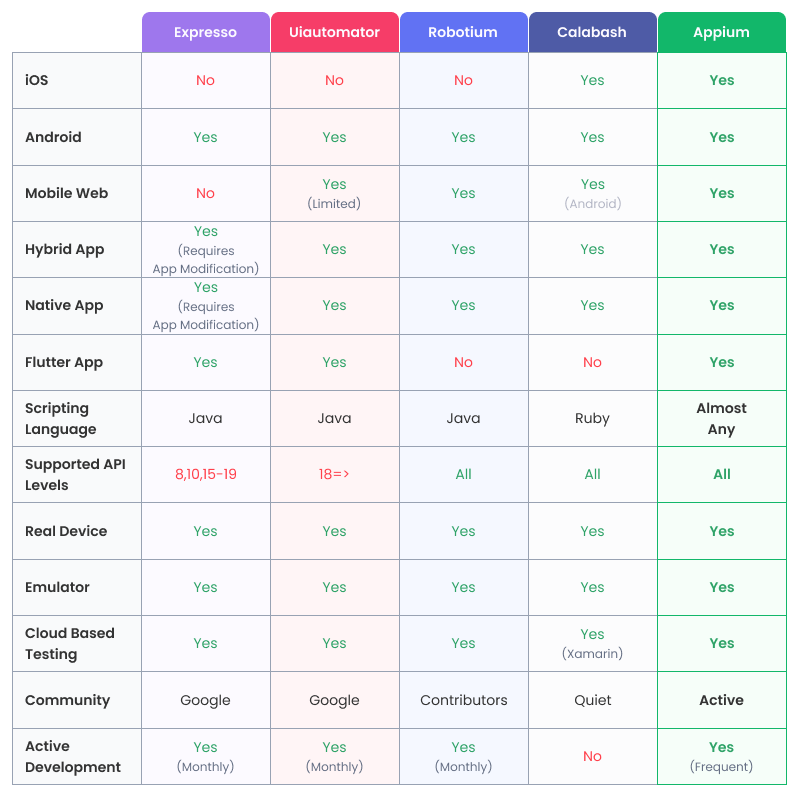
As you can see, Appium outperforms other tools on the market in terms of capabilities. But it’s unquestionably far from ideal. Every instrument has strong and weak points.
Manual vs. Automated Testing
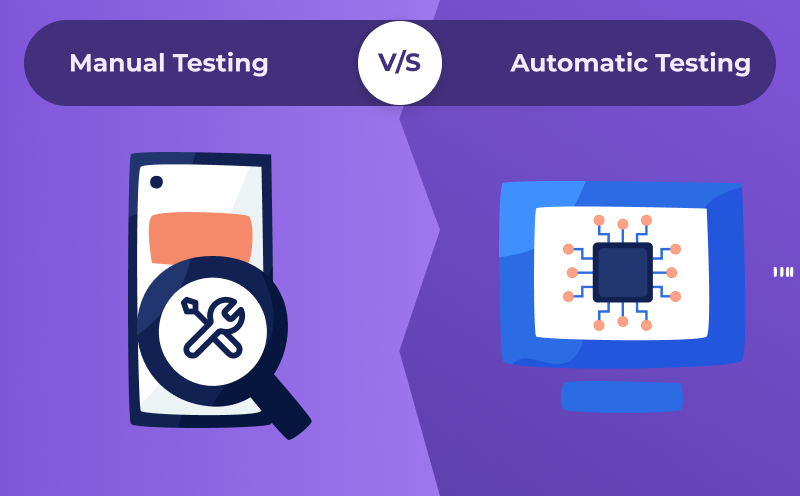
Scenario:
Imagine you have 100 test cases to run on your app, and each test takes 5 minutes to execute manually.
Manual Testing:
100 tests * 5 minutes/test = 500 minutes (or 8 hours and 20 minutes)
Now, let’s consider using Appium for automated testing:
Automated Testing:
Time is taken to run 100 automated tests: 100 tests * 1 minute/test = 100 minutes
Total time spent: 1 hour 40 minutes = 1 hour 40 minutes
Note: Using Appium, you can test the same set of test cases in an approx. time—1 hour and 40 minutes.
You may concentrate on jobs that have a higher value while Appium handles repeated testing, as this efficiency benefit becomes even more substantial as the number of tests and iterations rises.
Conclusion
It is crucial to ensure the quality and performance of mobile applications in a digital environment that is continually growing. A leader in innovation, Appium provides a comprehensive answer to the challenges of cross-platform mobile testing.
Using Appium, keep in mind that it gives you the ability to develop testing methodologies that are strong and effective.
We’d like to hear your opinions, questions, or experiences regarding Appium. Please get in touch if you want to continue the conversation.
Happy testing and happy coding until the next time!
You can read more interesting blogs by Mobikul


Be the first to comment.