The backend of Magento 2 will allow the store owner to configure the Magento 2 Mobikul Delivery Boy App.
Magento2 Delivery Boy Basic Configuration-
The Admin can navigate- Delivery Boy> Delivery Boy Configuration, wherein the admin will specify the details as required by the admin to view in the app.
So, the configuration comprises of-
- Warehouse Address- The admins address detail will be fixed from where the delivery boy picks up the order.
- Latitude and Longitude- The admin can enter the geographical dimension of the address from where a pickup can be done.
- Delivery Range in kms- The possible delivery range for the shipping method.
- Admin Email Address- In this, the mail id of the customer is defined who will be the admin of delivery boy App.
- Allowed Shipping Method- The shipping method which will be applicable in the delivery boy.
Configuration Of Express Shipping Method-
Now, the admin can then define exclusively the configuration of the shipping method when the delivery boy method is used.
Thus, the admin here define-
- Enables – The admin can set this field as Yes for making the delivery method visible.
- Title- The admin can specify the name of the delivery method.
- Method Name- The admin can define the method of shipping.
- Type- The admin will select the type on which the shipping will be charged that is Pre Order or Pre Item.
- Price- The amount chargeable on the selection of the shipping method.
- Calculate Handling Fee- The nature of Handling fee is mentioned in this section.
- Handling Fee- Thus here, the fee for handling the shipment is chargeable is mention in this section.
- Display Error Message- When the admin will mention here the error message if the shipping method is not applicable in a region.
- Ship To Applicable Countries- Here the admin will select if the Shipping method is Applicable on a particular country or on all countries.
- Ship to Specific Countries- The admin will specify the name of the countries in which shipping method will apply.
- Show Method if Not Applicable-The admin will mention if the shipping method is visible if not applicable.
- Sort Order- The sequence order at which the shipping method will be visible.
Manage Magento 2 Delivery Boy-
However, the admin will manage the delivery boy from the admin backend. So here, the admin will Add or edit the details of a delivery boy.
Hence, here the admin will be able to Edit the detail of the Pre-Registred delivery boy or add new delivery to the system.
Add New Delivery Boy-
The admin will add the delivery boy details to register them to the application.
Thus, the required details are-
- Avatar- This will contain the image or display image of the delivery boy.
- Name- The name of a delivery boy for recognition.
- Email- The mailing details of the delivery boy which delivery boy can use for login.
- Mobile Number- The contact number of the delivery boy.
- Vehicle Type and number- The admin will enter the vehicle type and registration number with which the delivery boy will deliver the order.
- Password- The encrypted code for the login purpose with which the delivery boy will be able to use the application.
- Full Address- The residential address detail of delivery boy.
- Delivery Boy Status- The admin will make the delivery boy enable for assignment of delivery.
So, that’s all about- Admin Configuration Of Magento 2 Delivery Boy app. Still, have any issue, feel free to contact us at http://webkul.uvdesk.com and let us know your views to make the module better.
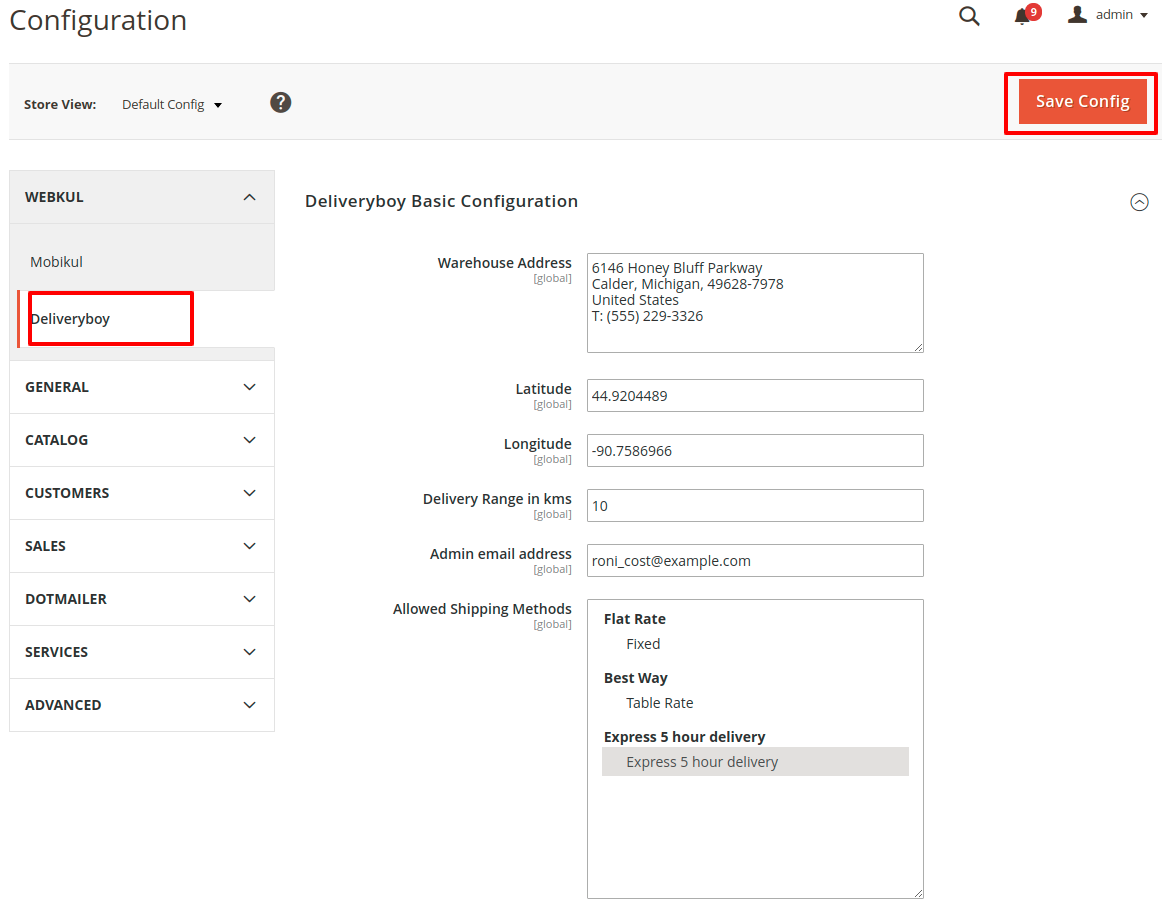
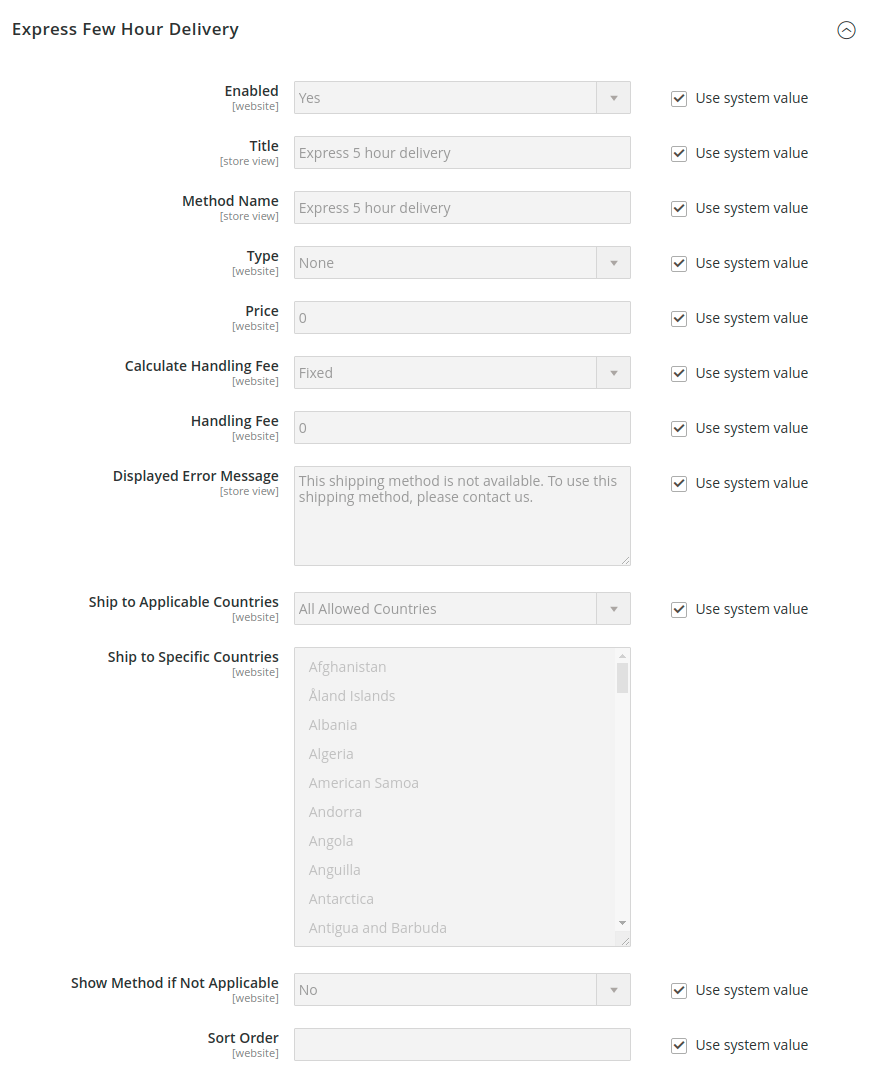
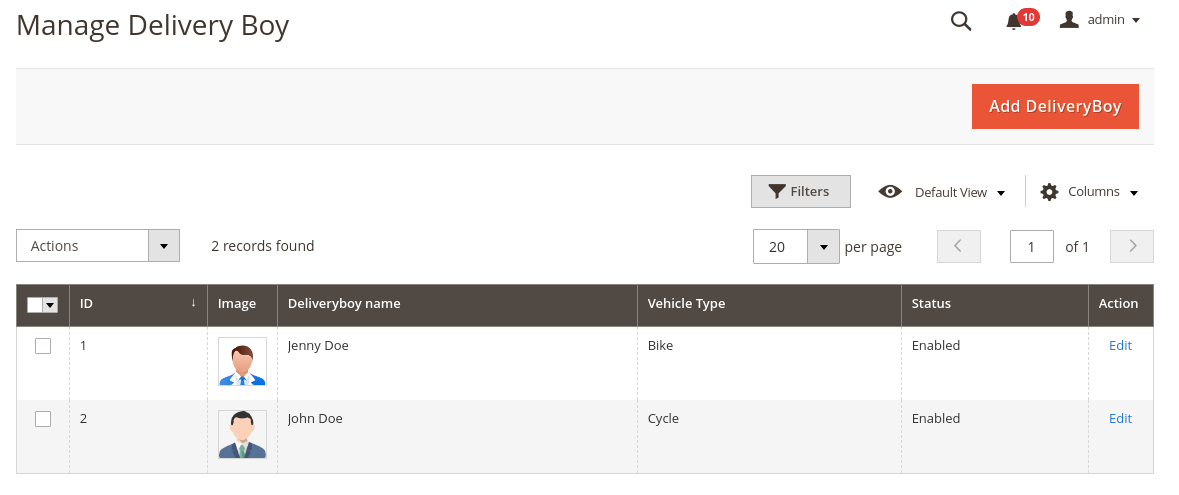
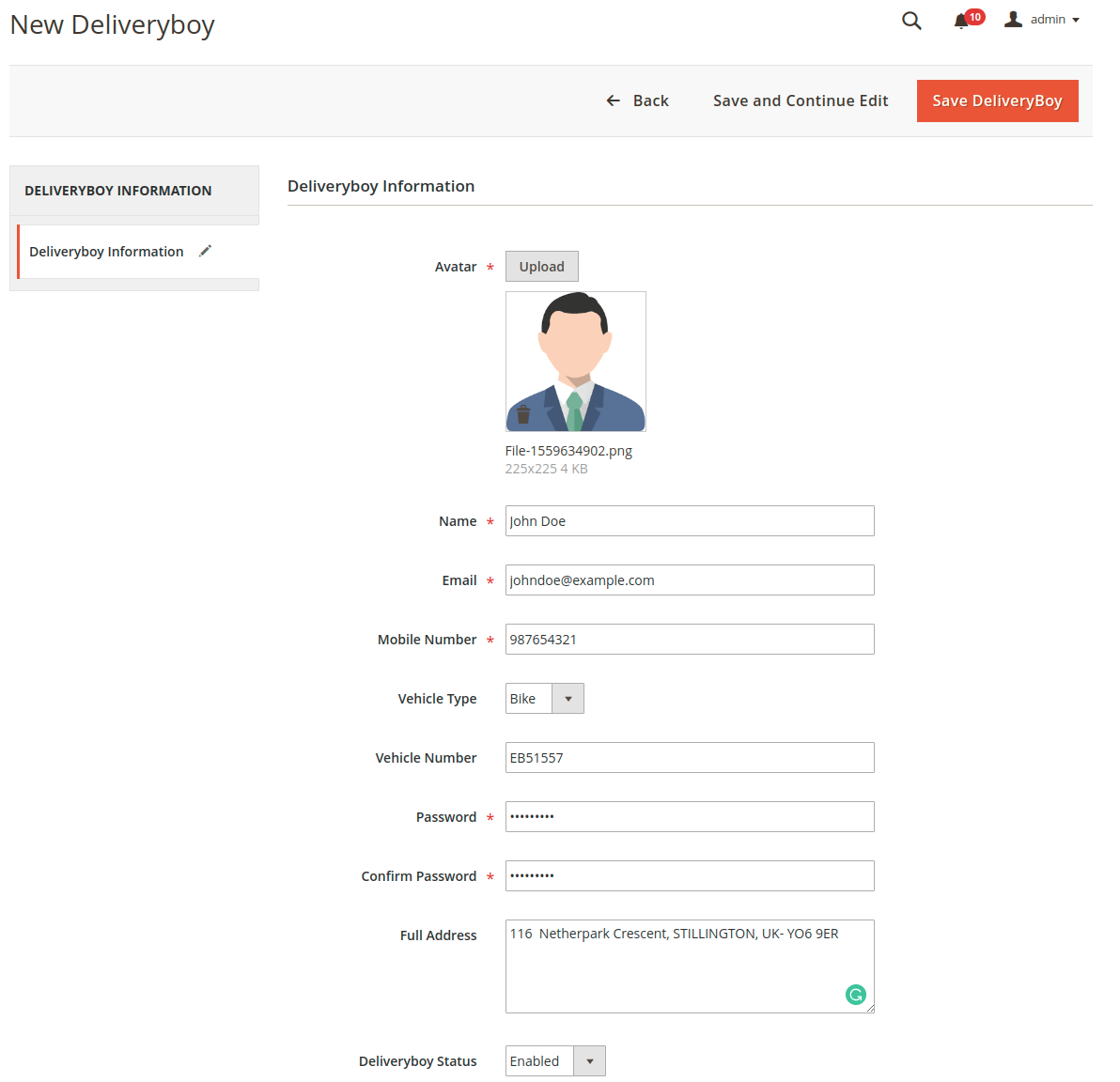

Be the first to comment.