Updated 28 January 2025
In this blog we will learn about how to use Notification Center in Flutter.
Notifications enhance user engagement and provide real-time updates in mobile applications.
They keep users informed about important events, such as new messages, reminders, or system updates.
Apps deliver notifications in different forms, including local alerts, push notifications, or in-app real-time data updates.
You can read more interesting blogs by mobikul .
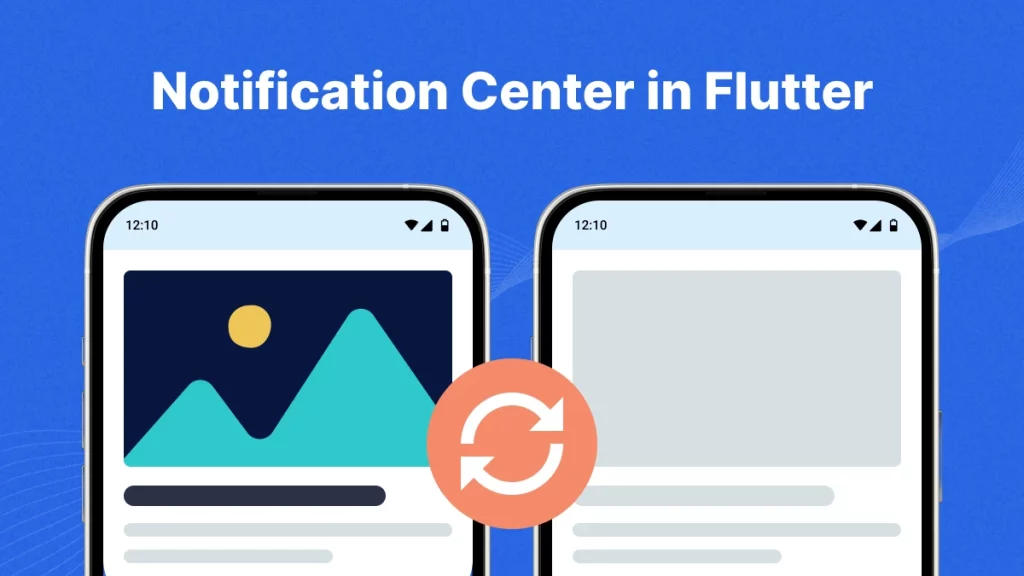
In Flutter, you would use state management solutions like Provider, Bloc or setState to manage the app’s state.
However, in cases where you need to notify different parts of your app about changes without direct dependencies between them, notifications provide a clean and efficient solution.
For instance, if you have a product list on one screen and a product detail view on another, and you want the “like” status of a product to update in both places, notifications make this process easy to manage.
Let’s get started with the project setup and see how we can implement the notification center pattern using the notification_center package.
Open pubspec.yaml and add the following dependencies under dependencies and dev_dependencies.
|
1 2 3 4 |
dependencies: flutter: sdk: flutter notification_center: ^1.0.0 # Add the notification_center package |
Run the following command to get the packages:
|
1 |
flutter pub get |
In lib/main.dart, create the main page (MainPage) to display a list of products. Each product will include a like status, and the app will update this status by listening to notifications.
|
1 2 3 4 5 6 7 8 9 10 11 12 13 14 15 16 17 18 19 20 21 22 23 24 25 26 27 28 29 30 31 32 33 34 35 36 37 38 39 40 41 42 43 44 45 46 47 48 49 50 51 52 53 54 55 56 57 58 59 60 61 62 63 64 65 66 67 68 69 70 71 72 73 74 75 76 77 78 79 80 81 82 83 84 85 86 87 88 89 90 91 92 93 94 95 96 97 98 99 100 101 102 |
import 'package:flutter/material.dart'; import 'package:notification_centre/notification_centre.dart'; import 'productDetailsPage.dart'; void main() { runApp(MyApp()); } class MyApp extends StatelessWidget { @override Widget build(BuildContext context) { return MaterialApp( theme: ThemeData( primarySwatch: Colors.blue, ), initialRoute: '/', routes: { '/': (context) => MainPage(), ProductDetailsPage.routeName: (context) => ProductDetailsPage(), }, ); } } class Product { final int id; final String name; bool isLiked; Product({required this.id, required this.name, this.isLiked = false}); } class MainPage extends StatefulWidget { @override _MainPageState createState() => _MainPageState(); } class _MainPageState extends State<MainPage> { // List of products List<Product> products = [ Product(id: 1, name: "Product 1"), Product(id: 2, name: "Product 2"), Product(id: 3, name: "Product 3"), ]; @override void initState() { super.initState(); // Listen for updates to product like status NotificationCenter().addObserver('product_liked', this, (data) { setState(() { int productId = data['productId']; Product? product = products.firstWhere((p) => p.id == productId); product.isLiked = true; }); }); NotificationCenter().addObserver('product_unliked', this, (data) { setState(() { int productId = data['productId']; Product? product = products.firstWhere((p) => p.id == productId); product.isLiked = false; }); }); } @override void dispose() { NotificationCenter().removeObserver('product_liked', this); NotificationCenter().removeObserver('product_unliked', this); super.dispose(); } @override Widget build(BuildContext context) { return Scaffold( appBar: AppBar( title: Text('Products List'), ), body: ListView.builder( itemCount: products.length, itemBuilder: (context, index) { final product = products[index]; return ListTile( leading: Icon( product.isLiked ? Icons.favorite : Icons.favorite_border, color: product.isLiked ? Colors.red : Colors.grey, ), title: Text(product.name), onTap: () { Navigator.pushNamed( context, ProductDetailsPage.routeName, arguments: product, ); }, ); }, ), ); } } |
name, id, and isLiked flag.ProductDetailsPage.The Product Details page lets users like or unlike a product. When the like status changes, it sends a notification to update the main page.
Create a new file called productDetailsPage.dart in the lib folder:
|
1 2 3 4 5 6 7 8 9 10 11 12 13 14 15 16 17 18 19 20 21 22 23 24 25 26 27 28 29 30 31 32 33 34 35 36 37 38 39 40 41 42 43 44 45 46 47 48 49 50 51 52 53 54 55 56 57 58 59 60 61 62 63 64 65 66 67 68 69 70 71 72 73 74 75 76 77 78 79 |
import 'package:flutter/material.dart'; import 'package:notification_center/main.dart'; import 'package:notification_centre/notification_centre.dart'; class ProductDetailsPage extends StatefulWidget { static const routeName = "/productDetails"; @override _ProductDetailsPageState createState() => _ProductDetailsPageState(); } class _ProductDetailsPageState extends State<ProductDetailsPage> { late Product product; @override void didChangeDependencies() { super.didChangeDependencies(); product = ModalRoute.of(context)!.settings.arguments as Product; } void toggleLikeStatus() { setState(() { product.isLiked = !product.isLiked; if (product.isLiked) { // Notify the MainPage that the product is liked NotificationCenter().postNotification('product_liked', data: { 'productId': product.id, }); } else { // Notify the MainPage that the product is unliked NotificationCenter().postNotification('product_unliked', data:{ 'productId': product.id, }); } }); } @override Widget build(BuildContext context) { return Scaffold( appBar: AppBar( title: Text('Product Details'), ), body: Center( child: Column( mainAxisAlignment: MainAxisAlignment.center, children: [ Text( product.name, style: TextStyle(fontSize: 32, fontWeight: FontWeight.bold), ), SizedBox(height: 20), Icon( product.isLiked ? Icons.favorite : Icons.favorite_border, size: 100, color: product.isLiked ? Colors.red : Colors.grey, ), SizedBox(height: 20), ElevatedButton( onPressed: toggleLikeStatus, child: Text(product.isLiked ? 'Unlike' : 'Like'), style: ElevatedButton.styleFrom( padding: EdgeInsets.symmetric(horizontal: 40, vertical: 15), textStyle: TextStyle(fontSize: 18), ), ), SizedBox(height: 20), TextButton( onPressed: () { Navigator.pop(context); }, child: Text('Back to Products List'), ), ], ), ), ); } } |
method.Notification Center in Flutter simplifies managing state updates across screens by allowing components to send and listen for notifications, enabling real-time updates like product status changes.
The Notification Center package offers a straightforward way to manage notifications. Here’s how this project handles notifications:
MainPage to listen for notifications about product like/unlike actions.ProductDetailsPage, NotificationCenter().postNotification is used to notify other parts of the app that a product’s status has changed. .The Notification Center package in Flutter streamlines state management by facilitating communication between different screens.
It allows real-time updates, such as liking or unliking products, ensuring consistent data representation. This enhances the user experience by keeping the UI responsive to user actions.
And thanks for reading this blog for related data click here.
For more updates, make sure to keep following Mobikul Blogs to learn more about mobile app development.
If you have more details or questions, you can reply to the received confirmation email.
Back to Home
Be the first to comment.