In this article, we are going to learn how we can call android functions using javascript and vice versa using the javascript interface for android webview.
To know about webview and how it works, head over here.
For javascript to work in our webview, we need to enable it using webview settings.
|
1 2 3 4 5 |
Java: webView.getSettings().setJavaScriptEnabled(true); Kotlin: webView.settings.javaScriptEnabled = true |
Binding JavaScript to Android
Through an interface, WebView enables us to connect JavaScript code to Android code.
The class that provides the interface for JS must be passed, along with the name that will be used to show the instance in JS (for example, “Android”).
As a result, an interface called Android will be created for JavaScript that is running in WebView.
By using the interface we can achieve the following:
- Run the methods described in Java/Kotlin from JS
- Run the JS methods from Java/Kotlin
Calling Java/Kotlin Method from JavaScript
Create a JavaScript Interface Class
|
1 2 3 4 5 6 7 8 9 10 11 |
class MyJsInterface(private val mContext: Context) { @JavascriptInterface fun getAndroidVersion(): Int { return Build.VERSION.SDK_INT } @JavascriptInterface fun showToast() { Toast.makeText(mContext, "Toast from android", Toast.LENGTH_SHORT).show() } } |
Note: @JavascriptInterface annotation is required for API 17 and above.
Then install this interface using the following code.
|
1 2 3 4 5 |
Java: webView.addJavascriptInterface(new MainActivity.MyJsInterface(this), "Android") Kotlin: webview.addJavascriptInterface(MyJsInterface(this), "Android") |
Let’s create an HTML file where we will use our Java/Kotlin functions
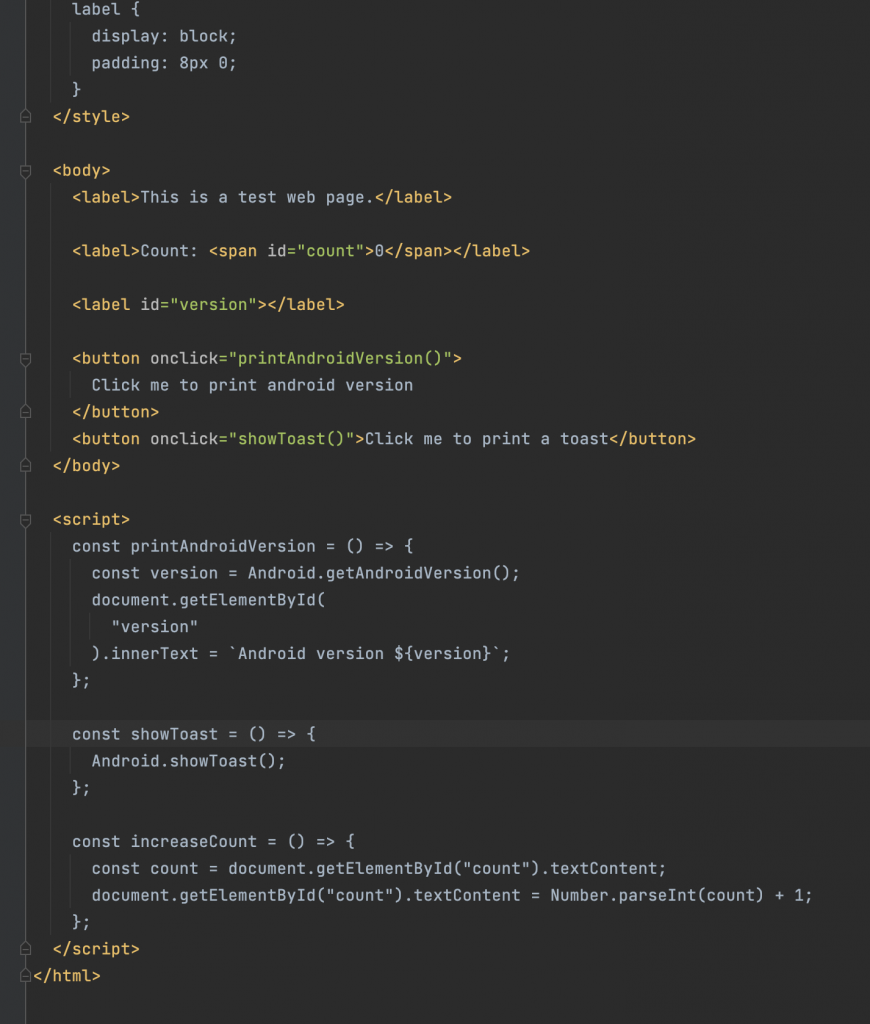
Output:
Calling JS Function from Java/Kotlin
|
1 2 3 4 5 6 7 8 |
findViewById<Button>(R.id.button).apply { setOnClickListener { // Calling JS function from Android // This name should match the name of the method that // you have declared in your JS file webView.loadUrl("javascript:increaseCount()") } } |
Output:
MainActivity’s code
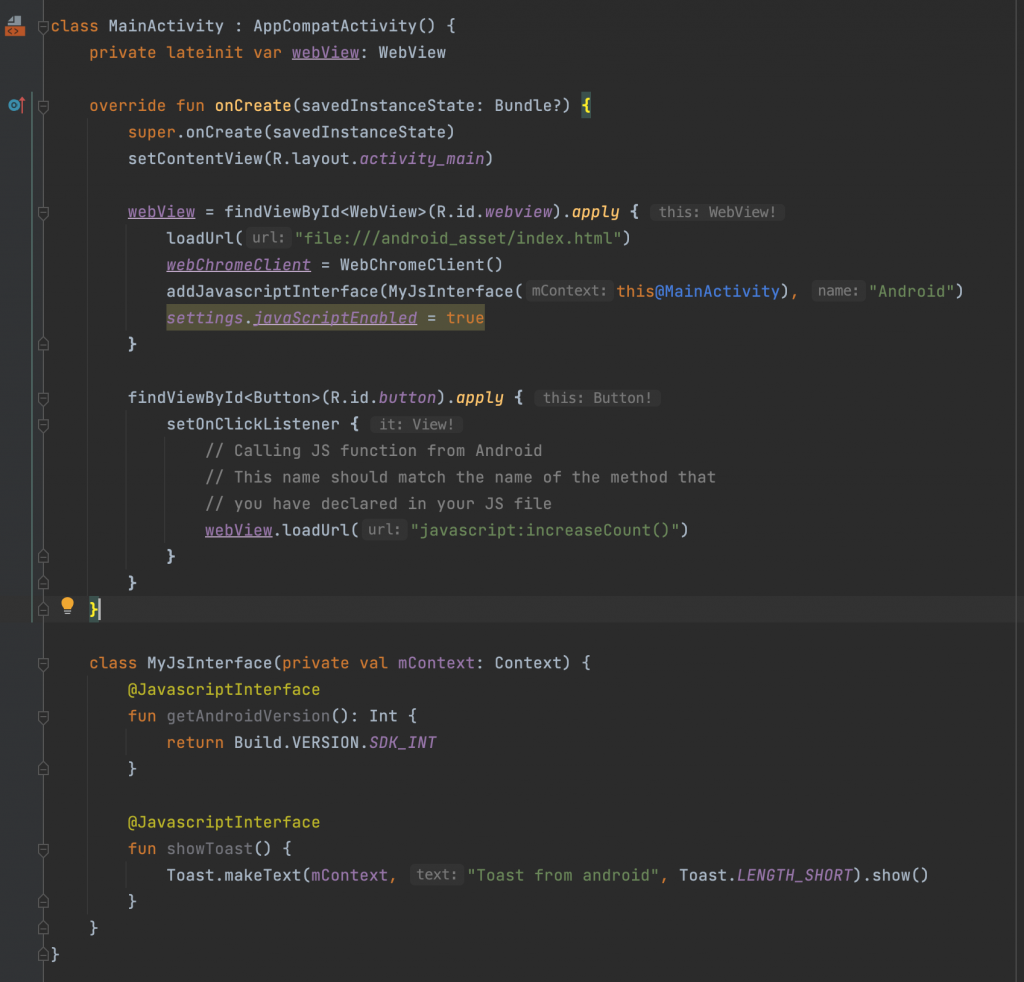
activity_main.xml
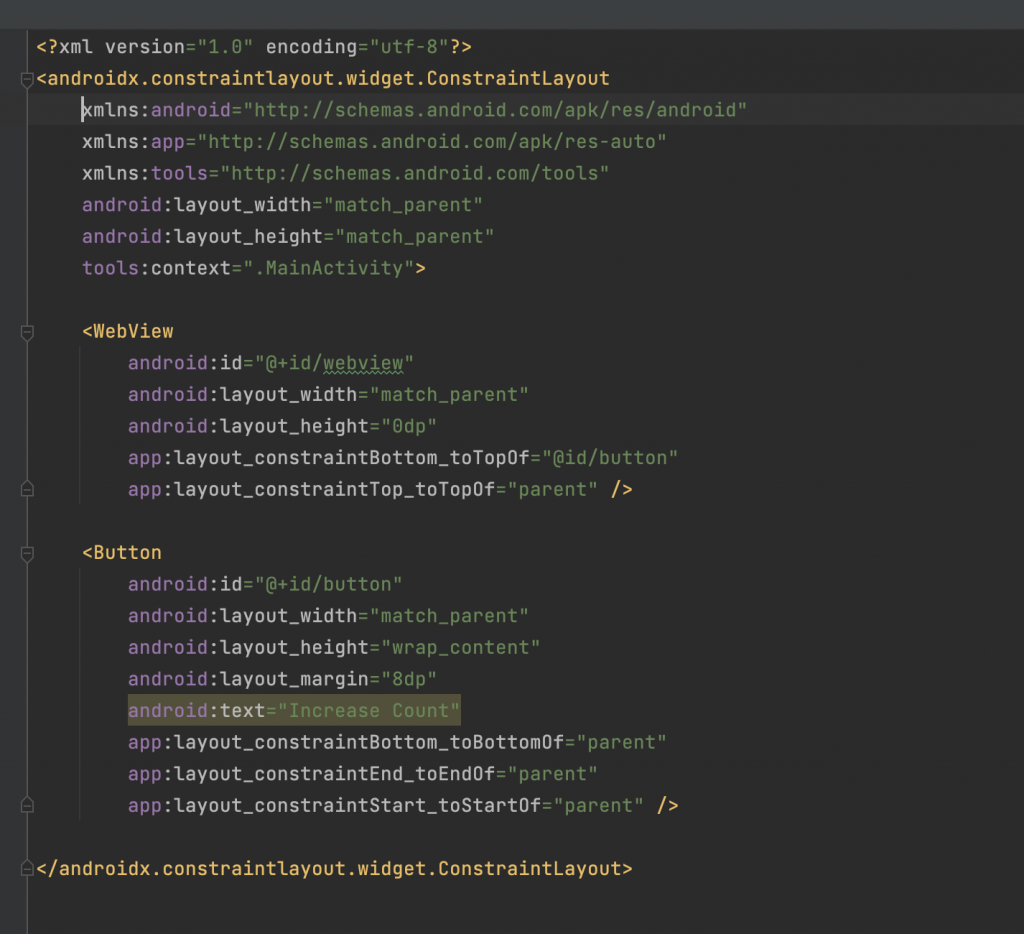
Conclusion
This is it, hope you have understood how we can use an interface to communicate with our JS code and vice versa.
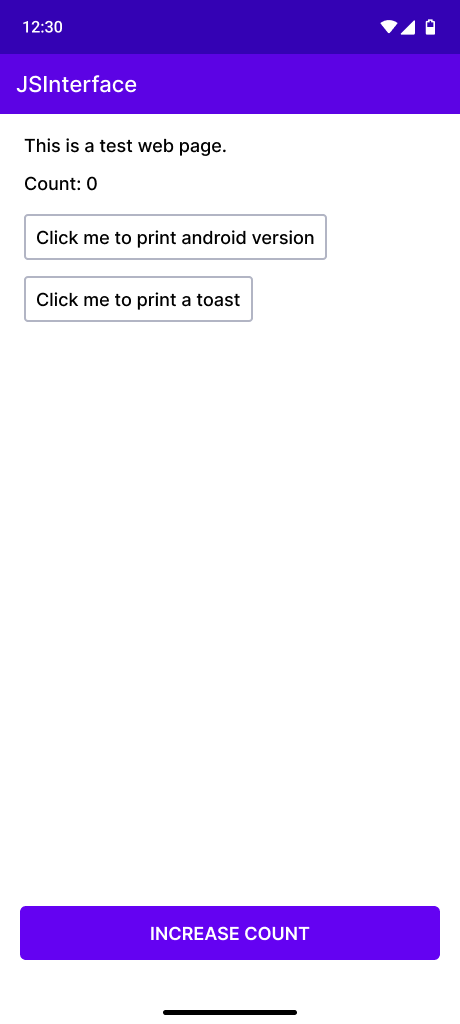


Be the first to comment.