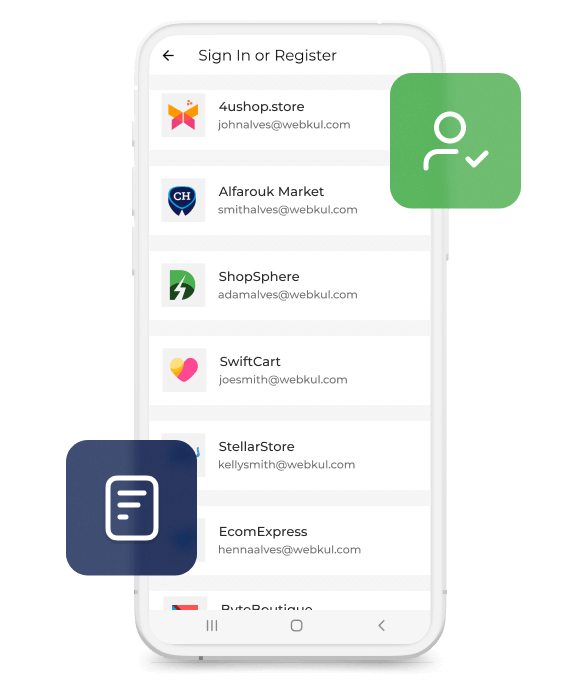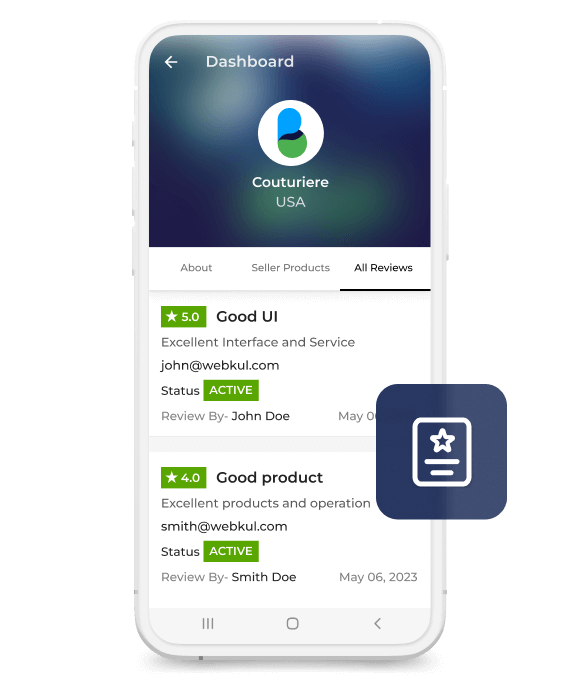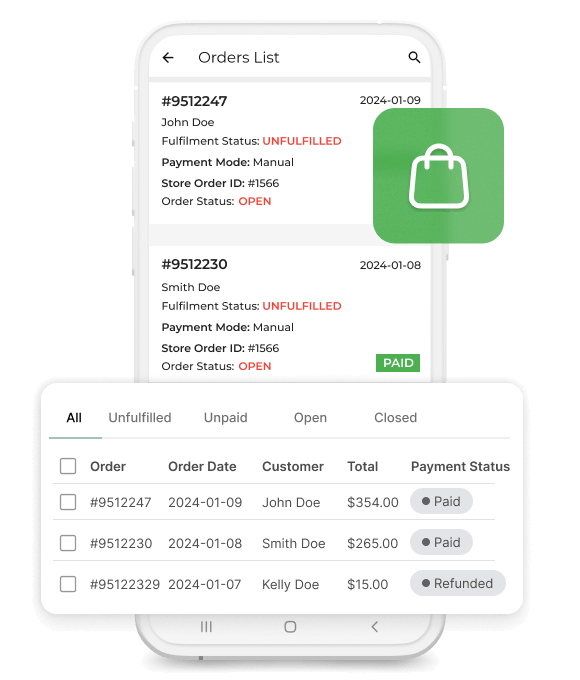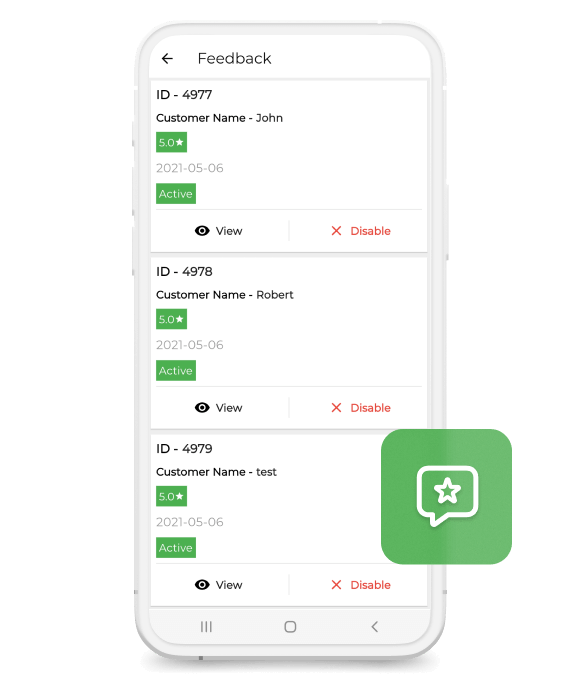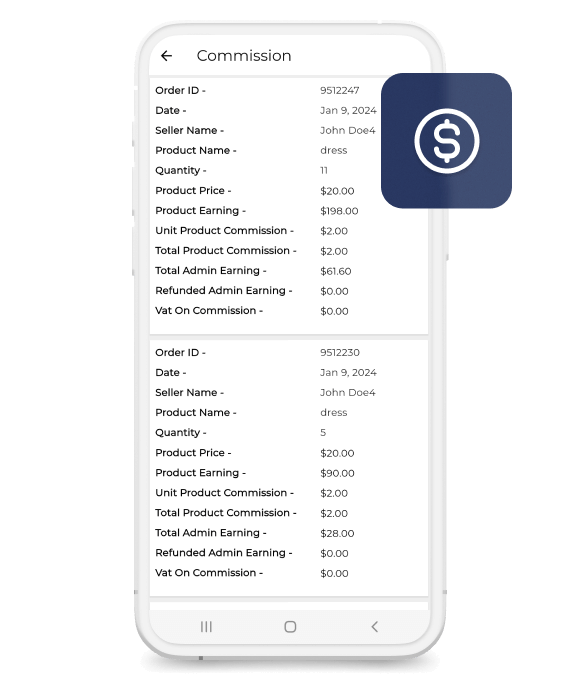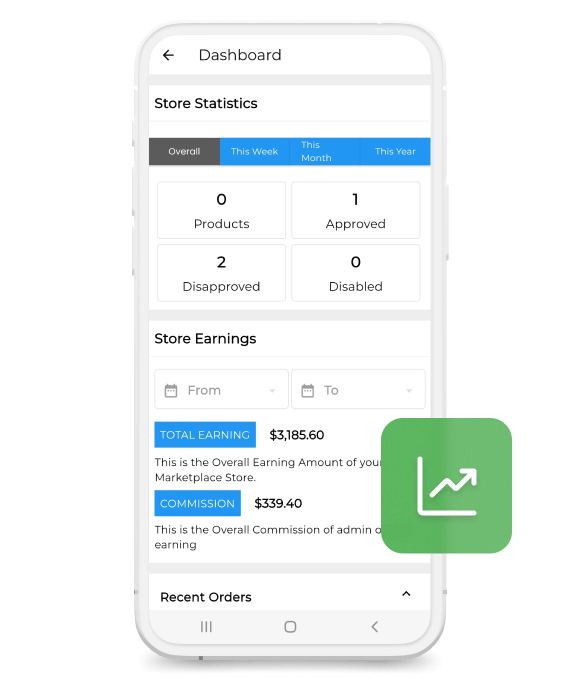The world's top brands trusted us






 Separate Seller Profile Page
Separate Seller Profile Page
 Seller Feedback & Review System
Seller Feedback & Review System
 Manage Orders and Products
Manage Orders and Products
 Enable/Disable Customer Feedback
Enable/Disable Customer Feedback
 Commission List
Commission List
 Marketplace Seller Dashboard & Seller Profile
Marketplace Seller Dashboard & Seller Profile
The world's top brands trusted us






In Mobikul Marketplace Mobile Application every seller will have their separate profile page as they have in the normal Marketplace. The customer can view the seller’s profile page with this application.
Find Out MoreCustomer feedback is important for any business as it helps improve seller customer relationships. It’s one of the most important aspects of running a business that often gets overlooked.
Also, it is important for new customers as they can read the feedback and get the idea before purchasing the item from that particular vendor. Customers can check star ratings as well. This feedback form is important for any customer as they can feel more secure and comfortable.
Find Out MoreSellers can view their order lists in the marketplace and access everything conveniently via the Shopify Mobile App.
With the help of their mobile, they can upload their products as well. It is very convenient for any seller to use mobile, as they can manage their store in the marketplace from anywhere.
Find Out MoreSellers/vendors can view all the customer's reviews by using their mobile phones. They also have the functionality to approve or disapprove the customer's feedback.
Customer feedback in any marketplace or store is important as many customers visit the marketplace daily, to get the information about the right seller or product users read feedback.
Find Out MoreA Commission list is a feature where the seller can get the complete commission details like order ID, product name, quantity, product price, earnings, commission, etc.
Now sellers/vendors can see these details through mobile. The seller can check out the record list as well.
Find Out MoreThe marketplace seller dashboard and seller profile feature allow sellers to have their personal space in the marketplace. Now all the sellers can create and manage their pages using their mobile.
The seller gets the profile section feature where they can fill out their information and add extra information fields like images and descriptions.
Find Out MoreScan QR Code to Download Demo app on your Mobile



















Unlock the potential of your business with Mobikul’s expert mobile app solutions. Start building an engaging, user-friendly app that drives growth and success.
Let’s Work Together
If you have more details or questions, you can reply to the received confirmation email.
Back to Home