Mobikul Orders can now be separately managed in the admin panel. This facility is given to the app owner to keep a clear record of orders being generated from the app. The admin can follow the following path to navigate through the settings-
Mobikul–> Mobikul Order History
List Of Orders-
On clicking Mobikul Order History the admin can view all the orders that where placed from the app by the customer.
The admin can click on any one of the orders to view the details of the orders.
If you have any issue then please let us know anytime. You can raise a ticket for any query at webkul.uvdesk.com.

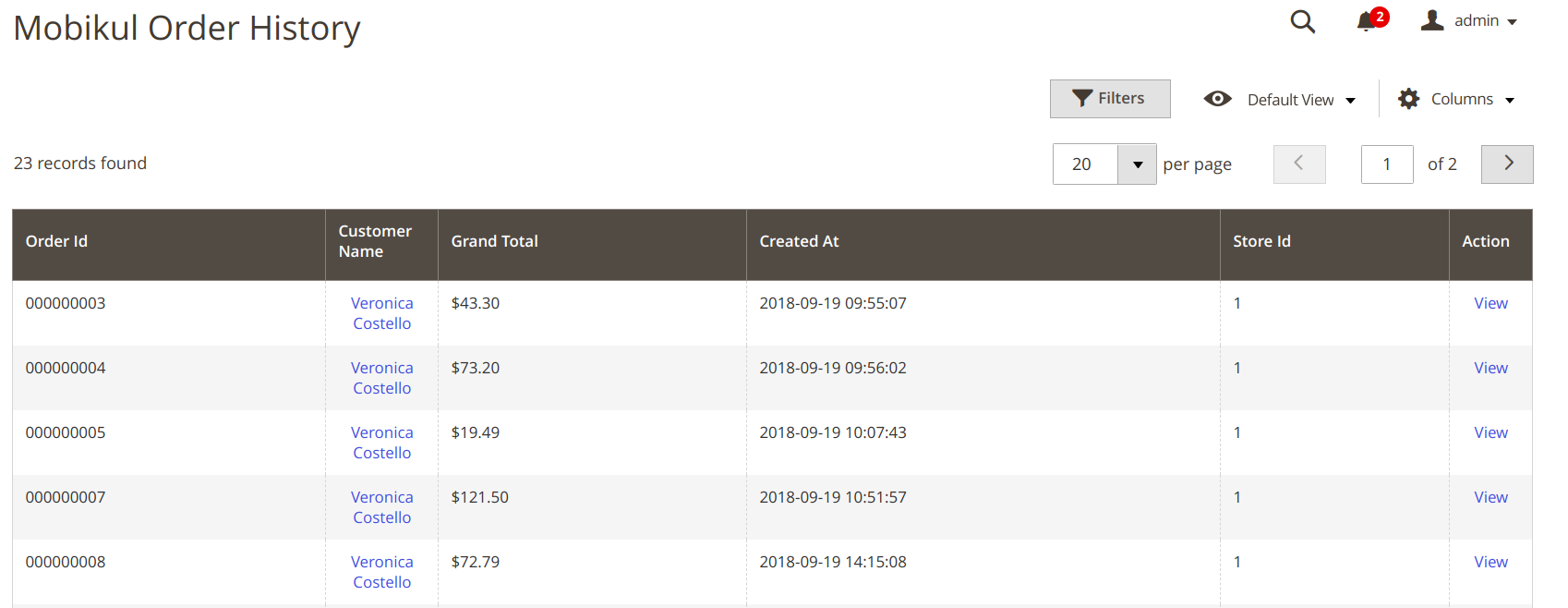

Be the first to comment.