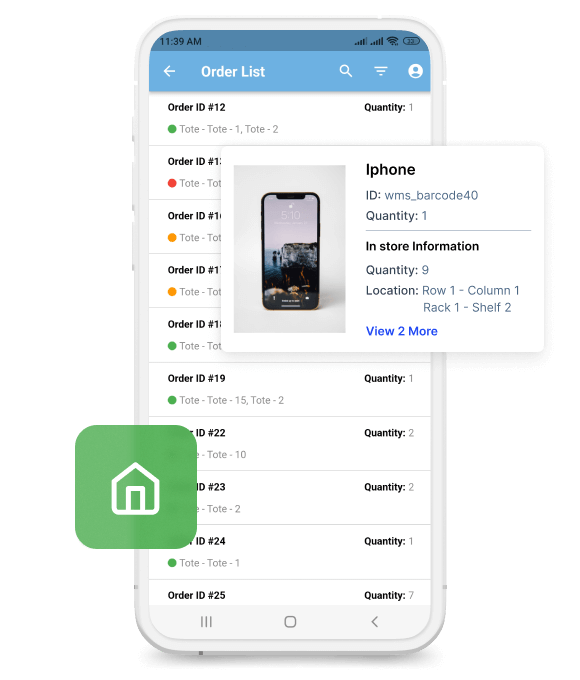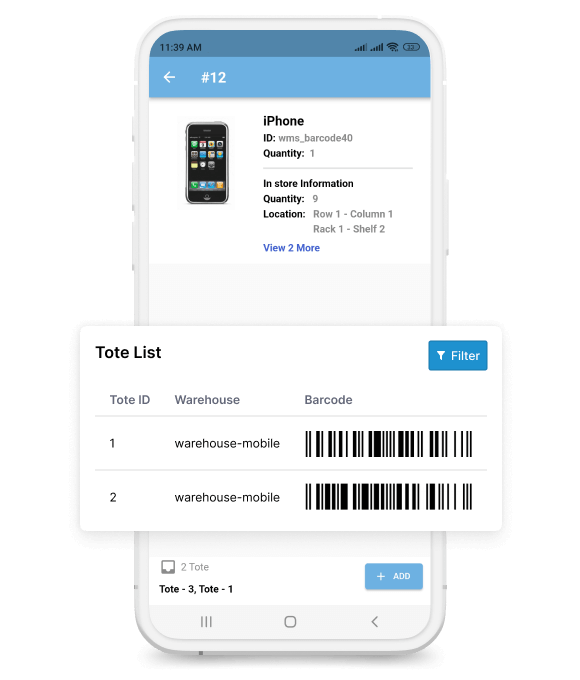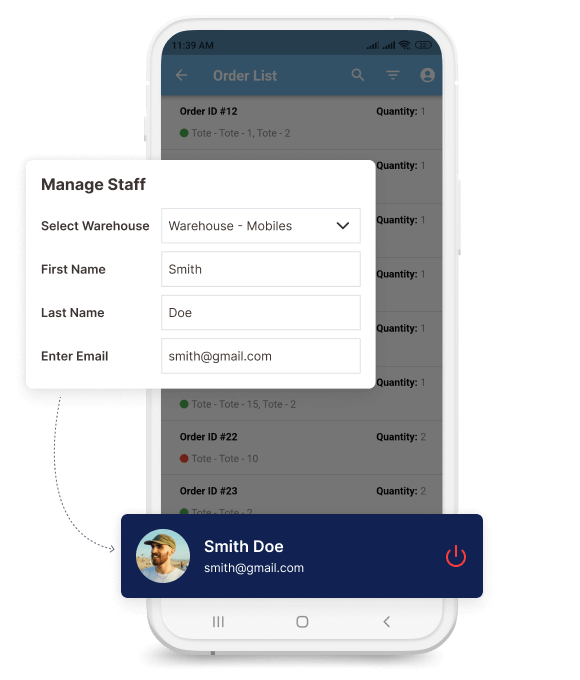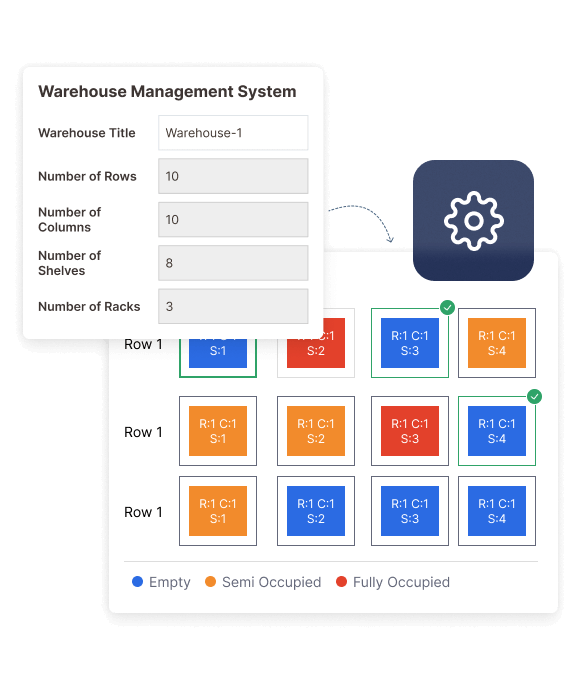The world's top brands trusted us






 Order Management with Totes
Order Management with Totes
 Warehouse Manager Registration
Warehouse Manager Registration
 Warehouse Managing Tool
Warehouse Managing Tool
The world's top brands trusted us






This Flutter app will make order processing much easy. It makes processing faster by allowing the staff member to view the products and pick them from an allocated destination. Using the app the products are added to tote virtually.
Hereafter the added products in the tote are verified for any missing product.
The products in a warehouse are spread in different sections. They are meant to be added in a cart before processing for the customer. The cart here is defined as Totes. The products in the order can be added to the totes. The barcodes are attached with the totes for quick identification.
The warehouse can be allocated to various staff members by the store owner who is responsible for warehouse management. This makes the WMS a much efficient tool as the effort is now divided among various warehouse manager.
The system saves in personal details and warehouse app login details. It will also have the details of the warehouse to which the manager belongs. They then can use the WMS app to manage the inventory and orders easily.
The store owner can define the structure of the warehouse in the backend. For efficient management of the warehouse. There can be more than one warehouse in a store.
The admin can set up the complete structure of a physical warehouse in an automated system. Which will have the details of the number of rows, columns, shelves, and racks.
Scan QR Code to Download Demo app on your Mobile
Unlock the potential of your business with Mobikul’s expert mobile app solutions. Start building an engaging, user-friendly app that drives growth and success.
Let’s Work Together
If you have more details or questions, you can reply to the received confirmation email.
Back to Home