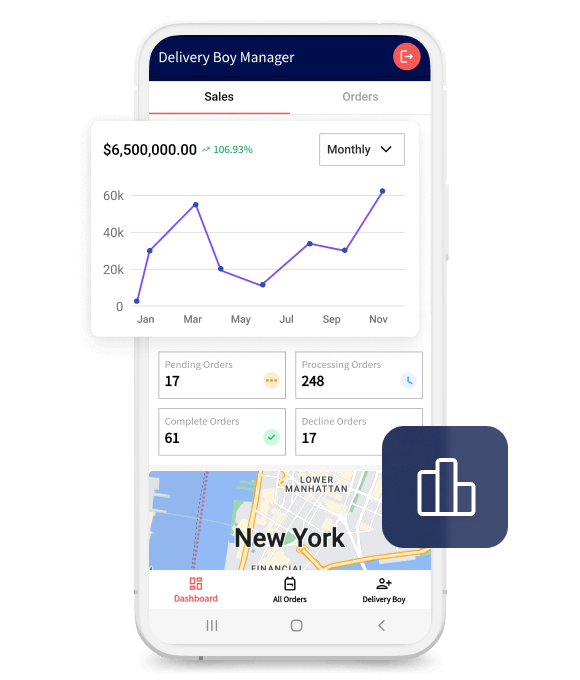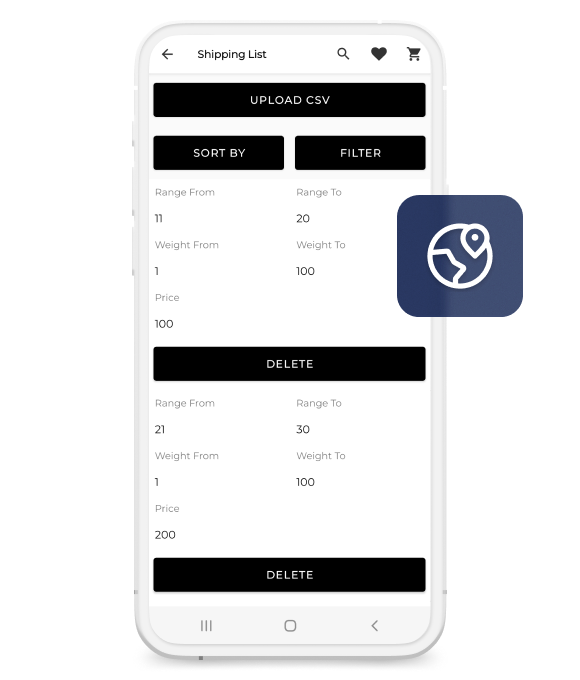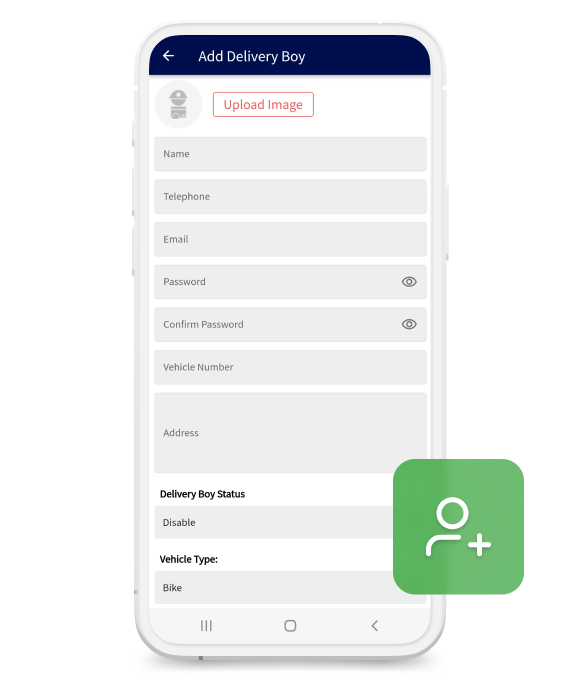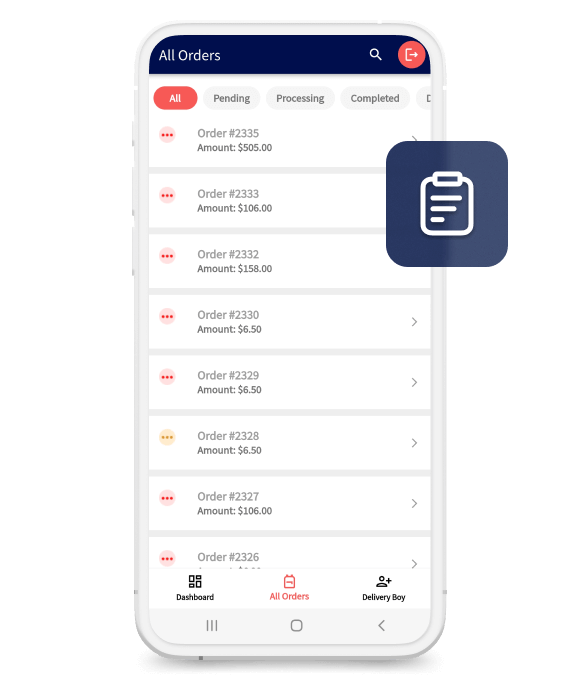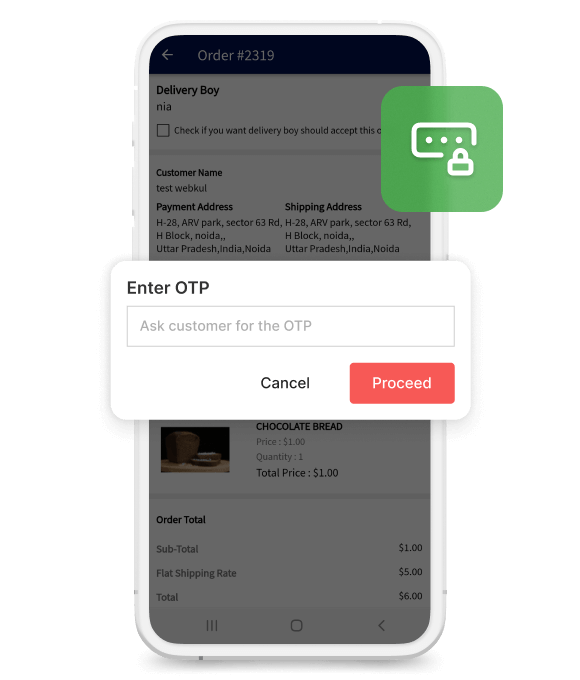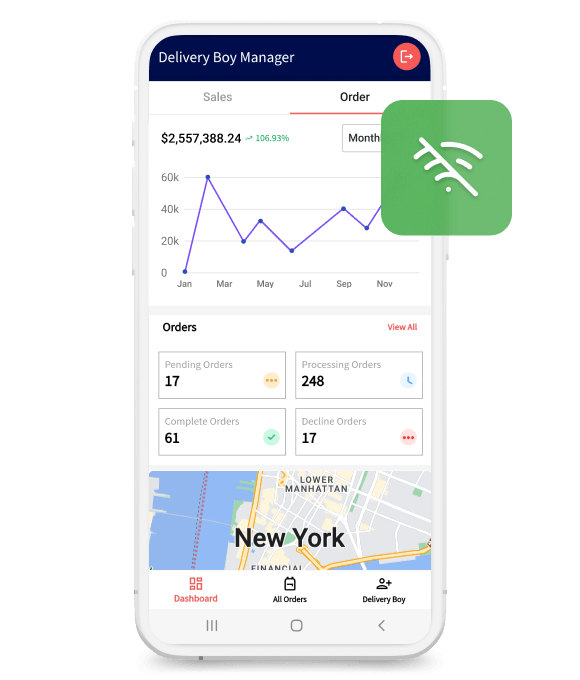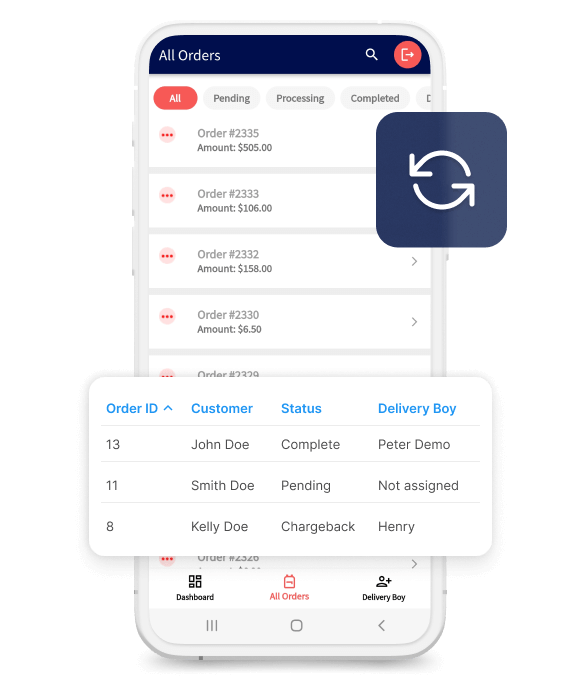The world's top brands trusted us






The Opencart Delivery Boy App enables the admin to properly manage orders and provide better shipping service to their customers. The best part is that the admin can access it from anywhere. Also, Flutter allows the app to function in a smooth and faster manner, without any hang or cutting while scrolling.
Buy Now!Read Doc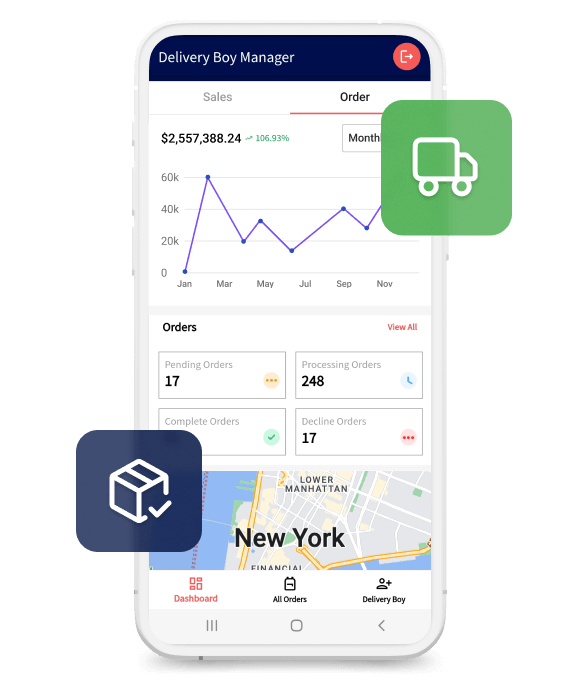
 Interactive Dashboard
Interactive Dashboard
 Order Management
Order Management
 One Time Password
One Time Password
 Offline Mode
Offline Mode
 Synchronized
Synchronized
The world's top brands trusted us






The app provides an extremely informative dashboard and is available for the admin and also the delivery boy:
Delivery boy can also login to their panel in order to manage the sales and orders:
One of the most important features of OpenCart Delivery Boy app:
The admin can add/ edit delivery boy seamlessly using their smartphones:
The delivery boy and admin both can manage orders from their panel
Customer authentication increases app security to another extent:
The app allows offline mode work support to the app users:
Mobile app and Web app synchronization:
Scan QR Code to Download Demo app on your Mobile
Scan QR to Download Demo app on your Mobile
Unlock the potential of your business with Mobikul’s expert mobile app solutions. Start building an engaging, user-friendly app that drives growth and success.
Let’s Work Together
If you have more details or questions, you can reply to the received confirmation email.
Back to Home