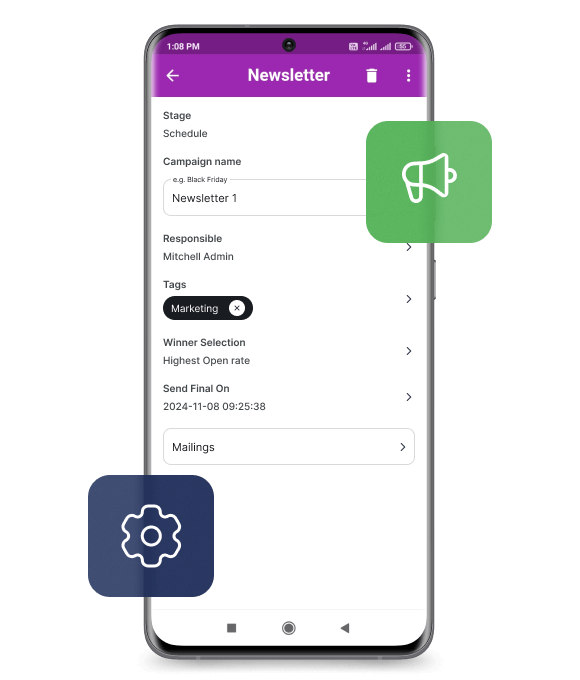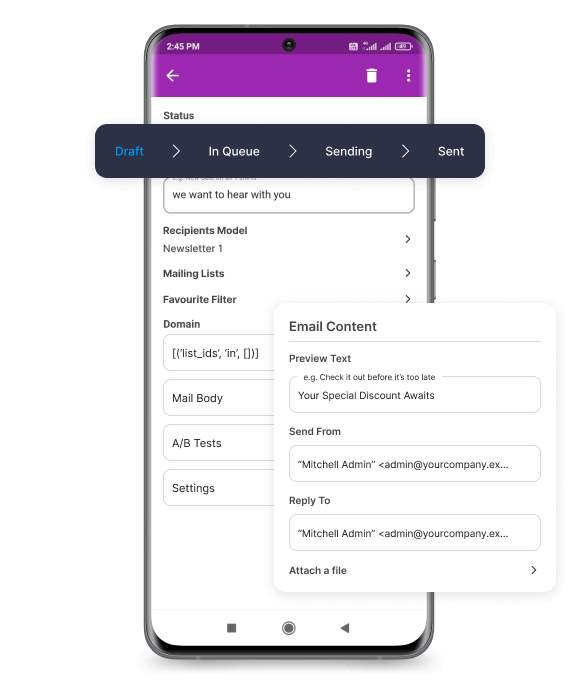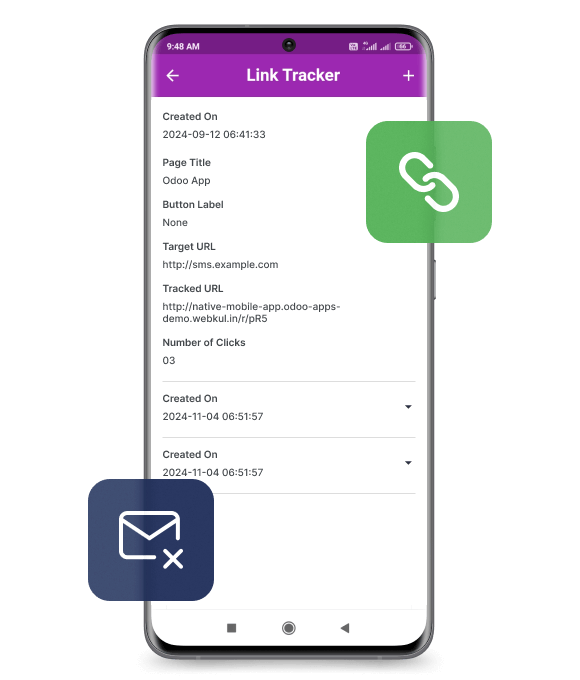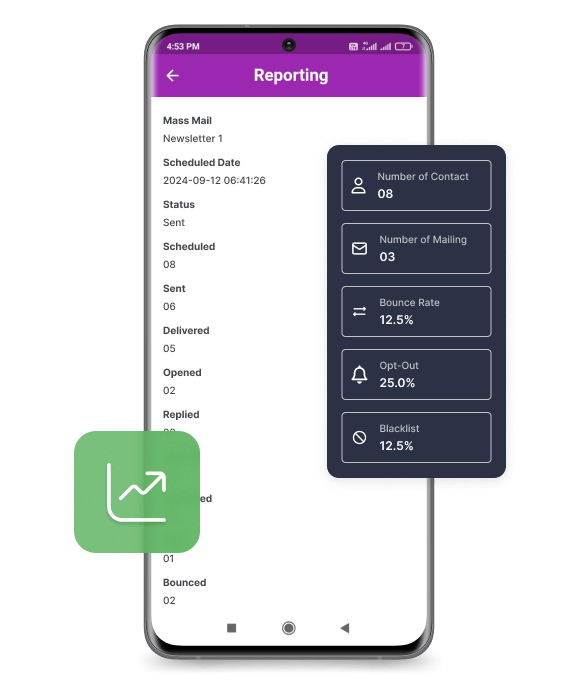The world's top brands trusted us




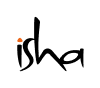

With this app, you can effortlessly manage Odoo Native App Email Marketing features via Mobile Phone!
Contact Us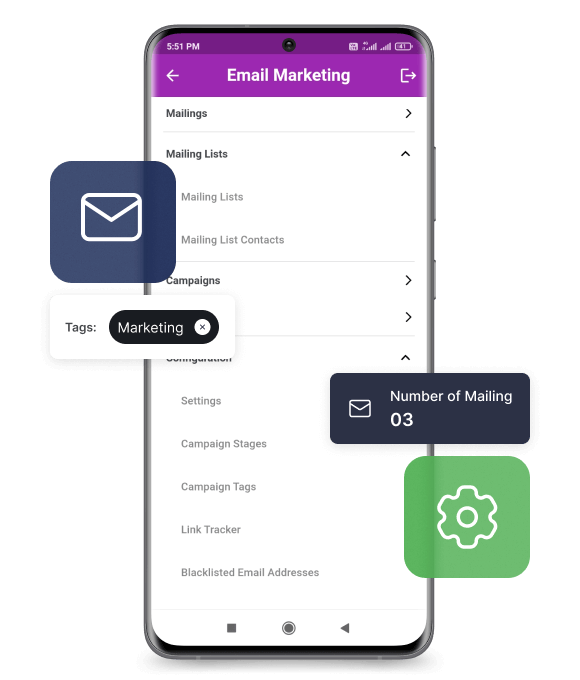
The world's top brands trusted us




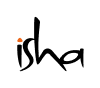

With Odoo Native App, users can easily create, manage, and track email campaigns to engage customers and improve their outreach.
Create Campaigns: Users can quickly design email campaigns from scratch or use templates.
Personalization: Users can add customer names, order details, and more to make emails more engaging.
Target Groups: Users can choose recipients based on criteria like location, purchase history, or mailing list.
Odoo Native App allows users to build new mailing lists, update them, and make sure they are reaching the right audience with every campaign.
Make your emails stand out with Odoo Email Marketing Themes for a more engaging and professional look!
Create & Organize Lists: Users can build mailing lists based on specific criteria and can share them with targeted communication
Mailing List Contacts: Users can see all details like name, email, and engagement history for each contact.
Edit Lists and Update: Users can easily update contact details to keep their lists current and accurate.
Analyze Contacts: User can utilize visual tools to see how contacts are distributed across their lists.
Odoo Native app provides convenient features to manage subscriptions, making it easier for users to unsubscribe or block marketing emails.
Unsubscribe & Self-Blacklist: Users can easily unsubscribe and block future marketing emails.
Blacklist Control: Admins can enable blacklisting in the app backend.
Link Tracker: Track which links in your emails get the most clicks to see what content performs best.
Odoo Native App lets users track and analyze campaign performance with customizable reports.
Visual Reports: Users can See their data in easy-to-read charts (line, bar, pie) to understand performance.
Customize Filters: They can choose different criteria to track and measure specific results.
Visual Reports: Users can view data in easy-to-read charts (line, pie, bar).
Open Rate: They can track the percentage of people who opened your email.
Reply Rate: Users can monitor the percentage of recipients who replied to their emails.
Click Rate: They Measure the percentage of recipients who clicked on links in the email.
Bounce Rate: Users can check the percentage of emails that didn’t get delivered.
Unlock the potential of your business with Mobikul’s expert mobile app solutions. Start building an engaging, user-friendly app that drives growth and success.
Let’s Work Together
If you have more details or questions, you can reply to the received confirmation email.
Back to Home