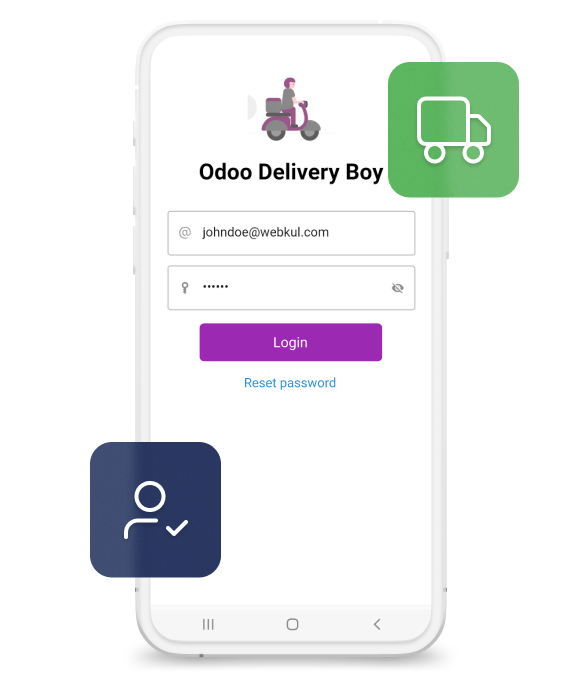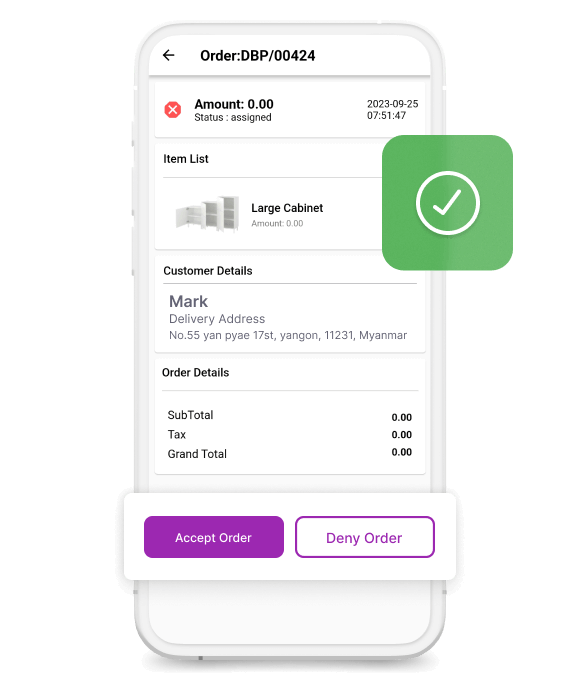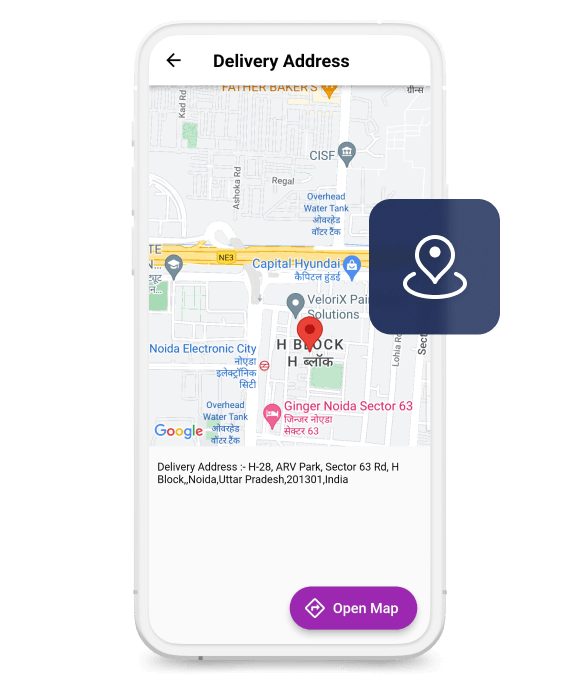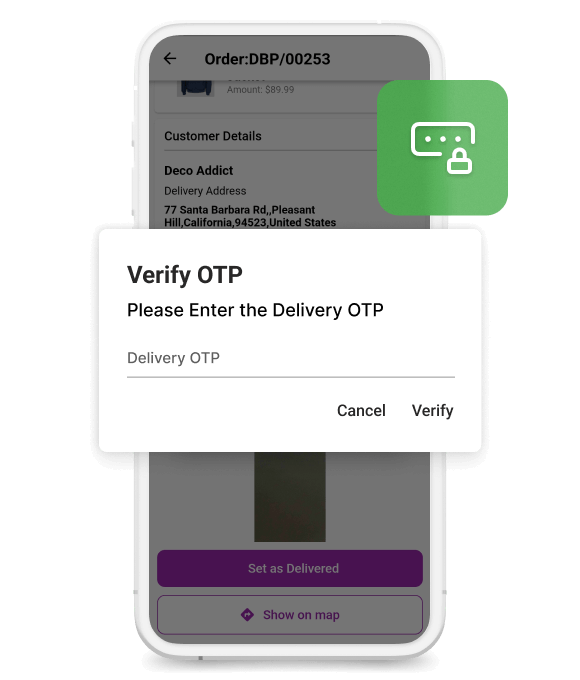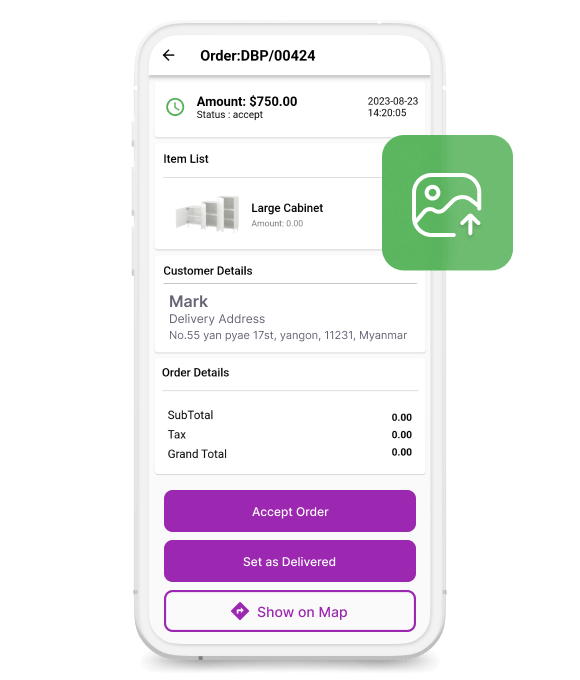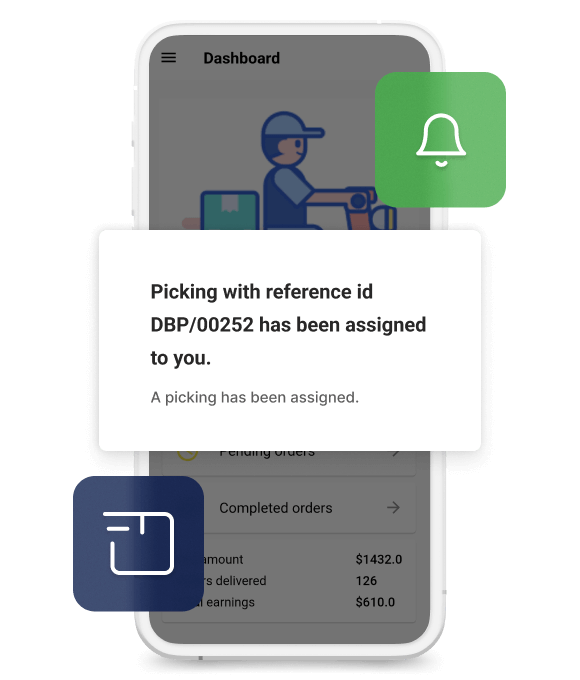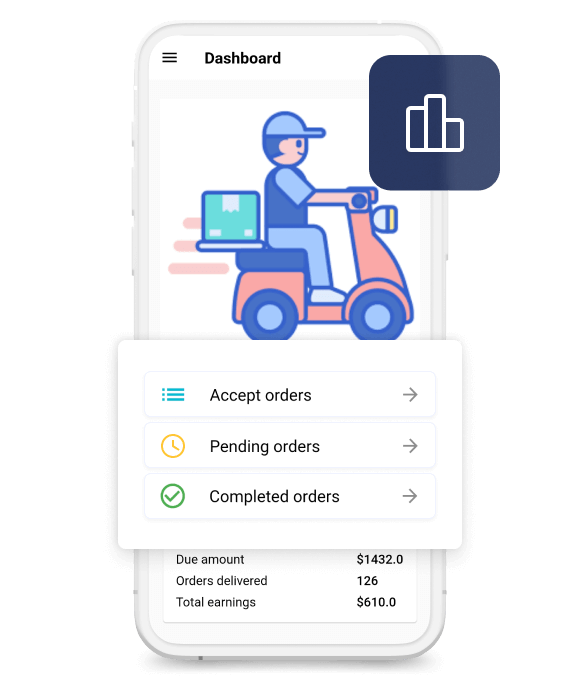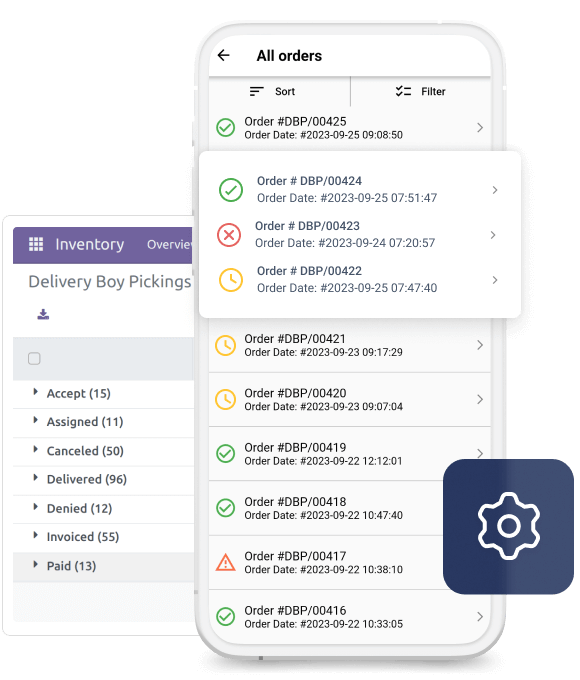The world's top brands trusted us




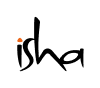

 Login Page
Login Page
 Order Approval
Order Approval
 Navigate Order Address
Navigate Order Address
 Order Statistic Tracking
Order Statistic Tracking
 Token Authentication
Token Authentication
 Confirm Image Uploading
Confirm Image Uploading
 Push Notifications
Push Notifications
 Track Earnings
Track Earnings
 Manage Order Status
Manage Order Status
The world's top brands trusted us




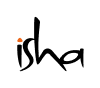

As a delivery person, navigating the order's address is like having a GPS for each package you're delivering.
To help you manage your deliveries better, the app offers an Order Statistic Tracking feature.
You can see how many orders you've accepted and completed.
All your orders are listed in one place to keep things organized.
With the Delivery Boy App, it's easier to handle new and old orders without missing anything.
This feature helps you stay on top of your workload and improves overall efficiency.
To make sure your order is safe and gets to you properly, the admin can turn on a Token option in the settings.
To confirm that an order has been delivered, the Delivery Boy needs to upload the order image.
With Odoo, you can set up different Push Notifications for delivery guys.
The delivery person can check how much money they've earned using the app.
Scan QR Code to Download Demo app on your Mobile
Scan QR to Download Demo app on your Mobile
Unlock the potential of your business with Mobikul’s expert mobile app solutions. Start building an engaging, user-friendly app that drives growth and success.
Let’s Work Together
If you have more details or questions, you can reply to the received confirmation email.
Back to Home