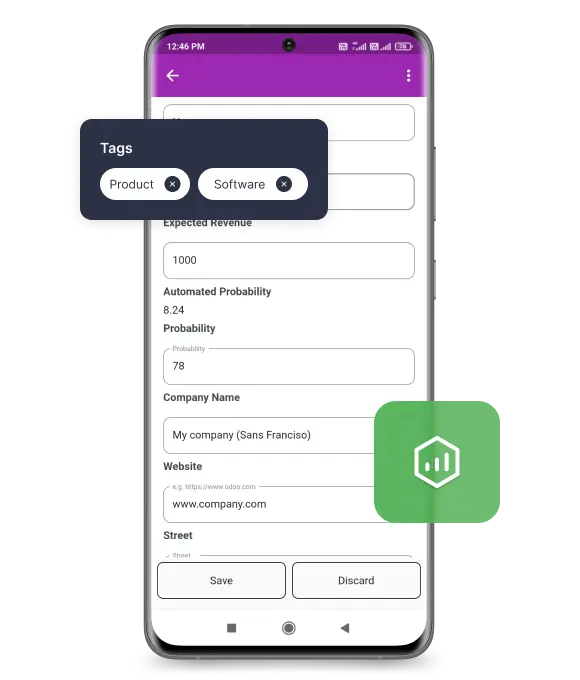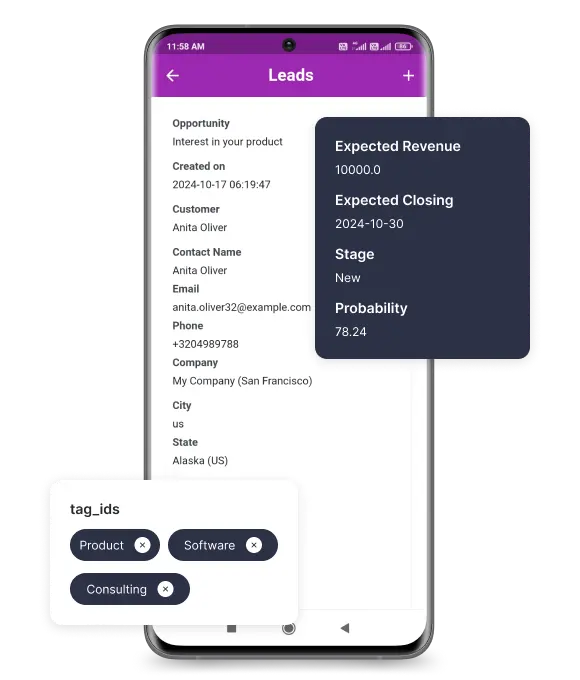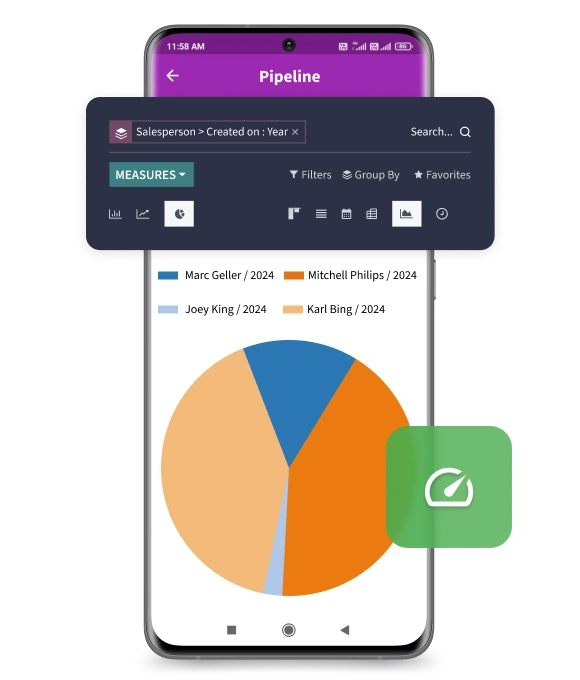The world's top brands trust us




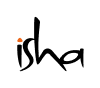

An innovative Odoo CRM mobile app that allows you to manage customer relationship management features right from your mobile phone!
Contact Us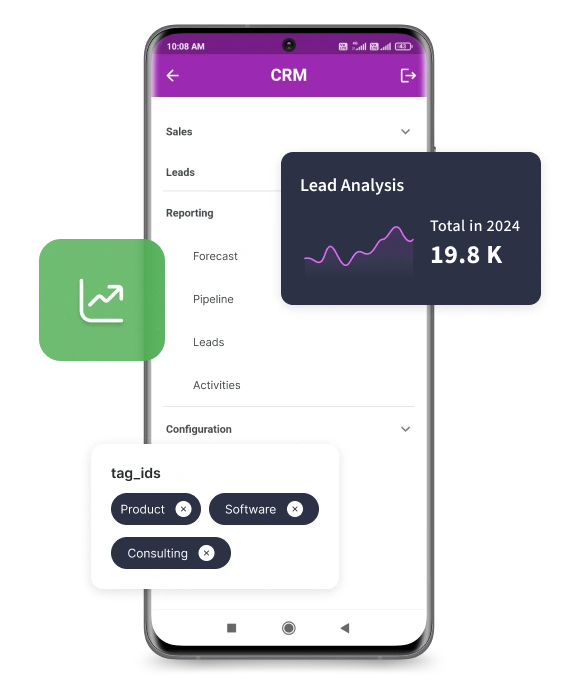
 Pipeline Management
Pipeline Management
 Lead Acquisition
Lead Acquisition
 Performance Analysis
Performance Analysis
The world's top brands trust us




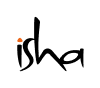

Odoo CRM Native Mobile App offers robust pipeline management features to help sales teams visualize and track the sales process in Odoo ERP System.
This feature empowers salespersons to gather and manage leads, converting potential opportunities into valuable connections.
The Lead Assignment feature in Odoo Mobile App enables salespersons to manage their leads and streamline the sales process in Odoo ERP System.
The "Analyze Performance" feature in Odoo CRM Native Mobile App offers essential functions for evaluating sales activities and optimizing strategies.
Unlock the potential of your business with Mobikul’s expert mobile app solutions. Start building an engaging, user-friendly app that drives growth and success.
Let’s Work Together
If you have more details or questions, you can reply to the received confirmation email.
Back to Home