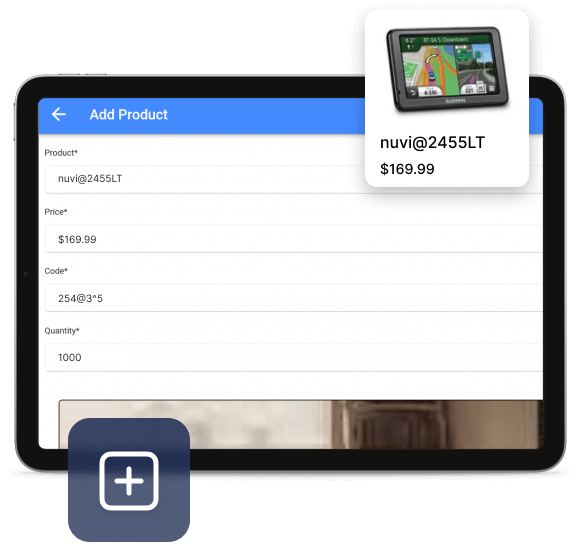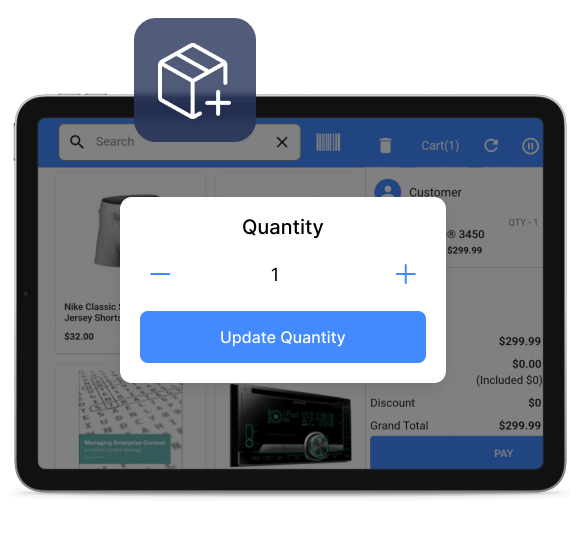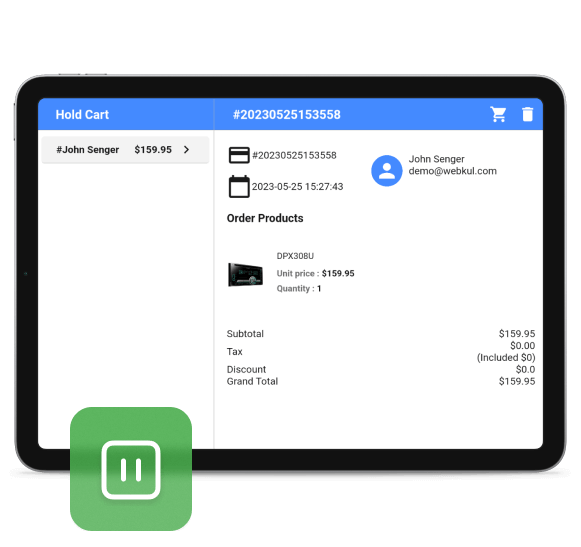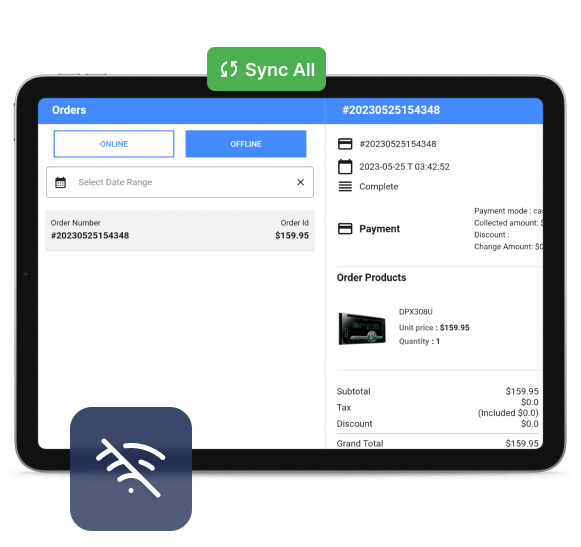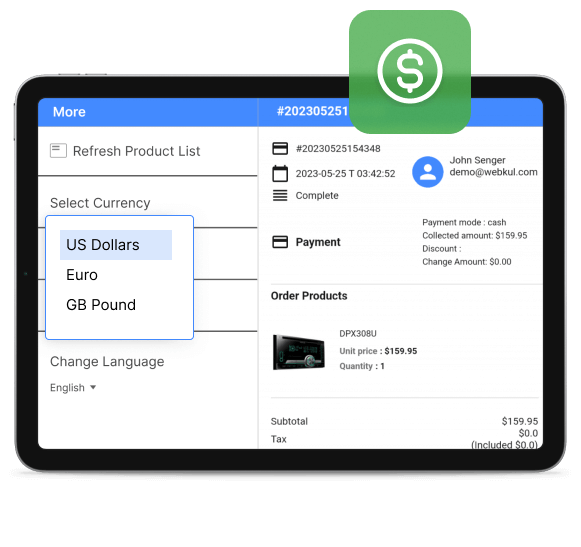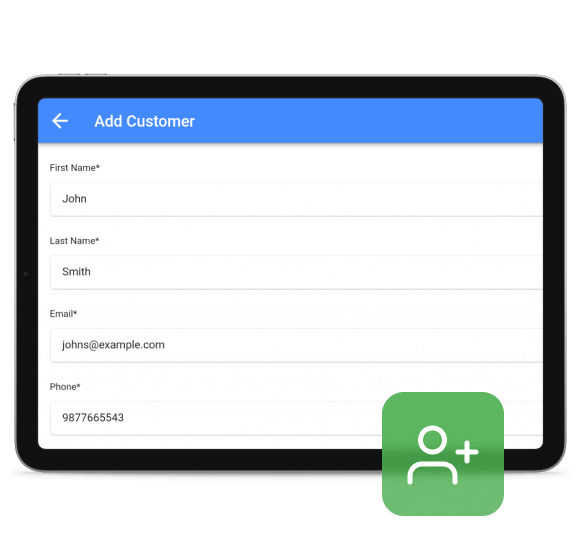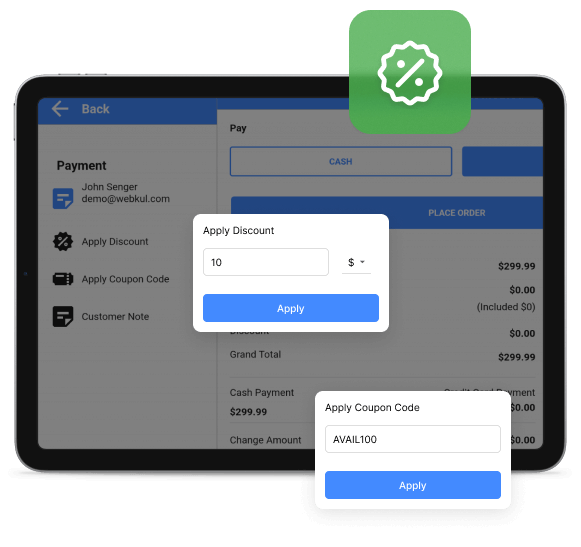The world's top brands trusted us






 Add New Product
Add New Product
 Product Quantity Update
Product Quantity Update
 On-Hold Orders
On-Hold Orders
 Offline Mode
Offline Mode
 Multiple Currency Supported
Multiple Currency Supported
 Add New Customer
Add New Customer
 Discount And Coupons
Discount And Coupons
The world's top brands trusted us






The sales agent can make the POS system more reliable by adding new product.
Add the product quantity as desired by the customers.
Sales agent can put the cart on hold, to monitor the long queue in the POS system.
Do not worry if the internet connectivity is not well, the POS will still work properly.
Supporting multiple currency is one of the foremost feature of any POS system.
New customers are most welcome to the store with just like regular customers.
Provide benefits to customers with coupons and discounts on the orders, just in few click.
Scan QR Code to Download Demo app on your Mobile
Scan QR to Download Demo app on your Mobile
Unlock the potential of your business with Mobikul’s expert mobile app solutions. Start building an engaging, user-friendly app that drives growth and success.
Let’s Work Together
If you have more details or questions, you can reply to the received confirmation email.
Back to Home