Optimizing application loading time in Magento 2 is a common goal for all developers. Nowadays people are very hurried and have no time to wait, Fast application loading time is the biggest factor in any application to create interest for the users. Application optimization depends on the type of app and its complexity.
You may also check our Flutter app development services.
So let’s discuss how to optimize the application loading time.
Server-side caching
Optimizing application loading time in Magento 2, then server-side caching is the best way to reduce the load on the server by storing the data in a cache. It reduces the resposne time because cached data is served to the users and no need to fetch data from original source.
Increasing application performance in Magento 2, then server-side caching is a very big factor to boost the performance.
File caching is the best example of server-side caching. Here data is cached on the server in a file and served to the users in a fast way.
Single payload multiple payloads
The single payload concept refers to the whole data at a time, which means if you are going to design a homepage for an e-commerce application then one API will use to get the all data related to the homepage.
The multiple Payload concept breaks the data into chunks. For example, if your homepage design has banners, categories, and products create the three APIS to get the data. Multiple payload approaches make the application fast in terms of data response.
Image caching
Image caching is a way of storing the image in local storage. If the user request for the image then first check the image in the cache and if the image is available then share it with the user else sent the request for a fresh download and after the download save it in the cache.
You can see the below video with an image caching example. Here we cached the image on the category page showing the same cached image on the product page.
Image Caching
Immutable And Mutable Data
Immutable data always be constant in the future. We can cache the immutable data on the server using a file cache and in an application using a Hive database.
So we can use cached data in the application and no need to request every time on the server for immutable data.
Mutable data can be changed so we need to create a background request to fetch the updated data.
Client/App side caching
We have used the Hive database on the application side for caching. The hive database is a fast and secure key value-based database. We have saved the data in the Hive db with the unique boxes.
We need to save the homepage API data then we created the box with a unique name and saved the homepage data.
The second time if the user again requests for homepage data then data will show from local storage. Application-side caching makes the application fast and reduces the network load.
You can see the below video as a client-side caching example with the Hive database. Here we saved the category and homepage resposne in the cache after the first response from the server and in the second request we used cached data to render the view.
Client-side cache and application-side cache are both important to Optimizing application loading time in Magento 2.
Client/App Side Caching
API background refresh
API background refresh is a way to get updated data from the server and show it on screen. When the user opens the home page then we show the data from the Hive database and in the background, we requested the server for updated data.
You can see the below video with an API background refresh example. We have created the product page view with cached data. Then the product name is changed from the admin panel and then open the same product you can see the updated name of the product.
API Background Refresh
Use of prefetching concept
The Prefetch concept is used to enhance the load response time of future navigations and pages. Prefetch allows us to load the future response in the cache or local database. So prefetch helps to make the application better and fast.
You can see the below video with a prefetch example. Here we prefetch the category data and product page which makes the application super fast.
Use of prefetching concept
Stats before and after caching
We have found a great experience with caching. Because without caching we need to wait for the server response every time to render the view on screen. But after caching we saved server response data in the Hive database and rendered the view with cache data.
API response before the cache was very high and it’s taking 1-2 seconds in response.

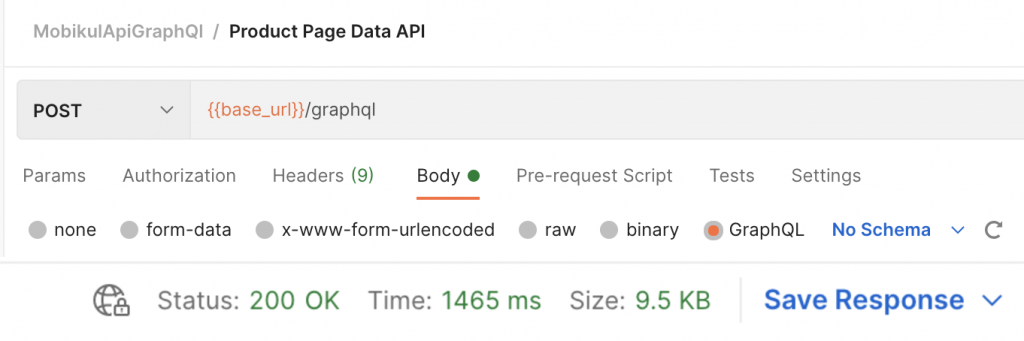
You can see the above screenshots which clearly showing response time is high.
To fix this issue we have added the caching technique on the server side and now the resposne time is within 1 second.
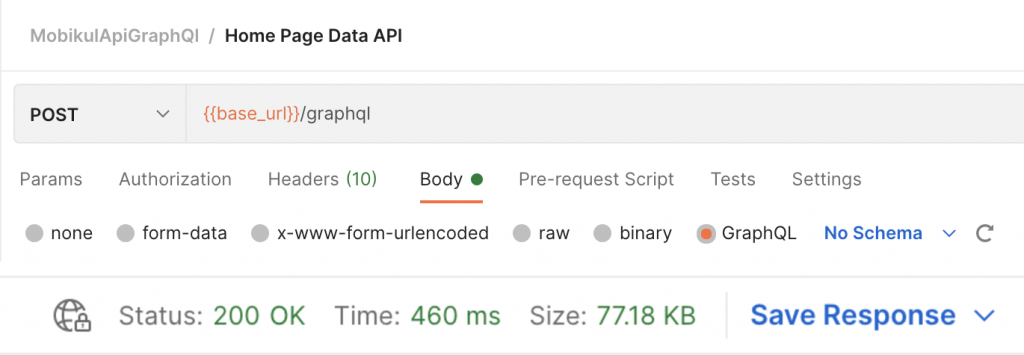
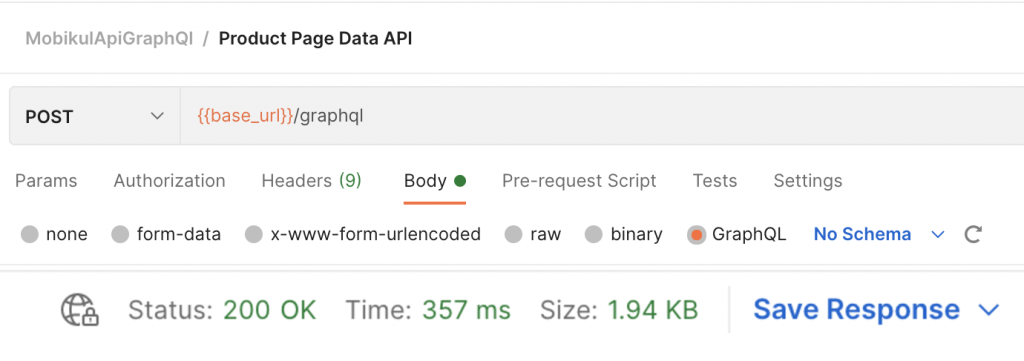
So, please follow the above points to increase the performance of the application. if you have any queries or suggestions then feel free to leave your message in the comment section.
You can read more interesting blogs by Mobikul

Be the first to comment.