Hi guys, today we will learn about How To Install IPA In Device From Enterprise Developer Account.
Before starting to code first we need to know about an Enterprise Developer Account.
The Apple Developer Enterprise Program allows you to develop proprietary, in-house iOS, and watchOS apps that you can distribute to your users in your organization and outside the store.
Thus, its enough for us now. Let’s start by following the instructions below.
STEPS TO CREATE THE INSTALLATION LINK
1->First open the below link
2-> Then Choose the IPA file
2-> Then Choose the IPA file
3-> Then Copy the link and open in safari browser
4-> Then you will get the app on your device.
Then after installation follow these steps
1->Go to iPhone settings
2-> General
3-> Device Management
4-> Select “WEBKUL SOFTWARE PRIVATE LIMITED”
5-> CLICK TRUST
Now you can use the app. Due to the apple security, you need to trust the iPhone distribution.
Conclusion
So pls follow the above step and And if you have any issue or suggestion you can leave your message in comment section i will try to solve this.
. . .
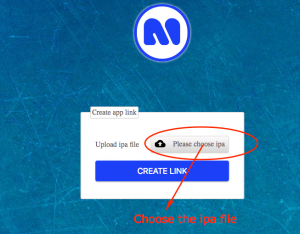

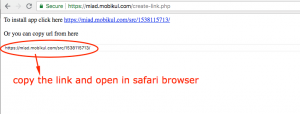

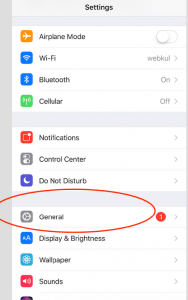
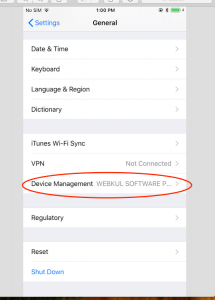
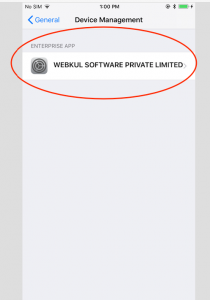
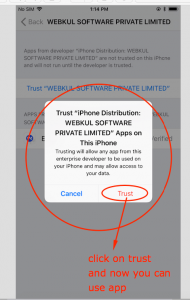

3 comments
Kindly contact us at [email protected]. So that we could assist you in a better way.
Thanks.