Now the customer can search for the product by capturing the image of the product using the device’s camera.
With this search option, the customer can open the camera of the device in the App and can easily take an image of the product that they want to search for in the app.
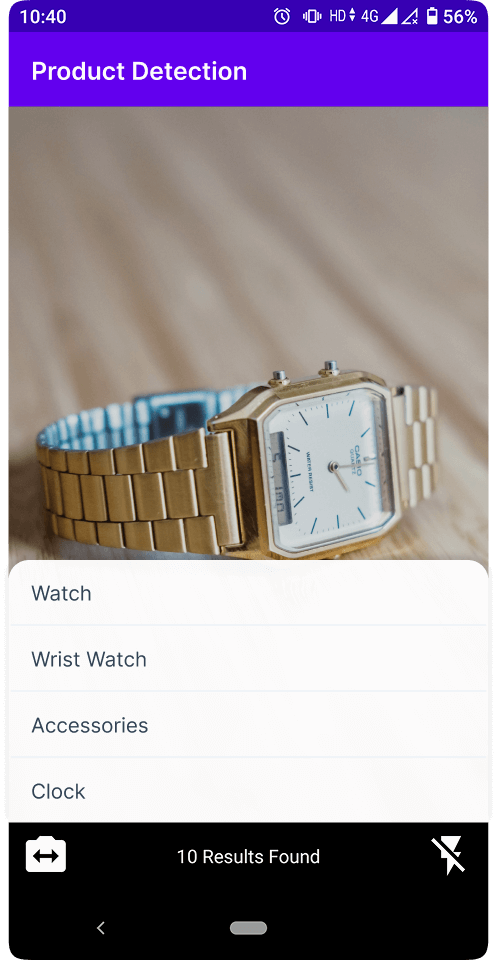
The suggested result will be shown on the same screen where the customer can choose the particular option and can look for desired products.
Note: It is a customizable (paid) feature.
If you want this feature in the Mobikul Mobile Application, then it will be done through customization.
For customization costs, you can contact us. If you already have the account on the ticket system, then please Sign In to the system.
And raise your requirements regarding the customization of this feature.

