trouble writing output:
Too many field references: 131000; max is 65536.
You may try using —multi–dex option.
If you are facing the issue but you are assured that you are not using as many dependencies that can exceed method count of 65k. Then, it’s time to analyse your application.
In the new update Android studio 2.2, you are now able to check the method account of your module as well all the dependencies you are using.
Also, it will let you know the memory consumption of variable dependencies and resources used in the application.
Here is how you can view the method count:
Go to App (your module name) -> build -> outputs -> apk -> your-apk-file.apk
On clicking classes.dex file you can view the class, method and reference count.
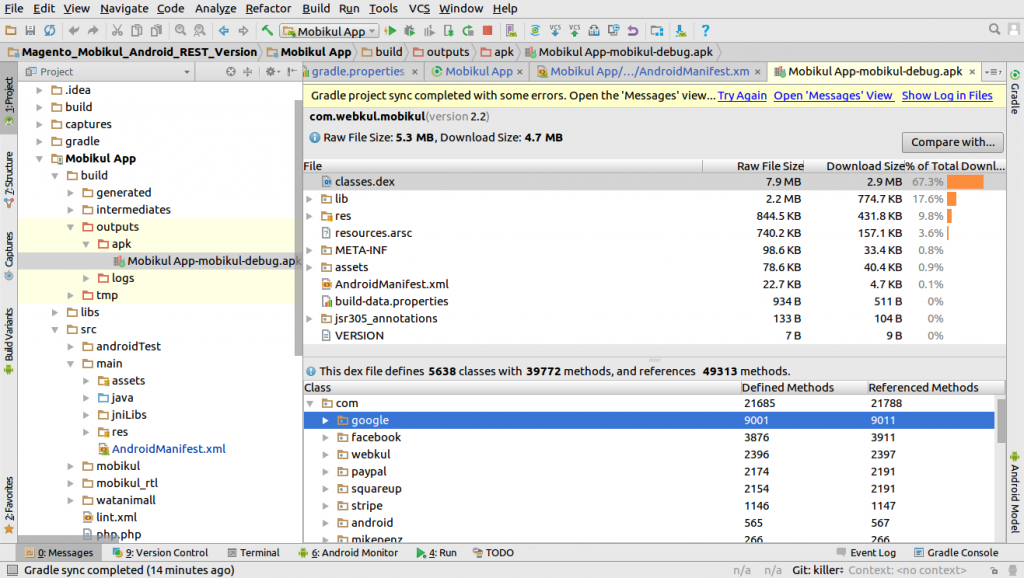
Stay updated !! happy coding !!

Be the first to comment.