In this blog we will learn about Know Version Of Your Application In iOS.

Introduction
Knowing the version of your iOS application is necessary for improving the user experience. It helps users stay informed about updates and ensures compatibility with new features and bug fixes.
This is helpful to tracking version of your application is essential for both users and developers.
If you want to know the version of your application what version of your application running or currently working off what version or might be you will send the version of the application to the server for update notification it is very useful.
Implementation
Here’s a simplified way to describe implementing a How To Know Version of Your Application Feature in iOS.
1. Create New Project:
First of all you need to create a new project where you will implement Fetch Your Application Version.
2. Create ViewController:
After that you need to create a UIViewController (AppVersionViewController).
|
1 2 3 4 5 6 |
class ViewController: UIViewController { override func viewDidLoad() { super.viewDidLoad() } } |
A ViewController in Swift is a class that manages a view in your app. It’s responsible for handling user interactions, updating the user interface, and coordinating with other parts of the app.
3. Create Label:
In this steps you need to create a two UILabel either programatically or using Storyboard.
|
1 2 |
@IBOutlet weak var AppLabel: UILabel! @IBOutlet weak var VeriosnofApp: UILabel! |
4. Fetch App Version:
|
1 2 3 4 5 6 7 8 9 |
override func viewDidLoad() { super.viewDidLoad() // Do any additional setup after loading the view. let nsObject: AnyObject? = Bundle.main.infoDictionary!["CFBundleShortVersionString"] as AnyObject? var parameters = [String: AnyObject]() VeriosnofApp.text = nsObject as? String } |
Above mention code is helpful to know the version of your application in iOS.
Bundle.main.infoDictionary:
Bundle.main.infoDictionary is a dictionary containing information about the app.
CFBundleShortVersionString:
CFBundleShortVersionString is a key in this dictionary that holds the app’s version number.
Output:
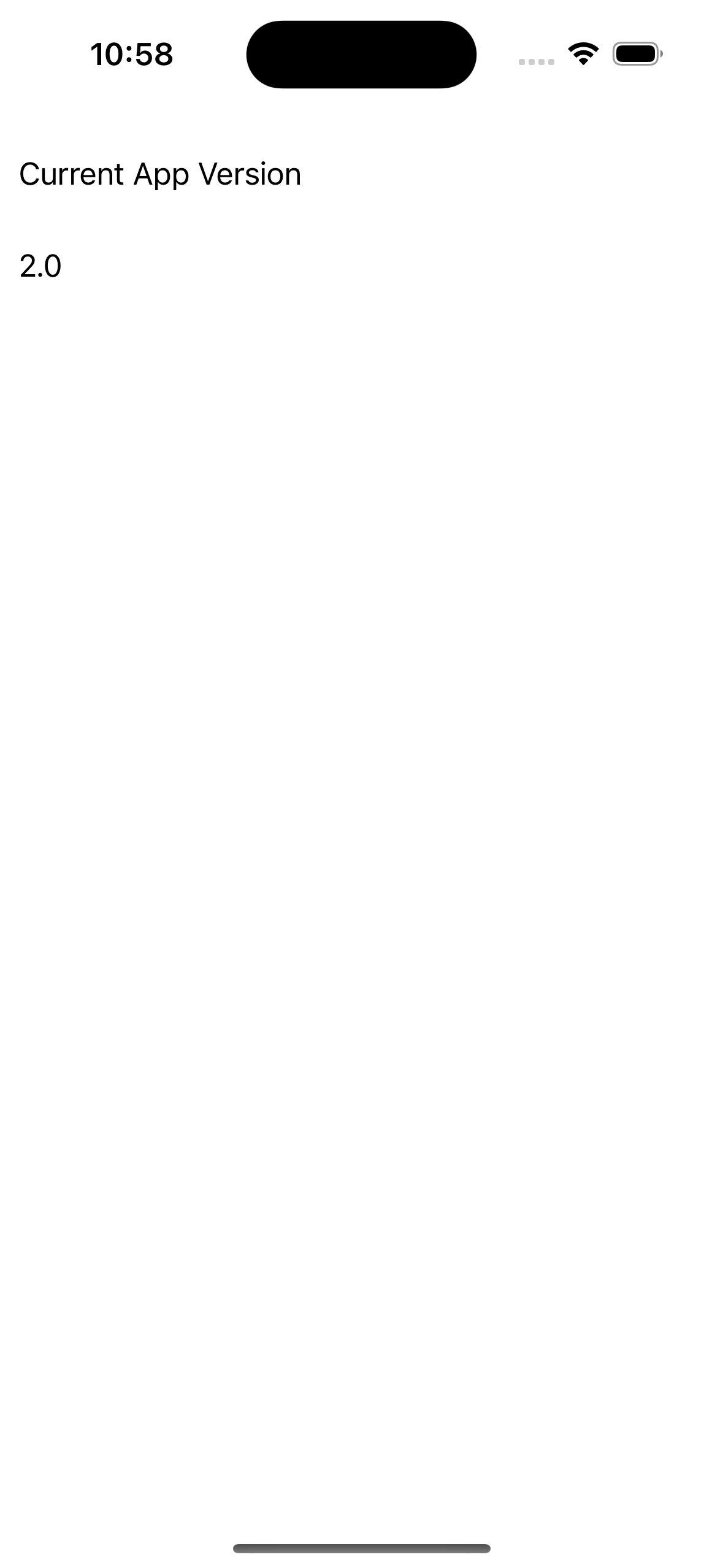
Conclusion
In this article we have discussed about Know Version Of Your Application In iOS.
You may also check our Flutter App development services.
I hope this blog is helpful to understand this topic.
Thanks for reading this blog. You can also check other blogs from here for more knowledge.

Be the first to comment.