Hey! Folks 👨🏻💻 today we’ll integrate the Stripe Payment Gateway in Flutter.
Before we get started I urge you to go and check out our Flutter App Development Company.
Let’s start the party.
This integration combines all of the steps required to pay—collecting payment details and confirming the payment—into a single sheet that displays on top of your app.
Create a fresh project to integrate the Stripe Payment Gateway in Flutter.
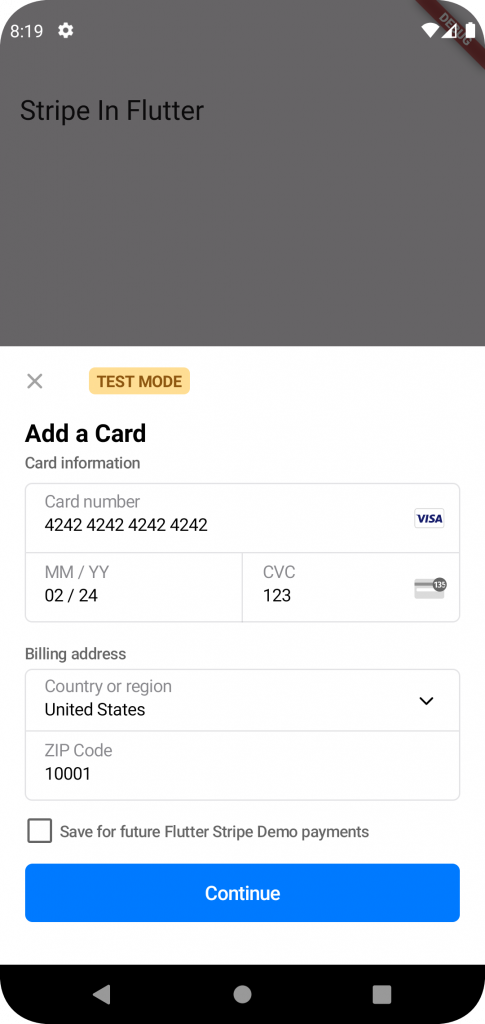
Prerequisites
- Create a Stripe Account.
- This integration requires endpoints on your server that talk to the Stripe API. Use one official library for access to the Stripe API from your server. Follow the steps here
- Know more about Stripe Integration in Flutter
Step 1.
Add flutter_stripe in pubspec.yaml file.
|
1 2 |
dependencies: flutter_stripe: ^9.2.0 |
Step 2.
Now run the command in the terminal – flutter pub get
Minimum Version Requirement
- For Android,
- Use Android 5.0 (API level 21) and above
- Use Kotlin version 1.5.0 and above: [example](https://github.com/flutter-stripe/flutter_stripe/blob/79b201a2e9b827196d6a97bb41e1d0e526632a5a/example/android/ .gradle#L2)
- Using a descendant of
Theme.AppCompatfor your activity: example, example night theme - Using an up-to-date Android gradle build tools version: example and an up-to-date gradle version accordingly: example
- Using
FlutterFragmentActivityinstead ofFlutterActivityinMainActivity.kt: example - Rebuild the app, as the above changes don’t update with hot reload
- For iOS, ensure that the minimum deployment target for your app is iOS 13.0 or higher.
Step 3.
Server-side
This integration uses three Stripe API objects:
- A PaymentIntent. Stripe uses this to represent your intent to collect payment from a customer, tracking your charge attempts and payment state changes throughout the process.
- A Customer (optional). To set up a card for future payments, it must be attached to a Customer. Create a Customer object when your customer creates an account with your business. If your customer is making a payment as a guest, you can create a Customer object before payment and associate it with your own internal representation of the customer’s account later.
- A Customer Ephemeral Key (optional). Information on the Customer object is sensitive, and can’t be retrieved directly from an app. An Ephemeral Key grants the SDK temporary access to the Customer.
If you never save cards to a Customer and don’t allow returning Customers to reuse saved cards, you can omit the Customer and Customer Ephemeral Key objects from your integration.
For security reasons, your app can’t create these objects. Instead, add an endpoint on your server that:
- Retrieves the Customer, or creates a new one.
- Creates an Ephemeral Key for the Customer.
- Creates a PaymentIntent, passing the Customer id.
- Returns the Payment Intent’s client secret, the Ephemeral Key’s secret, and the Customer’s id to your app.
Check examples of implementations for your server here
Step 4.
Add this code in MainActivity File in android.
|
1 2 3 4 5 6 7 8 9 10 11 12 13 14 |
import io.flutter.embedding.android.FlutterFragmentActivity class MainActivity: FlutterFragmentActivity() {} <strong>change this style.xml file.</strong> <?xml version="1.0" encoding="utf-8"?> <resources> <style name="LaunchTheme" parent="Theme.AppCompat.Light.NoActionBar"> <item name="android:windowBackground">@drawable/launch_background</item> </style> <style name="NormalTheme" parent="Theme.AppCompat.Light.NoActionBar"> <item name="android:windowBackground">?android:colorBackground</item> </style> </resources> |
|
1 2 3 4 5 6 7 8 9 10 11 12 13 14 15 16 17 18 19 20 21 22 23 24 25 26 27 28 29 30 31 32 33 34 35 36 37 38 39 40 41 42 43 44 45 46 47 48 49 50 51 52 53 54 55 56 57 58 59 60 61 62 63 64 65 66 67 68 69 70 71 72 73 74 75 |
import 'package:flutter/material.dart'; import 'package:flutter_stripe/flutter_stripe.dart' as stripe; class StripePaymentScreen extends StatefulWidget { const StripePaymentScreen({Key? key}) : super(key: key); @override State<StripePaymentScreen> createState() => _StripePaymentScreenState(); } class _StripePaymentScreenState extends State<StripePaymentScreen> { @override void initState() { // TODO: implement initState super.initState(); initPaymentSheet(); } @override Widget build(BuildContext context) { return Scaffold( appBar: AppBar( title: const Text("Stripe In Flutter"), ), body: Center( child: Card( child: ElevatedButton( onPressed: _displayPaymentSheet, child: const Text("Open Payment Sheet")), ), ), ); } Future<void> initPaymentSheet() async { try { await stripe.Stripe.instance.initPaymentSheet( paymentSheetParameters: const stripe.SetupPaymentSheetParameters( customFlow: true, merchantDisplayName: 'Flutter Stripe Demo', paymentIntentClientSecret: "", customerEphemeralKeySecret: "", customerId: "", setupIntentClientSecret: "", style: ThemeMode.light, ), ); } catch (e) { ScaffoldMessenger.of(context).showSnackBar( SnackBar(content: Text('Error: $e')), ); rethrow; } } Future<void> _displayPaymentSheet() async { try { await stripe.Stripe.instance.presentPaymentSheet( options: const stripe.PaymentSheetPresentOptions(timeout: 1200000)); ScaffoldMessenger.of(context).showSnackBar( const SnackBar( content: Text('Payment successfully completed'), ), ); } catch (e) { ScaffoldMessenger.of(context).showSnackBar( SnackBar( content: Text('$e'), ), ); } } } |
That’s all for this Article 🎊 .
Conclusion
Stripe Payment Gateway in Flutter In this blog we’ve learned how to integrate the Stripe into Flutter app.
Visit the link for Stripe’s official documents.
Thanks for reading this blog. You can also check other blogs from here for more knowledge.

2 comments
flutter_stripe package for the web is in the experimental stage right now and the flutter_stripe_web package is in so early stage.
So we don’t suggest using these packages in production right now.
If you want to use this in development mode then you can follow the https://pub.dev/packages/flutter_stripe package readme file.
As a workaround you can implement the stripe via webview in your flutter web project.