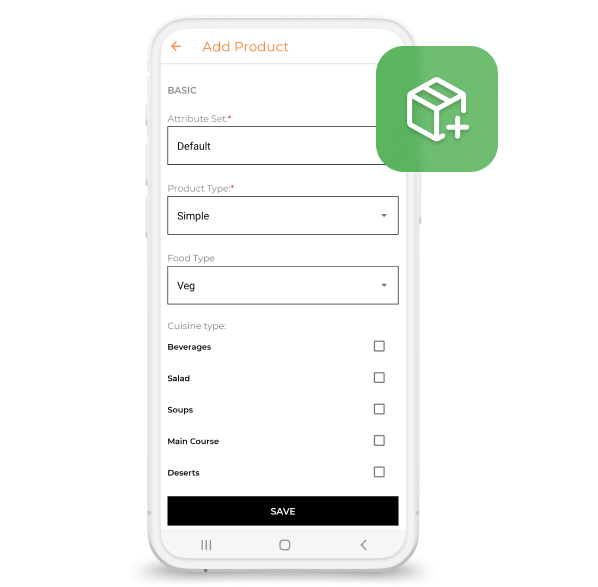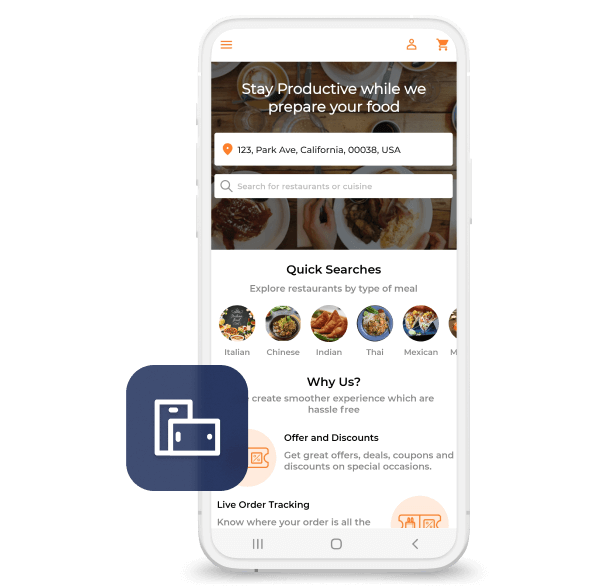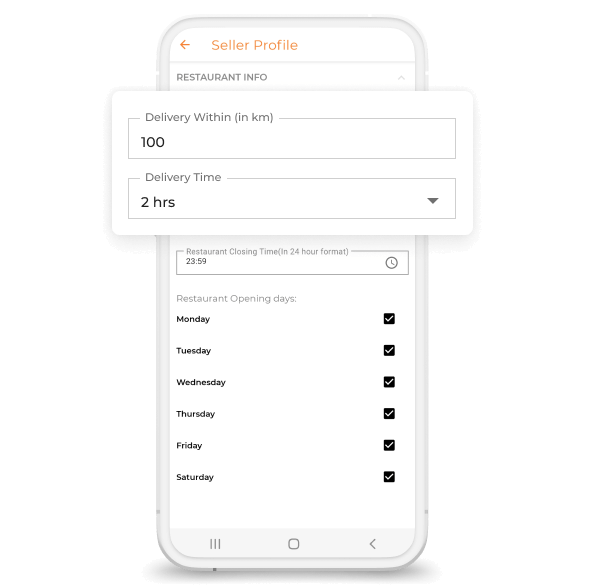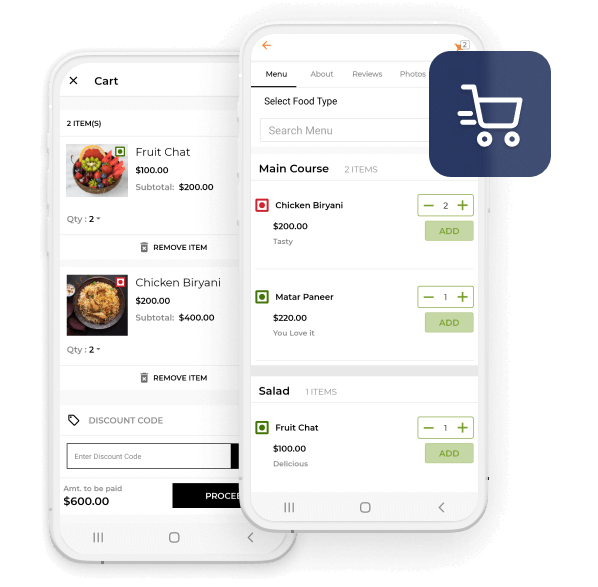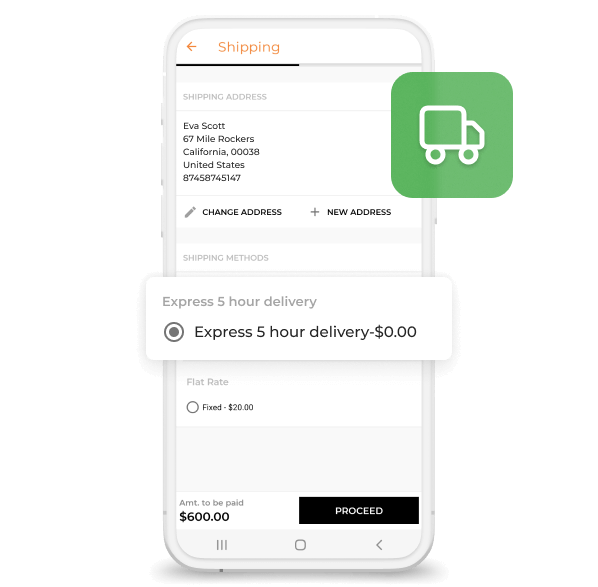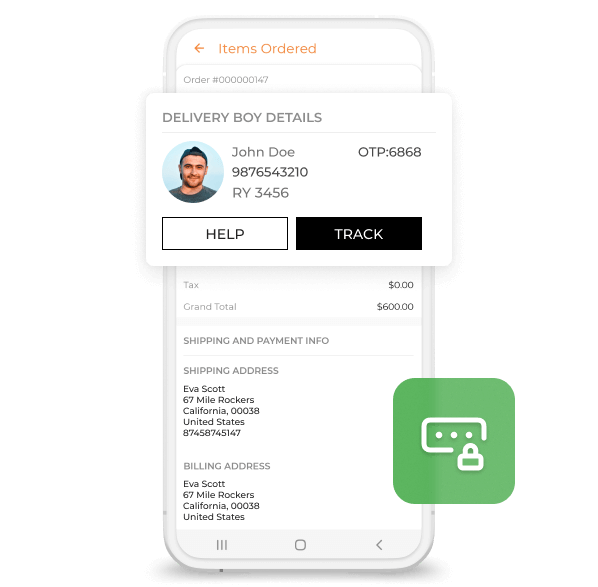The world's top brands trusted us






 Seller Add/ Edit Products
Seller Add/ Edit Products
 Highly Responsive Landing Page
Highly Responsive Landing Page
 Manage Restaurant Info
Manage Restaurant Info
 Single Vendor Checkout
Single Vendor Checkout
 Fast Delivery from nearby restaurants
Fast Delivery from nearby restaurants
 One Time Password
One Time Password
The world's top brands trusted us






The food delivery system supports the marketplace that allows sellers to manage the details:
Find Out More
The landing page is the first appearance and center of attraction for any application:
The store owner can manage the restaurant information:
The customer can order from one vendor at a time:
The hyperlocal system is used to connect with nearby restaurants:
Proper customer authentication for correct delivery confirmation:
Scan QR Code to Download Demo app on your Mobile
Scan QR to Download Demo app on your Mobile
Unlock the potential of your business with Mobikul’s expert mobile app solutions. Start building an engaging, user-friendly app that drives growth and success.
Let’s Work Together
If you have more details or questions, you can reply to the received confirmation email.
Back to Home