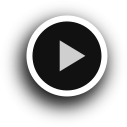Authenticating users over the phone is the most important factor for any business.
However, passwords no longer provide sufficient security for user authentication and authorization.
OTP (one-time password) is the most reliable authentication process.
OTP is a random series of numeric and alphanumeric characters.
Simply send an SMS, one-time password (OTP) to users when users want to make important transactions over their phones.
OTP SMS is an ultra-secure way because the users have complete ownership of their mobile devices.
Our Mobikul Mobile Application provides a secure way to protect your customers’ accounts as well as their personal information.
After logging app account, the customer will receive the OTP.
When to use One Time Password (OTP) in m-commerce
- New user registration
- Forget password
- Reset password
- Mobile number registration
- Mobile number verification
- Order confirmation
- Order cancellation and many more.
There are so many SMS gateways available to use the OTP feature.
To use this OTP SMS functionality, you need to install SMS gateway apps on your website.
Webkul MOBIKUL Mobile Application supports a wide range of SMS gateways.
You can add any of the SMS gateways to your online store and use them on your e-commerce site.
As OTP is the prime way of authenticating users.
Note: It is a customizable (paid) feature.
If you want this feature in the Mobikul Mobile Application, then it will be done through customization.
To know more about the pricing or quotation of this customization.
Please create a ticket with the complete requirements along with the platform details.
OR
If you already have the account on the ticket system then please Sign In to the system and raise your requirements regarding the customization of this feature.