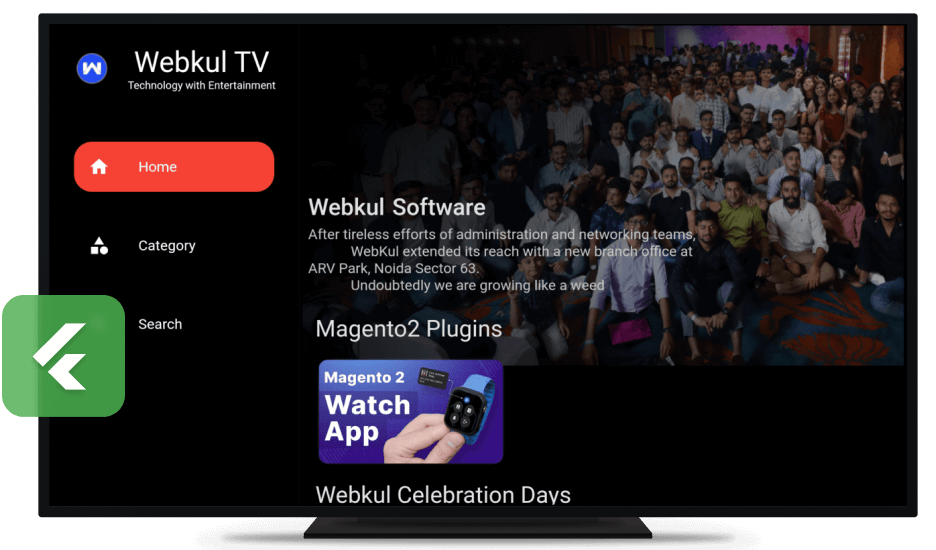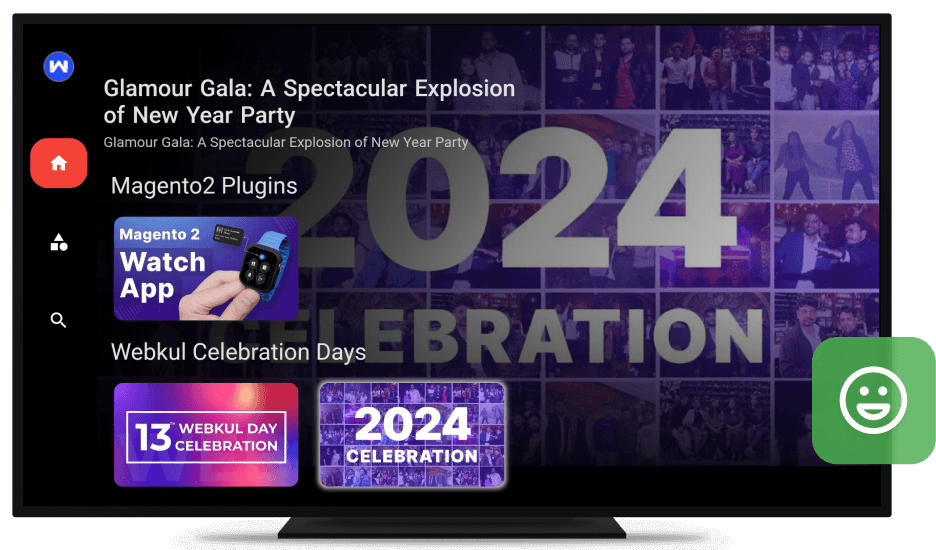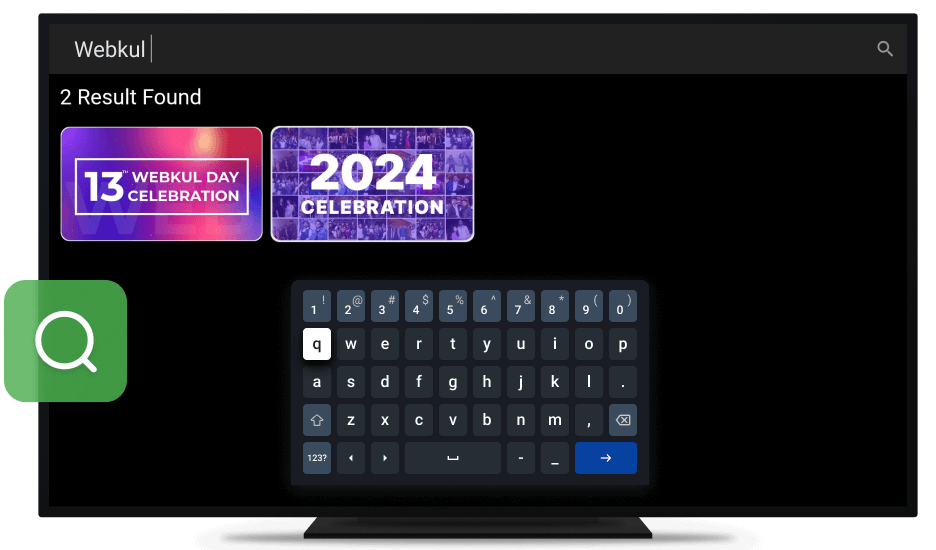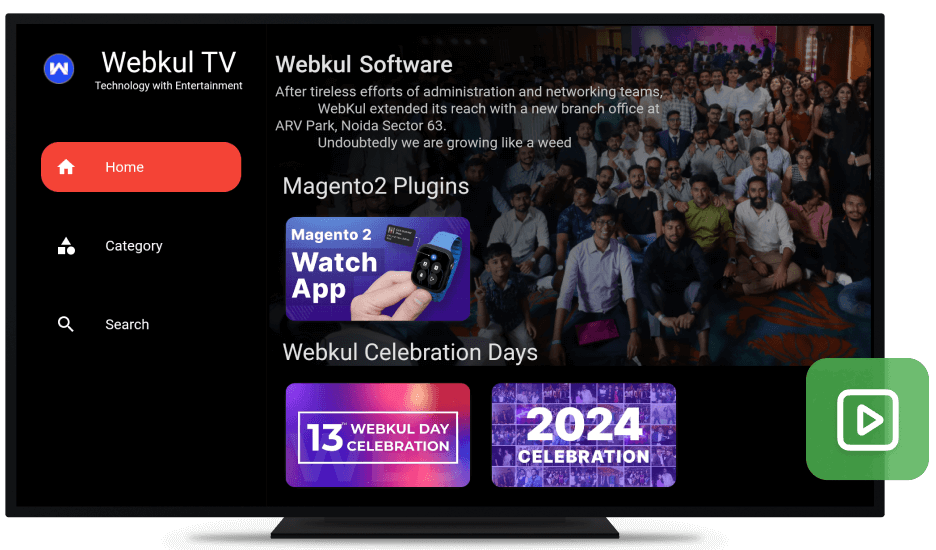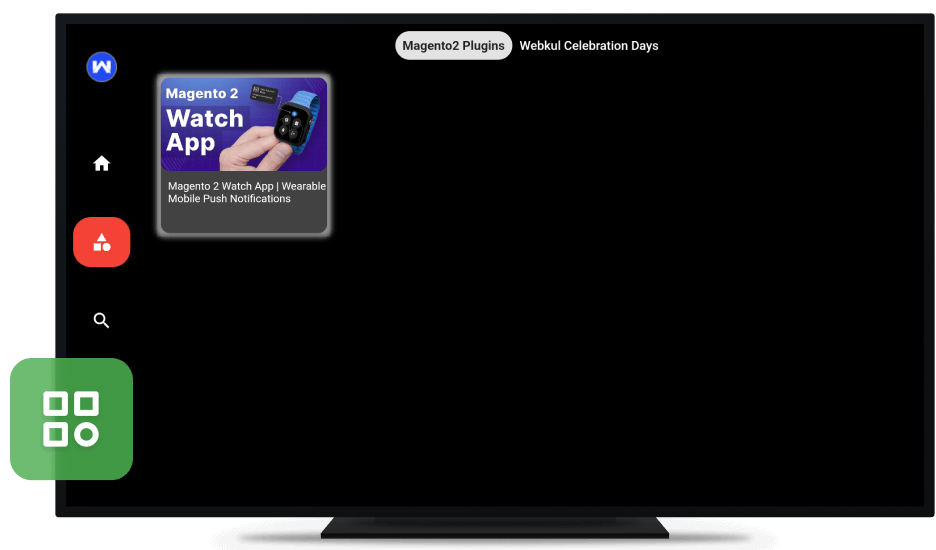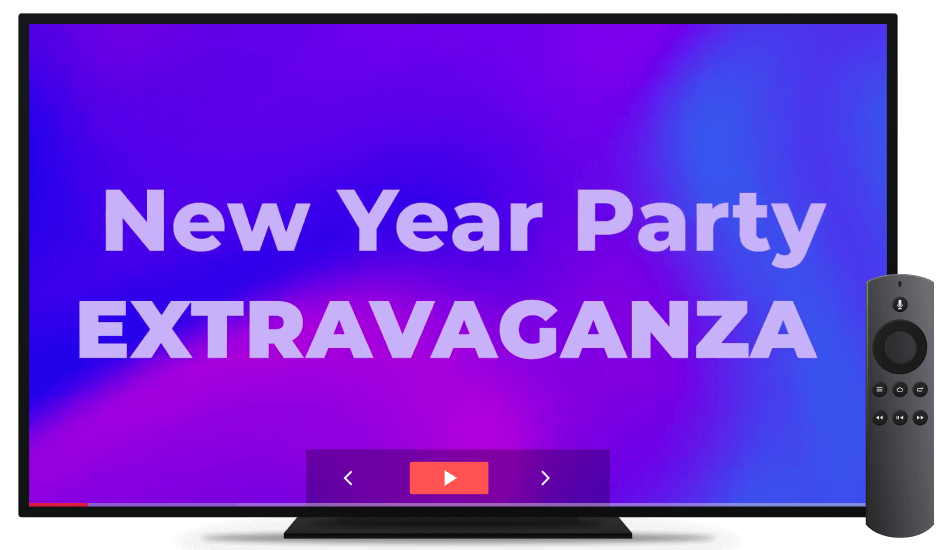The world's top brands trusted us






 Flutter-Based TV App
Flutter-Based TV App
 Interactive User Interface
Interactive User Interface
 Find Videos Via Text Search
Find Videos Via Text Search
 Illustrative Video Page
Illustrative Video Page
 Stream Videos from Multiple Channels
Stream Videos from Multiple Channels
 Operate TV App with Remote Control
Operate TV App with Remote Control
The world's top brands trusted us






Flutter framework is used for TV app development. It makes it possible for the app to have a unique code and an interactive design.
The Magento 2 TV App provides an interactive and user-friendly interface to the customers.
Customers can browse through a wide range of videos to choose the one they want.
The video page featuring channels and video names will display a variety of videos for the customer to view.
You can find multiple videos in different channels by selecting the channel option on the left menu pane.
Customers can use their TV remote to play videos.
Scan QR Code to Download Demo app on your Mobile
Unlock the potential of your business with Mobikul’s expert mobile app solutions. Start building an engaging, user-friendly app that drives growth and success.
Let’s Work Together
If you have more details or questions, you can reply to the received confirmation email.
Back to Home