Now you can easily make your iOS mobile application attractive by customizing the color scheme for your iOS application – Mobikul iOS Gradient.
The gradient of the color for iOS application can be selected from the available color scheme, as,
First Color- You can select the first color of your choice from the color scheme by locating the arrow.
Second Color- After that, you can select the second color of your choice from the color scheme by locating the arrow.
After selecting both the colors, you can copy the gradient and send it to us from ‘Copy Gradient’ button.
You can check all the Mobile Apps and select as per your platform and requirements. Please do contact us for any further queries or requirements.

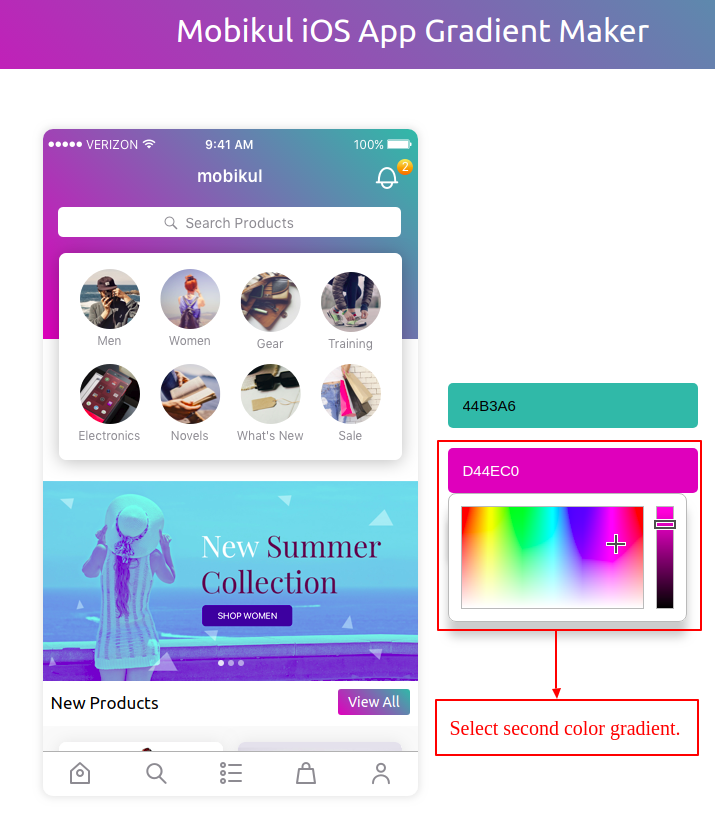
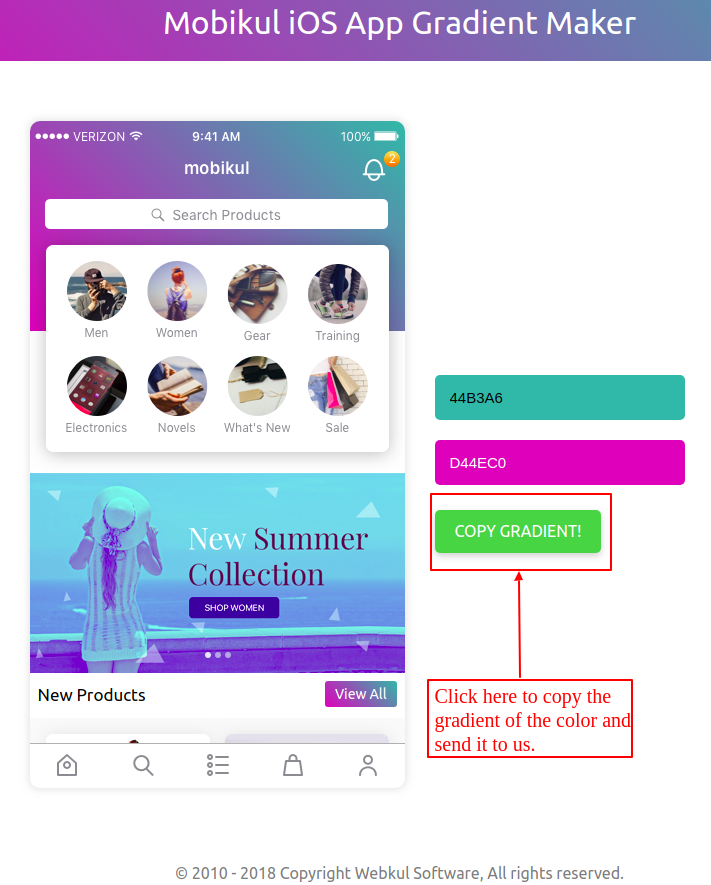
Be the first to comment.