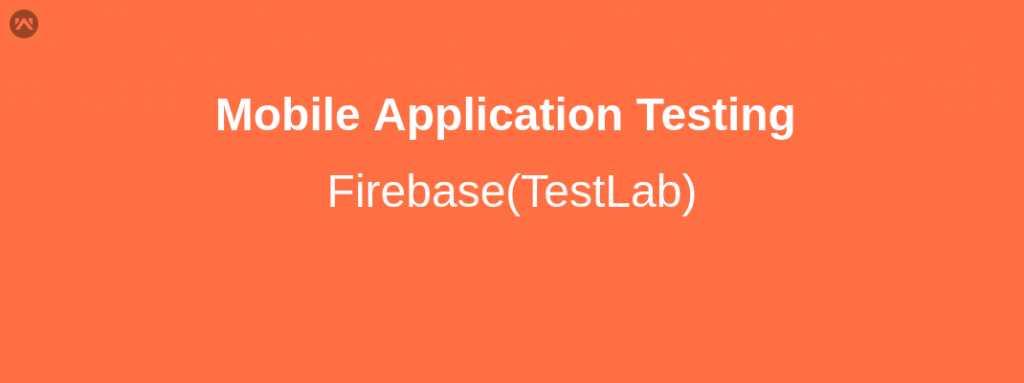Firebase(TestLab) is the latest online testing tool by Google For Android apps.Which initiate testing android app across a wide variety of devices.Google having their dedicated virtual and physical devices in which our application is tested.There are types of testing in Firebase(Testlab).
Types of Testing
- Robo Test
- Instrumentation Test
Usage:-
- Robo Test:- Robo testing is usually can be done by the developer itself as in this testing you have to upload apk of your application.This test is done on random flow as it will randomly follow any scenario and report the issue if any problem is there in that particular scenario. following are the things you have to set:-
- Devices:- Types of devices and their API levels on which you have to perform testing.
- Maximum Depth:- In this, you can set the depth that you have to perform testing for a particular scenario.
- Test Account Credentials:- In this, we can add our custom credentials for login if we want to test the app through that credentials.
- Test Timeout:- In this, we have to set the time duration of Testing to take place .for proper testing we have to set as long time as possible.
- Instrumentation Test:- Instrumentation test is done with application apk and test script apk and it will test the app according to the scenario of a script so if we want our app to be tested in predefined flow then we should use instrumentation testing.In instrumentation Test only “Test timeout” feature present.
How to analyze the output
- Test Issues (Robo Test)
- Test cases (Instrumentation Test)
- Logs(Robo &Instrumentaion Test)
- Screenshots (Robo Test)
- Activity Map (Robo Test)
- Videos(Robo &Instrumentaion Test)
- Performance(Robo &Instrumentaion Test)
- Test issues:- If there exist any crashes then in this section it will display the code of line where the crash occurs and the reason for the crash.
- Test cases:- In this, it will show the error or crashes occurs due to the test script uploaded and also show the location where the crash took place and the reason for the crash.
- Logs:- In this, it shows number of warnings and errors in code
- Screenshots:- In this, it displays the screenshots about the flow in which the testing has been done.
- Activity Map:- In this, it displays the total flow of testing took place in the app.
- Videos:- In this, it displays the full video recorded the flow of testing.
- Performance:- In this, it will show how much memory is utilized by the app and how much CPU is utilized during the usage of the app and the network used by the app.
- That’s all for this blog and in next blog, I will discuss Espresso with Firebase(testlab) and more benefits of Firebase(Testlab).