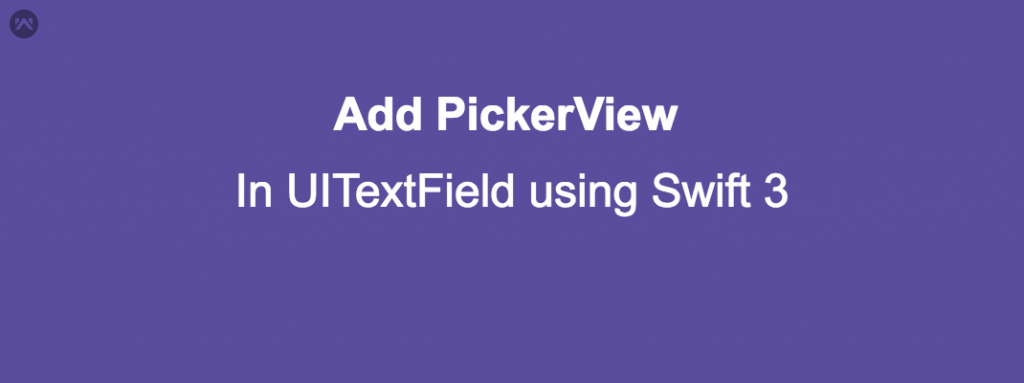Sometimes we need to give the single selection from multiple data on UItextfield , when the user tap on UIText Field. For this there is new accessory view provided by swift through we can add UIPicker view and UITextfield.
For doing this , we need to follow some steps:
open .swift file and
1: create a outlet of UITextfiled
ex:
@IBOutlet weak var withoutAirGoCountryTextField1: UITextField!
2: Now create the IBAction of UITextfield and set event didbeginediting. and set the picker view like that
ex:
|
1 2 3 4 5 6 7 |
@IBAction func GoCountryWithoutIntelair(_ sender: Any) { let thePicker = UIPickerView() thePicker.tag = 1000; withoutAirGoCountryTextField1.inputView = thePicker thePicker.delegate = self } |
3: Now its time to add the toolbar on this picker view so we can give some functionality like cancel or anything;
for this go to ViewDidload method and write that code:
|
1 2 3 4 5 6 7 8 |
let toolBar1 = UIToolbar(frame: CGRect(x: 0, y: self.view.frame.size.height/6, width: self.view.frame.size.width, height: 40.0)) toolBar1.layer.position = CGPoint(x: self.view.frame.size.width/2, y: self.view.frame.size.height-20.0) toolBar1.barStyle = UIBarStyle.default toolBar1.backgroundColor = UIColor.lightGray let flexSpace = UIBarButtonItem(barButtonSystemItem: UIBarButtonSystemItem.flexibleSpace, target: self, action: nil) let okBarBtn1 = UIBarButtonItem(barButtonSystemItem: UIBarButtonSystemItem.cancel, target: self, action: #selector(GoCountriesSearch.donePressed)) toolBar1.setItems([flexSpace,flexSpace,flexSpace,okBarBtn1], animated: true) withoutAirGoCountryTextField1.inputAccessoryView = toolBar1 |
Note: here
GoCountriesSearch is existing swift class name and their method
“donePressed” ,Now its time to define this method:
|
1 2 3 |
func donePressed(_ sender: UIBarButtonItem) { withoutAirGoCountryTextField1.resignFirstResponder() } |
it will remove the picker view .
4: Now we have to write the delegate method of UIPickerView:
a: in class add two delegate of picker view
ex:
|
1 2 |
class GoCountriesSearch: UIViewController,UIPickerViewDelegate, UIPickerViewDataSource { } |
and their delegate metod:
|
1 2 3 4 5 6 7 8 9 10 11 12 13 14 15 16 17 18 19 20 |
func numberOfComponents(in pickerView: UIPickerView) -> Int { return 1; } func pickerView(_ pickerView: UIPickerView, numberOfRowsInComponent component: Int) -> Int { if pickerView.tag == 1000 { return tempContinentArray.count; }else{ return 0; } } func pickerView(_ pickerView: UIPickerView, titleForRow row: Int, forComponent component: Int) -> String? { if pickerView.tag == 1000{ var dict = tempContinentArray1[row] String; return dict } else { return "" } } |
b: Now set the data to UItextField:
|
1 2 3 4 5 6 |
func pickerView( _ pickerView: UIPickerView, didSelectRow row: Int, inComponent component: Int) { if pickerView.tag == 1000{ var dict = tempContinentArray[row] withoutAirGoCountryTextField1.text = dict as? String } } |
5: Now when you scroll the UIPicker View it automatically set the data to UITextField
6: Now the last and important point , How to fetch the selected row in UIView for this
a: create a button like findData
|
1 2 |
@IBAction func findData(_ sender: Any) { } |
and write this code:
|
1 2 3 4 5 |
if withoutAirGoCountryTextField1.text != ""{ let countryPickerView = (withoutAirGoCountryTextField1.inputView)?.viewWithTag(2000) as! UIPickerView; let row = countryPickerView.selectedRow(inComponent: 0) // you can get the row position } |
Happy coding