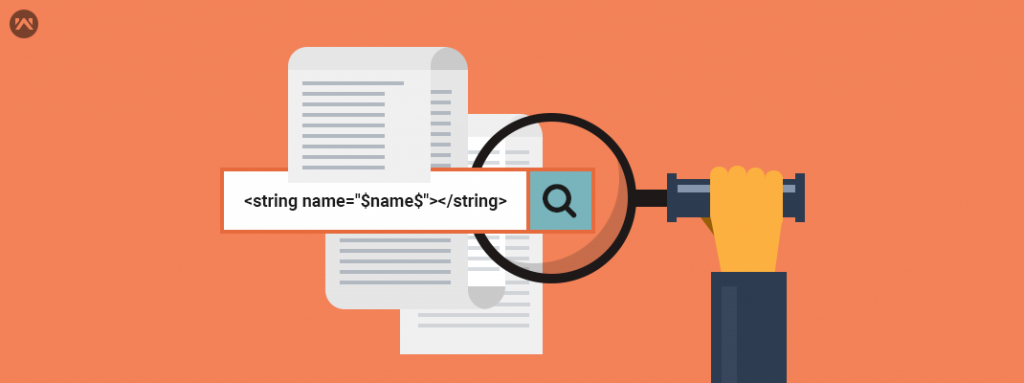Android studio powered by IntelliJ IDEA 2016 comes with variety of tips and tricks yet to we discovered.
One of the cool feature is structured search, which allow us to search in a certain fashion.
You can search structurally, save template, can use predefined template, can define scope , set conditions and placeholders and like that
e.g. If you want to find all the string in the application you can create your own template and search structurally.
|
1 |
<string name="$name$">$value$</string> |
note: $name$ and $value$ is just a placeholder.
This will return all the string along with the values in the defined scope.
Further Reading:
https://www.jetbrains.com/help/idea/2016.1/structural-search-and-replace-general-procedure.html