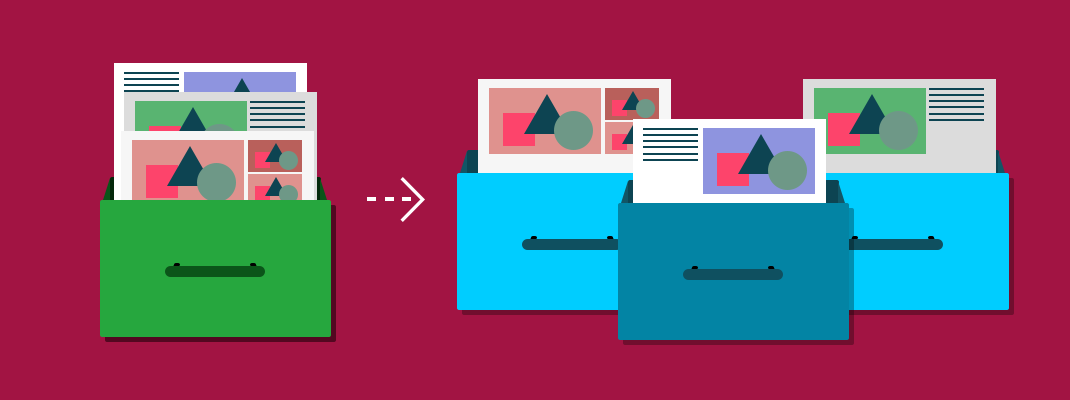Your Android project’s ‘res\layout’ folder is too big? Try making sub-folders using resource merging
In large projects, it´s very common that the resources as well as layout folder grows and grows and becomes hard to organize and maintain. There is a very simple way to create more layout folders. That way, you´ll be able to divide your layout in different categories like activities, , so it will be easier to keep track of what resources you created.
How to configure multiple resources folders
Gradle is a very powerful tool. It has many default configurations so that we don´t need to rewrite it every time we start a project. For instance, the resources folder is always in the path src/main/res. But we can alter this the way we want very easily from the sourceSets section:
This is how I got mine to work with an already built project.
- Copy all of the XML files out of your layout directory, and put them into a directory on the desktop or something for backup.
- Delete the entire layout directory (Make sure you backed everything up from step 1!!!)
- Right click the res directory and select new > directory.
- Name this new directory “layouts”. (This can be whatever you want, but it will not be a ‘fragment’ directory or ‘activity’ directory, that comes later).
- Right click the new “layouts” directory and select new > directory. (This will be the name of the type of XML files you will have in it, for example, ‘fragments’ and ‘activities’).
- Right click the ‘fragment’ or ‘activities’ directory (Note: this doesn’t have to be ‘fragment’ or ‘activities’ that’s just what i’m using as an example) and select new > directory once again and name this directory “layout”. (Note: This MUST be named ‘layout’!!! very important).
- Put the XML files you want inside the new ‘layout’ directory from the backup you made on your desktop.
- Repeat steps 5 – 7 for as many custom directories as you desire.
- Once this is complete, go into your modules gradle.build file and create a sourceSets definition like this…(Make sure ‘src/main/res/layouts’ & ‘src/main/res’ are always the bottom two!!!! Like I am showing below).