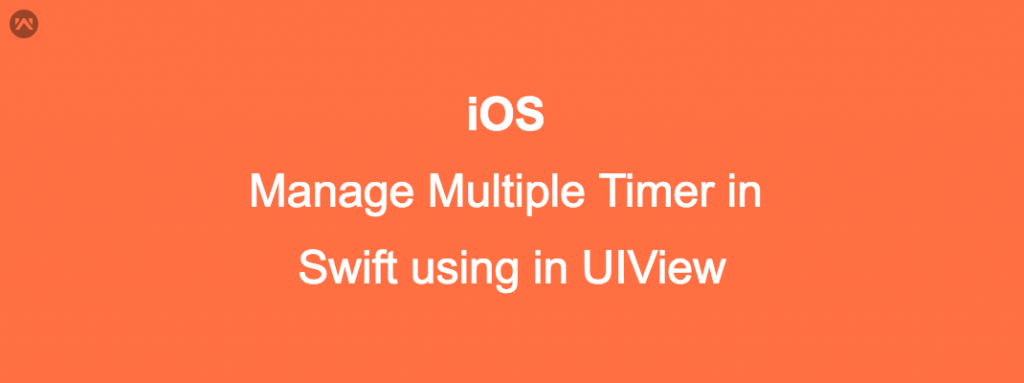Timer
Sometimes we need to manage multiple timers in UIView so if we recreate multiple timers then it will show wrong value so for this we need to create a single Timer class for every single UIView, for doing this we need to follow some steps:
1: Create an array of timers:
var timer = [Timer]()
2: Now in for loop where you creating multiple views here you have to append the timer and also the UILabel on which the value will show :
|
1 2 3 4 5 6 7 8 9 10 11 12 13 14 15 16 17 18 |
if ((data.object(forKey: "mainDeal") as? NSArray)?.count)! > 0{ let dealofDayTime = UILabel(frame: CGRect(x: 10, y: Y, width: categoryBlock.frame.size.width - 20, height: 30)) dealofDayTime.textColor = UIColor.white dealofDayTime.tag = i dealofDayTime.textAlignment = .left dealofDayTime.font = UIFont(name: BOLDFONT, size: 14) dealofDayTime.text = formattedString categoryBlock.addSubview(dealofDayTime); var details = [String:AnyObject](); details = ["label":dealofDayTime]; self.timer.append(Timer.scheduledTimer(timeInterval: 1.0, target: self, selector: #selector(self.runScheduledTask), userInfo: details, repeats: true)) } |
3: Now define the function:
|
1 2 3 4 5 6 7 8 9 10 11 12 13 14 15 16 17 18 19 20 21 22 23 24 |
func runScheduledTask(_ runningTimer: Timer) { var dict = runningTimer.userInfo as! [String:AnyObject]; let label:UILabel = dict["label"] as! UILabel var remainingSeconds = dealOfTheDay.object(at: label.tag) as! Double; remainingSeconds -= 1 if remainingSeconds == 0 || remainingSeconds < 0{ runningTimer.invalidate() label.text = "" } else{ let formatter = DateComponentsFormatter() formatter.allowedUnits = [.day,.hour, .minute, .second] formatter.unitsStyle = .positional let formattedString = formatter.string(from: TimeInterval(remainingSeconds))! label.text = formattedString.uppercased() dealOfTheDay.replaceObject(at: label.tag, with: remainingSeconds) } } |
Note:
here “dealOfTheDay” is an array of interval time:
“dealOfTheDay” = [100,200,145….] so on
4: for reinitializing you need to do like that
|
1 2 3 4 5 |
for i in 0..<self.timer.count{ let t:Timer = timer[i]; t.invalidate() } self.timer = [Timer]() |
That’s All
For any queries, feel free to ask.