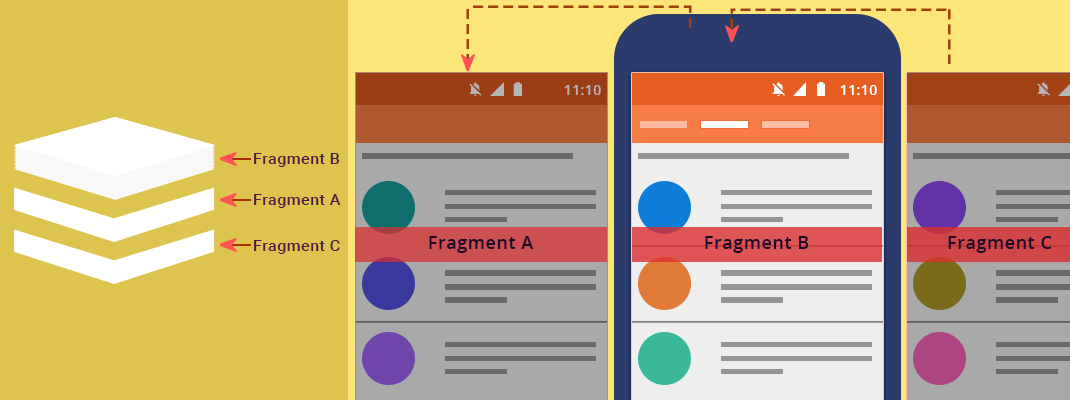In this blog,
I will show some interesting and important things to use fragment efficiently.
A Fragment is a part of an activity which has its own lifecycle, receives its own input events, and which you can add or remove while the activity is running.
Or we can say that Like a “subactivity” that you can reuse in different activities.
How to reuse the existing fragment
Here, I will show you how to reuse the fragment if it is already in the stack.
First, I have created simple frameLayout for adding the dynamic fragments.
|
1 2 3 4 5 6 |
<FrameLayout android:id="@+id/fragment_container" android:layout_width="match_parent" android:layout_height="match_parent"> </FrameLayout> |
FrameLayout: FrameLayout is one of the useful layout provided by the android system, which allows User Interface widgets to be overlapped with each other.
Now, I have shown some code snaps for managing fragment classes.
We have two methods for finding a particular fragment is in the frame or not.
-
findFragmentById
-
findFragmentByTag
How to use findFragmentById
For the finding the fragment is available in the frame, we use findFragmentById
|
1 |
Fragment f = getSupportFragmentManager().findFragmentById(R.id.fragment_container); |
findFragmentById: Finds a fragment that was identified by the given id when inflated from XML.
Here, I have wanted to add the Fragment1.class
Then,
|
1 2 3 |
if ((f instanceof Fragment1)) { getSupportFragmentManager().popBackStack(); } |
We check if it is already in the frame then pop it from the back stack and add again.
|
1 2 3 4 5 6 7 8 9 |
Fragment f = getSupportFragmentManager().findFragmentById(R.id.fragment_container); newFragment = new Fragment1(); FragmentTransaction transaction = getSupportFragmentManager().beginTransaction(); transaction.add(R.id.fragment_container, newFragment); if ((f instanceof Fragment1)) { getSupportFragmentManager().popBackStack(); } transaction.addToBackStack(null); transaction.commit(); |
How to use findFragmentByTag
The second method for getting the fragment is findFragmentByTag.
|
1 |
Fragment frg = getSupportFragmentManager().findFragmentByTag("fTag"); |
findFragmentByTag: Finds a fragment that was identified by the given tag when inflated from XML.
For finding the fragment by tag, First, we have to set the tag to the particular fragment
|
1 2 3 4 |
newFragment = new Fragment1(); FragmentTransaction transaction = getSupportFragmentManager().beginTransaction(); // set the tag of your fragment transaction.replace(R.id.fragment_container, newFragment, "fTag"); |
Here, I have set a tag of my Fragment1 to fTag.
And then get the particular fragment by tag. And
|
1 2 3 4 5 6 7 8 9 10 11 12 13 |
FragmentTransaction transaction = getSupportFragmentManager().beginTransaction(); Fragment frg = getSupportFragmentManager().findFragmentByTag("fTag"); if(frg != null) { transaction.detach(frg); transaction.attach(frg); } else { transaction.add(R.id.fragment_container, newFragment, "fTag"); transaction.addToBackStack(null); } transaction.commit(); |
In above code snap, I have got the fragment if not null. And simply detach and attach to the transaction.
If null then added it to the frame and assign a tag for better use.