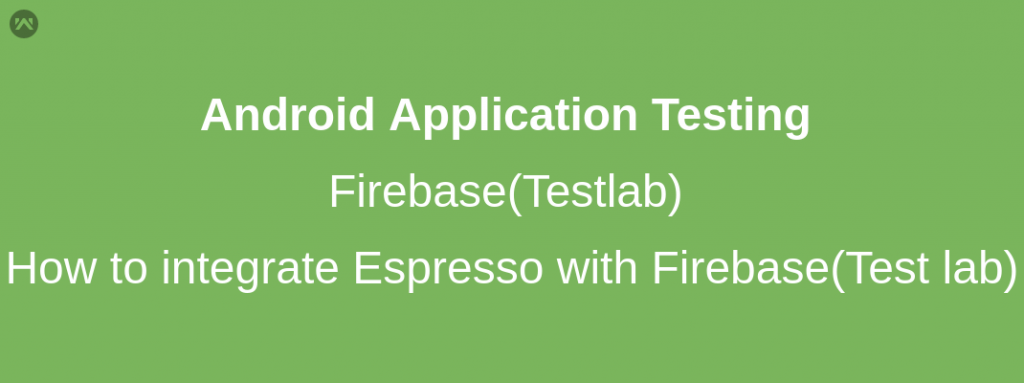In this blog, we will see how to run espresso script in firebase(Testlab) and the benefits of running espresso scripts in firebase (Testlab).
- First of all there should be an account in Firebase and Firebase account should be logged in then only it will be synced when running espresso script and then in android studio login with that particular email id now android studio connected with firebase.
- After login in android studio open a script in android studio and while clicking run button in android studio there will be “cloud testing” option you have to select that cloud testing as shown in image below.
- In cloud testing “matrix configuration” there are some already selected devices, locale, API levels and orientation for the free versions of firebase and if you want to select some other devices and API levels then you have to pay for that.
- After selecting project it will automatically build APK for the project and the script itself and upload it in Firebase and start testing process.Then it will provide the results of script on particular devices and it provides a link of firebase where we can see the end result of that test process.
- After getting the end results and links then while clicking on that particular link it will redirect to the firebase site providing the result of that scripts on particular devices.
End results of scripts on particular devices:-
In this end results, we can be able to know the errors in the script as well as in app code and it also generates a warning and it individually generates errors captured on different devices.
Benefit of integrating espresso with Firebase (Testlab) as follows:-
- We can test our app on different types of devices with different API levels simultaneously.
- With the result of test script and app, we can analyze performance, CPU optimization and memory utilization of our app.
- Firebase also provides lots of warning and errors in app code so that it’s very helpful to the developers to improve their code quality.
- Firebase also provides error results found in test scripts for a particular device so that tester can improve their script quality.