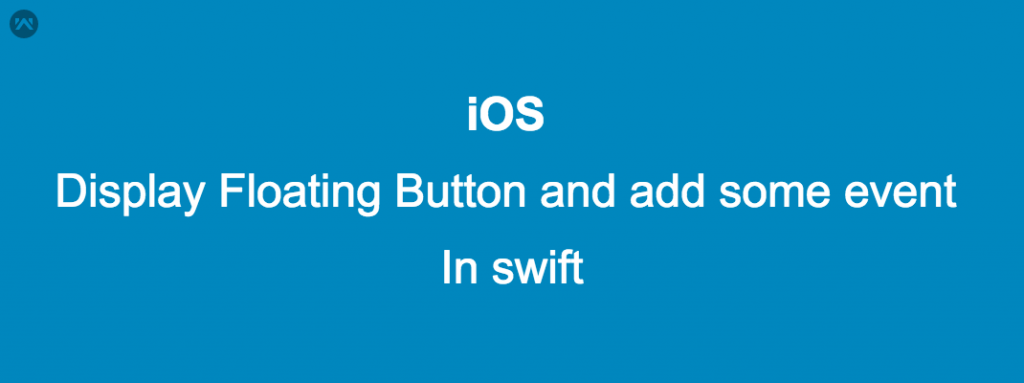Floating button
some time we need to fix the button on uiview so that it will not change their position and clicking on it , we can extra event also.
1: for that we need to take the help of third party library.
Download the class of : KCFloatingActionButton
2: Now its time to load into UIViewController
3: take a parent UIWindow
4: Now add to UIViewController class :
|
1 2 3 4 5 6 7 8 9 10 11 12 13 14 15 16 17 18 19 20 21 |
func layout(){ currentWindow = UIApplication.shared.keyWindow let fab = KCFloatingActionButton(frame: CGRect(x: CGFloat(SCREEN_WIDTH - 80), y: CGFloat(SCREEN_HEIGHT - 180), width: CGFloat(50), height: CGFloat(50))) fab.buttonColor = UIColor().HexToColor(hexString: accentColor) fab.plusColor = UIColor.white; fab.addItem(self.globalObjectCatalogProduct.languageBundle.localizedString(forKey: "sharetoother", value: "", table: nil), icon: UIImage(named: "icShare")){ item in self.sharetoOther(); } fab.addItem(self.globalObjectCatalogProduct.languageBundle.localizedString(forKey: "addyourreview", value: "", table: nil), icon: UIImage(named: "ic_add_review")){ item in self.performSegue(withIdentifier: "addReviewSegue", sender: self) } fab.addItem(self.globalObjectCatalogProduct.languageBundle.localizedString(forKey: "addtowishlist", value: "", table: nil), icon: UIImage(named: "ic_wishlist_pdf")){ item in self.addToWishlist(); } fab.fabDelegate = self fab.tag = 1300; currentWindow?.addSubview(fab) } |
5: For removing we have to use:
|
1 2 3 4 |
override func viewWillDisappear(_ animated: Bool) { currentWindow.viewWithTag(1300)?.removeFromSuperview(); currentWindow = nil } |