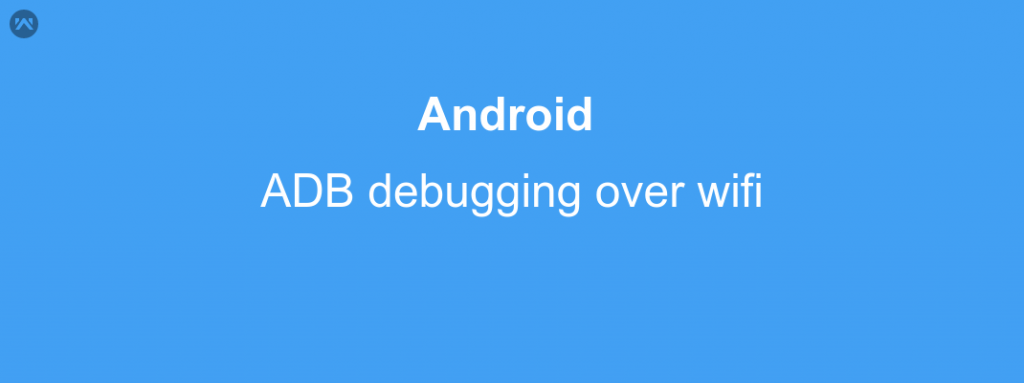Android debug bridge allow a PC to connect to your emulator and/or your device. If you want to debug your application in a wire-free environment. Then here are the few steps that will help you out. However, I feel it was little slow as compared to USB connection.
|
1 2 3 4 5 6 7 8 9 10 11 12 13 14 15 16 17 18 19 20 21 22 23 24 25 26 27 |
// Set Mode to USB $ adb usb restarting in USB mode // Query for currently connected devices $ adb devices // Prints a list of all attached emulator/device instances. List of devices attached 4200f20ed63d728d device // Connect ADB via TCP $ adb tcpip 5556 restarting in TCP mode port: 5556 // Connect to device shell for getting network configuration details $ adb shell netcfg // Connect the device using IP $ adb connect 192.168.0.4:5556 already connected to 192.168.0.4:5556 // Checking for devices $ adb devices List of devices attached 4200f20ed63d728d device 192.168.0.4:5556 device |
Note: We can now remove the USB and continue debugging while remaining wire free connected.
Happy Connecting !